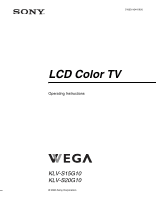Sony KLV-S15G10 Operating Instructions
Sony KLV-S15G10 - 15" Lcd Wega Flat Panel Television Manual
 |
View all Sony KLV-S15G10 manuals
Add to My Manuals
Save this manual to your list of manuals |
Sony KLV-S15G10 manual content summary:
- Sony KLV-S15G10 | Operating Instructions - Page 1
2-630-164-11(1) LCD Color TV Operating Instructions KLV-S15G10 KLV-S20G10 © 2005 Sony Corporation - Sony KLV-S15G10 | Operating Instructions - Page 2
you call upon your Sony dealer regarding this product. Model No. Serial No. Contacting Sony If, after reading these operating instructions, you have additional questions related to the use of your Sony TV, please call our Customer Information Services Center at 1-800-222-SONY (7669) (US residents - Sony KLV-S15G10 | Operating Instructions - Page 3
the TV in a room where the floor and walls are not of a reflective material. CAUTION Use the following Sony appliance only with the following WALL-MOUNT BRACKET. Use with other WALL-MOUNT BRACKET may cause instability and possibly result in injury. SONY APPLIANCE MODEL NO. KLV-S20G10 SONY WALL-MOUNT - Sony KLV-S15G10 | Operating Instructions - Page 4
contact your local authorities or the Electronics Industries Alliance (http://www.eiae.org). To Sony Dealers For installation of SONY WALL-MOUNT BRACKET, be sure to read and follow the instructions supplied with those optional products. Trademark Information WOW, SRS and symbol are trademarks of - Sony KLV-S15G10 | Operating Instructions - Page 5
the AC power cord. s Do not put anything heavy on the AC power cord. Do not pull the AC power cord. s Keep the AC power cord away from heat sources. s Be sure to grasp the plug when disconnecting the AC power cord. If the AC power cord is damaged, stop using it and ask your dealer or Sony service - Sony KLV-S15G10 | Operating Instructions - Page 6
will cause eye fatigue. Optional accessories Observe the following when installing the TV using a wall-mount bracket. If the TV is not secured properly, it may fall and cause injury. s Be sure to follow the operating instructions supplied with the wall-mount bracket when installing the unit. s Be - Sony KLV-S15G10 | Operating Instructions - Page 7
placing the unit on a bed, sofa, rug or other similar surface. KLV-S15G10 only When installing the AC power adaptor, allow this much space. 10 cm (4 inches) 10 cm (4 inches) 10 cm (4 inches) 10 cm (4 inches) 10 cm (4 inches) Never install the unit as follows: Air circulation is blocked. Air - Sony KLV-S15G10 | Operating Instructions - Page 8
on the unit. The unit may fall from the stand or wall-mount bracket, causing damage or serious injury. AC power cord Unplug the AC power cord when moving the unit. Do not move the unit with the AC power cord plugged in. It may damage the AC power cord and result in fire or electric shock. Do not - Sony KLV-S15G10 | Operating Instructions - Page 9
(KLV-S15G10 only 13 Adjusting the Viewing Angle of the TV........... 14 TV Controls and Connectors 15 Front and Top Panel 15 Side Panel 16 Rear Panel 17 Connecting the TV Making Video and Audio Connections 19 Basic Connections 20 Cable System or VHF/UHF Antenna System 20 Cable Box/Digital - Sony KLV-S15G10 | Operating Instructions - Page 10
this Sony LCD TV. This manual is for models KLV-S15G10 and KLV-S20G10. Along with your new TV, the packaging box contains a remote control, size AA batteries, 75-ohm coaxial cable (ferrite core attached), AC power cord, AC power adaptor (KLV-S15G10 only), VESA adaptor (bracket A and B) (KLV-S15G10 - Sony KLV-S15G10 | Operating Instructions - Page 11
-S15G10 1 Hold the stand of the TV. 2 Pull the rear cover down slowly, being careful not to catch your hand. z The rear cover has tabs on the lower right and left sides. To remove the rear cover easily, grasp one side and pull out while stabilizing the other side with your other hand. KLV-S20G10 - Sony KLV-S15G10 | Operating Instructions - Page 12
the rear cover After connecting the cables, attach the rear cover to the TV as illustrated below. 1 Insert the two tabs of the upper side of the rear cover into the square holes of the TV. KLV-S15G10 KLV-S20G10 2 Push the two tabs of the lower side of the rear cover into the square holes - Sony KLV-S15G10 | Operating Instructions - Page 13
the LCD screen's surface. If screw holes are required, attach the supplied VESA adaptor (brackets A and B) to the TV when you attach the TV to the FDMI (Flat Display Mount Interface) of VESA. 1 Remove the four screws illustrated below and remove the TV stand. If you put the TV and TV stand on - Sony KLV-S15G10 | Operating Instructions - Page 14
(supplied). 5 3,4 Bracket B Adjusting the Viewing Angle of the TV This TV can be adjusted within the angles shown below. Adjust the angle back and forth (tilt) Right view 10° Adjust the angle left and right (swivel) Top view Front 75° 75° Front When adjusting the angle, hold the stand with - Sony KLV-S15G10 | Operating Instructions - Page 15
off the TV. Lights up in green when the TV is turned on. The LED does not light up when the main power is servicing (see "Contacting Sony" on page 2). Receives IR signals from the remote control. The CHANNEL + button has a tactile dot. Use the tactile dot as a reference when operating the TV. 15 - Sony KLV-S15G10 | Operating Instructions - Page 16
Introducing the TV Side Panel KLV-S15G10 Left side VIDEO 2 IN 1 S VIDEO VIDEO L-AUDIO (MONO) 2 R-AUDIO 3 KLV-S20G10 Jack 1 VIDEO 2 IN S VIDEO 2 VIDEO 2 IN VIDEO/ AUDIO L (MONO)/ AUDIO R 3 Headphones jack Description Connects to the S VIDEO output jack on your camcorder or other video - Sony KLV-S15G10 | Operating Instructions - Page 17
Introducing the TV Rear Panel KLV-S15G10 Introducing the TV DC IN 16.5V VIDEO 3 IN (480p/480i) PR VIDEO 1 IN R AUDIO OUT PB R AUDIO L R S VIDEO Y AUDIO L (MONO) L VIDEO VHF/UHF 1 2 345 6 KLV-S20G10 AC IN AUDIO OUT RL VHF/UHF VIDEO 4 IN (480p/480i) R-AUDIO-L VIDEO 3 IN R- - Sony KLV-S15G10 | Operating Instructions - Page 18
3 IN (KLV-S15G10)/ VIDEO 4 IN (KLV-S20G10) (480p/480i)/ L-AUDIO-R 3 VIDEO 1 IN/ S VIDEO 4 VIDEO 1 IN/ VIDEO 3 IN (KLV-S20G10) VIDEO/ L(MONO)AUDIO-R 5 AUDIO OUT (L/R) 6 VHF/UHF 7 AC IN (KLV-S20G10) Description Connects the supplied AC power adaptor. Connect to your DVD player's or digital set-top - Sony KLV-S15G10 | Operating Instructions - Page 19
display clear crisp pictures, first you must connect your TV correctly and also need to choose the correct display format (see "16:9 Enhanced" in "Using the Setup Menu" on page 52). It is strongly recommended to connect the antenna using the supplied 75-ohm coaxial cable to receive optimum picture - Sony KLV-S15G10 | Operating Instructions - Page 20
box/digital cable See "Operating a Cable Box" on page 36. box functions with the remote control Prevent the accidental switching When using the cable box, you need the TV to stay on the channel the cable box is set of TV channels to. You can use the TV's Channel Fix feature to lock in a specific - Sony KLV-S15G10 | Operating Instructions - Page 21
Connecting the TV Connecting the TV Satellite Receiver and Cable/Antenna z If you connect the Digital Satellite Receiver with component video cables, see page 23. KLV-S15G10 Satellite Receiver This scenario shows a SAT Box connected through the video inputs and the Cable/Antenna connected through - Sony KLV-S15G10 | Operating Instructions - Page 22
TV Do This ... Press TV/VIDEO repeatedly to select the satellite receiver input (Video 1, 2 or 3 for KLV-S20G10). You must program the remote control. See "Programming the Remote Control" on page 34. Press SAT/CABLE (FUNCTION). See "Operating a Satellite Receiver" on page 36. See the instructions - Sony KLV-S15G10 | Operating Instructions - Page 23
the TV HD Equipment KLV-S15G10 HD Equipment with Component Video Disconnect all power sources before making any connections. 1 Using a component video cable, connect your equipment's YPBPR output jacks to the TV's YPBPR input jacks. Use the VIDEO 3 IN (KLVS15G10) or VIDEO 4 IN (KLV-S20G10 - Sony KLV-S15G10 | Operating Instructions - Page 24
are digital cable box, digital satellite receiver and digital TV receiver. Notes on Using This Connection To Do This ... Do This ... Watch the HD equipment Press TV/VIDEO repeatedly to select the HD equipment input or Video 4. (For KLVS15G10 model, select Video 3.) Set up the remote control - Sony KLV-S15G10 | Operating Instructions - Page 25
TV. This section provides some of the individual connections you can make. For multiple connections, please refer to the Quick Setup Guide. VCR, Cable and Antenna to the TV's AUDIO and S VIDEO input jacks (VIDEO 1 IN). 4 Run the Initial Setup Program, as described in "Setting Up the Channel List" on - Sony KLV-S15G10 | Operating Instructions - Page 26
Connecting the TV KLV-S15G10 VCR CATV cable Rear of TV VIDEO 3 IN (480p/480i) PR VIDEO 1 IN R AUDIO OUT PB R AUDIO L R S VIDEO Y AUDIO L (MONO) L VIDEO VHF/UHF S VIDEO cable S VIDEO A/V cable AUDIO-R (red) AUDIO-L (white) VIDEO (yellow) 75-ohm coaxial cable 26 - Sony KLV-S15G10 | Operating Instructions - Page 27
2 or 3 for KLVS20G10). Press TV/VIDEO repeatedly to select the VCR input (Video 1, 2 or 3 for KLVS20G10). You must program the remote control. See "Programming the Remote Control" on page 34. Press VCR/DVD (FUNCTION). See "Operating a VCR" on page 36. See the instructions for setting up Label Video - Sony KLV-S15G10 | Operating Instructions - Page 28
CB and CR, or Y, B-Y and R-Y. If so, connect the cables to their matching color jacks. 2 Use an audio cable to connect the DVD player's AUDIO output jacks to the TV's AUDIO input jacks (VIDEO 3 IN (KLV-S15G10) or VIDEO 4 IN (KLV-S20G10)). The YPBPR jacks do not provide audio, so audio cables must be - Sony KLV-S15G10 | Operating Instructions - Page 29
player input or Video 4. (For KLVS15G10 model, select Video 3.) If you have a non-Sony DVD player, you must program the remote control. See "Programming the Remote Control" on page 34. Press VCR/DVD (FUNCTION). See "Operating a DVD Player" on page 36. See the instructions for setting up Label Video - Sony KLV-S15G10 | Operating Instructions - Page 30
S VIDEO cable. If you have a mono camcorder, connect its audio output jack to the TV's L AUDIO (MONO) input jack. "PlayStation" Camcorder S VIDEO VIDEO (yellow) AUDIO-L to the TV Do This ... Press TV/VIDEO repeatedly to select the camcorder or game input (Video 2). See the instructions for setting - Sony KLV-S15G10 | Operating Instructions - Page 31
Initial Setup the first time you turn on your TV 1 Press POWER to turn on the TV. The Initial Setup screen appears. 2 Press V or v on the remote control to select the on-screen display language. Then press . The message "First please connect cable/antenna" appears. By default, Auto Program is set to - Sony KLV-S15G10 | Operating Instructions - Page 32
to jump back and forth between two channels. The TV alternates between the current channel and the last channel that was selected. Press to display the Favorite Channels list. See "Using Favorite Channels" on page 37. Press to have the remote control operate the equipment you want. See "Programming - Sony KLV-S15G10 | Operating Instructions - Page 33
the factory default settings. See pages 42 and 43. qs POWER Press to turn on and off the TV. SAT/CABLE Press to turn on and off the satellite receiver and cable box you have programmed into the remote control. See "Programming the Remote Control" on page 34. VCR/DVD Press to turn on - Sony KLV-S15G10 | Operating Instructions - Page 34
the steps below to program your TV's remote control to operate non- 3 Sony video equipment. The equipment must have infrared (IR) remote capability in order to be used with this remote control. 4 Find the three-digit code for your equipment from the "Manufacturer's Codes" listed on page 35. If more - Sony KLV-S15G10 | Operating Instructions - Page 35
Watching the TV Watching the TV Manufacturer's Codes VCRs Manufacturer Code Sony 301, 302, 303, 348 221 214, 215 209, 210, 211 216, 217 212, 213 Satellite Receivers Manufacturer Code Sony General Electric Hitachi Hughes Panasonic RCA/PROSCAN Toshiba 801 802 805 804 803 802, 808 806, - Sony KLV-S15G10 | Operating Instructions - Page 36
TV/VIDEO repeatedly until you see the video input on the screen for your connected equipment. Remote case, use the remote control supplied with the equipment. Press ... VCR/DVD (POWER) VCR/DVD ( guide Display the DBS menu Move the highlight (cursor) Select the item Press ... DISPLAY GUIDE MENU V, - Sony KLV-S15G10 | Operating Instructions - Page 37
Watching the TV Special Buttons on the Remote Control Watching the TV Using Favorite Channels The Favorite Channels feature lets you select programs from a list of up to 8 favorite channels that you specify. You can create a list using the Add to Favorites option. 1 Press FAVORITES. The Favorite - Sony KLV-S15G10 | Operating Instructions - Page 38
Watching the TV Using the Jump Function You can change or jump between the last two channels. JUMP Previous channel Using the Freeze Function z While the picture is - Sony KLV-S15G10 | Operating Instructions - Page 39
not appear if you are performing other operations in the menu. SLEEP Sleep : Off Sleep : 15 Sleep : 30 Sleep : 45 Sleep : 60 Sleep : 90 While the Sleep timer is activated, the TIMER LED on the TV lights up in red. To cancel the Sleep timer Press SLEEP repeatedly until Sleep Off appears - Sony KLV-S15G10 | Operating Instructions - Page 40
Using the Menus Overview of the Menus The Menus provide you access to the following features: Menu Video Video TV Return Picture Mode: Reset: Picture: Brightness: Color: Hue: Sharpness: Backlight: Vivid 50 25 33 0 4 10 Allows you to set/change Picture Mode (page 42) Reset (page 42) Picture - Sony KLV-S15G10 | Operating Instructions - Page 41
Menu Setup Setup Return Caption Vision: Info Banner: Label Video Inputs Game Picture: Language: 16:9 Enhanced: Auto YC: Power Saving: TV Off On 0 English Standard Selec t : Set: Back: Exit: Allows you to set/change Caption Vision (page 50) Info Banner (page 50) Label Video Inputs (page - Sony KLV-S15G10 | Operating Instructions - Page 42
Picture Mode to another, press PICTURE MODE on the remote control. z You can alter the Picture Mode options (Vivid, Standard, Pro) for each video input (including the TV antenna input). z You can alter the Video settings (Picture, Brightness, Color, etc.) for each Mode. The Video menu includes the - Sony KLV-S15G10 | Operating Instructions - Page 43
Treble, Bass, and Balance s Press RESET on the remote control when in the Audio menu. Using the Menus Audio Balance: Steady Sound: Effect: MTS: Speaker: Audio Out TV 0 0 0 Off SORffS WOW OStfef reo On Select : clear treble tones, enabling you to enjoy powerful sound effects like those in a movie - Sony KLV-S15G10 | Operating Instructions - Page 44
off, and the audio output from your audio system can still be controlled with the TV's remote control. The TV's speakers are turned off and the audio output of the TV is fixed. Use your audio receiver's remote control to adjust the volume (and other audio settings) through your audio system. 44 - Sony KLV-S15G10 | Operating Instructions - Page 45
select Using the Menus Channel TV Return Favorite Channels Cable: On access the Favorite Channels list using FAVORITES on the remote control. The Channel Off Select if you are using an antenna. You should run Auto Program after 4 (Video 3 for KLVS15G10) Use this setting if you have - Sony KLV-S15G10 | Operating Instructions - Page 46
Using the Menus z Channels that you set to be hidden can be accessed only with the 0-9 buttons. Option Show/Hide Channels Label Channels Description Allows you to show or hide channels that appear when you use the CH +/- buttons. 1 Press V/v to scroll through the channels until you find the - Sony KLV-S15G10 | Operating Instructions - Page 47
Select Country: Change Password: TV Off Child Youth Young Adult Custom Use 0-9 on the remote control to enter a four-digit password. The first time you , or Young Adult to help simplify the rating selection. To set more specific ratings, select Custom. z For descriptions of Child, Youth, and Young - Sony KLV-S15G10 | Operating Instructions - Page 48
blocking capability, set the Age-Based Ratings. z If you block unrated TV programs, be aware that the following types of programs may be blocked public service announcements, religious programs and weather. For US models, the Custom Rating menu includes the following options. For Canadian models, - Sony KLV-S15G10 | Operating Instructions - Page 49
Not recommended for ages under 16. 18 ans+ Programming restricted to adults. See "US Models" on page 48 for details. Viewing Blocked Programs You can view blocked programs by the Parent settings, turn off the TV. When the TV is turned on again, your Parent settings are reactivated. Using the Menus - Sony KLV-S15G10 | Operating Instructions - Page 50
16:9 Enhanced: Auto YC: Power Saving: TV Off OCCn 1 CC2 CC3 CC4 ETenxgtl1ish OTenxt2 STetaxnt3dard Text4 Select : Set: Back: Exit: Selecting Setup Options z To change from one Caption Vision option to another, use on the remote service). Displays for up to four seconds - Sony KLV-S15G10 | Operating Instructions - Page 51
KLV-S15G10: For labeling Video 3, DVD, Satellite, Cable Box, DTV, HD, Game, PVR and Skip. Video 4 Model KLV-S20G10: For labeling Video 4, DVD, Satellite, Cable Box, DTV, HD, Game, PVR and Skip. If you select Skip, your TV skips this input when you press the TV/VIDEO button. Allows you to move - Sony KLV-S15G10 | Operating Instructions - Page 52
original 16:9 aspect ratio. Original Picture 16:9 Enhanced Picture Auto YC Power Saving • Wide screen video camera or DVD picture • DTV 16 The option is available only when the TV is set to Video 1, 2, 3 or 4 (KLV-S20G10), which you can do by pressing the TV/VIDEO. When connecting both VIDEO IN - Sony KLV-S15G10 | Operating Instructions - Page 53
images or ghosts. Possible Remedies ❑ If your TV does not turn on, and a red light keeps flashing, your TV may need service. Call your local Sony Service Center. ❑ Make sure the power cord is connected securely. ❑ Turn on the power of the TV. ❑ Check antenna/cable connections. ❑ Set Cable to Off in - Sony KLV-S15G10 | Operating Instructions - Page 54
. ❑ Keep the antenna cable away from other connecting cords. ❑ Do not use 300-ohm twin lead cables as interference may occur. ❑ Press MTS/SAP to select Mono (page 33). ❑ This is caused by video head interference. Keep your VCR away from the TV. ❑ Leave a space of 30 cm (11 7/8 inches) between your - Sony KLV-S15G10 | Operating Instructions - Page 55
instructions, you have additional questions related to the use of your Sony TV, please call our Customer Information Services Center at 1-800-222-SONY (7669) (US residents only) or 1-877-899-SONY (7669) (Canadian residents only). Before calling Sony customer support, please write down the model - Sony KLV-S15G10 | Operating Instructions - Page 56
(1) AC power cord (1) AC power adaptor (1) (KLV-S15G10 only) VESA adaptor: bracket A (1), bracket B (1) and screws (2) (KLV-S15G10 only) Operating Instructions Quick Setup Guide Leaflet (Installing the Wall-Mount Bracket to the TV, KLV-S20G10 only) (1) Warranty Card Optional accessories: Headphones - Sony KLV-S15G10 | Operating Instructions - Page 57
Picture Mode, selecting 42 Picture, adjusting 42 POWER button 15, 33 POWER LED 15 Power Saving 52 Pro mode 42 Problems, troubleshooting 53-55 R Ratings, Parent setting 48-49 Ratings, viewing blocked programs 48, 49 Reduced, power saving 52 Remote control programming 34-35 RESET button 33 S S VIDEO - Sony KLV-S15G10 | Operating Instructions - Page 58
14 TIMER LED 15 Treble, adjusting 43 Troubleshooting 53-55 Turning on/off the TV 15 TV (FUNCTION) button 32 TV/SAT, button 32 TV/VIDEO button 15, 33 V Variable, audio setting 44 VCR using with remote control 36 with cable, connecting 25 VCR/DVD (FUNCTION) button 32 VCR/DVD (POWER) button 33 - Sony KLV-S15G10 | Operating Instructions - Page 59
- Sony KLV-S15G10 | Operating Instructions - Page 60
Printed in Taiwan

© 2005 Sony Corporation
2-630-164-
11
(1)
LCD Color TV
Operating Instructions
KLV-S15G10
KLV-S20G10