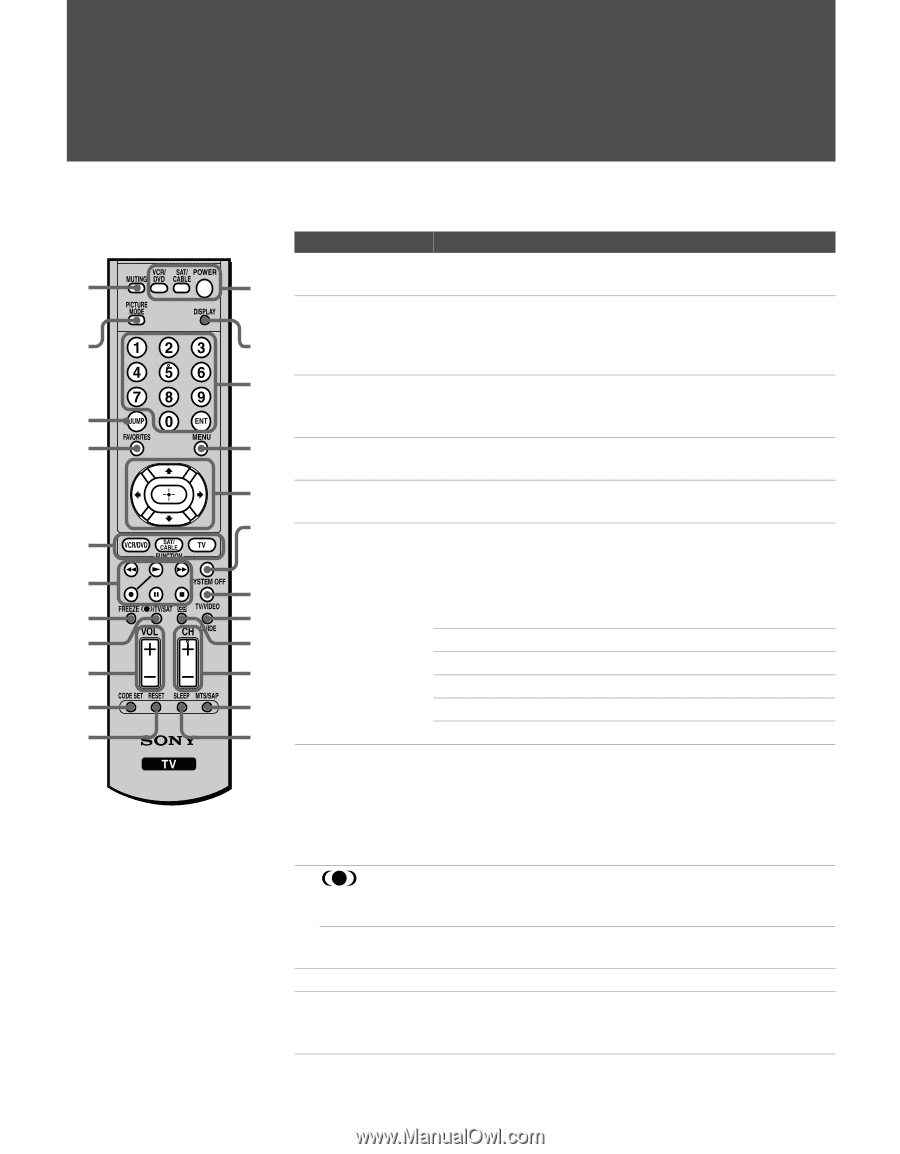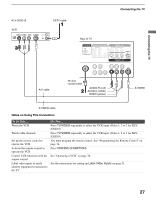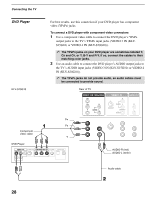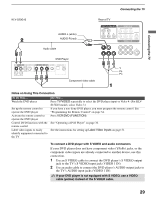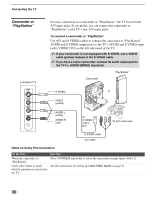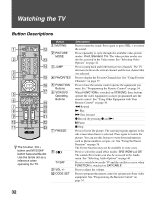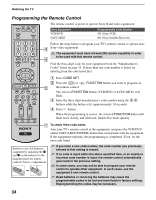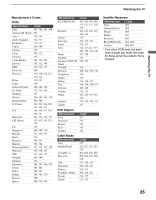Sony KLV-S15G10 Operating Instructions - Page 32
Watching the TV, Button Descriptions
 |
View all Sony KLV-S15G10 manuals
Add to My Manuals
Save this manual to your list of manuals |
Page 32 highlights
Watching the TV Button Descriptions Button 1 MUTING 1 qs 2 PICTURE MODE 2 qd qf 3 JUMP 3 4 qg 4 FAVORITES qh 5 FUNCTION Buttons 5 qj 6 VCR/DVD Operating 6 Buttons qk 7 ql 8 w; 9 wa 0 ws qa wd 7 FREEZE z The 5 button, CH + button and MTS/SAP button have a tactile dot. Use the tactile dot as a reference when operating the TV. 8 TV/SAT 9 VOL +/- 0 CODE SET Description Press to mute the sound. Press again or press VOL + to restore the sound. Press repeatedly to cycle through the available video picture modes: Vivid, Standard, Pro. The video picture modes can also be accessed in the Video menu. See "Selecting Video Options" on page 42. Press to jump back and forth between two channels. The TV alternates between the current channel and the last channel that was selected. Press to display the Favorite Channels list. See "Using Favorite Channels" on page 37. Press to have the remote control operate the equipment you want. See "Programming the Remote Control" on page 34. When FUNCTION is switched on VCR/DVD, these buttons operate the video equipment you have programmed into the remote control. See "Using Other Equipment with Your Remote Control" on page 36. m Rewind N Play M Fast forward z Record (by pressing z and N) X Pause x Stop Press to freeze the picture. The current program appears in the sub screen when freeze is selected. Press again to restore the picture. You can use this feature to write down information such as phone numbers, recipes, etc. See "Using the Freeze Function" on page 38. The Freeze function may not be available in some cases. Press to select the sound effect modes: SRS WOW and Off. The sound effect modes can also be accessed in the Audio menu. See "Selecting Audio Options" on page 43. Press to switch between the TV and the satellite receiver when FUNCTION is switched on SAT/CABLE. Press to adjust the volume. Press to program the remote control to operate non-Sony video equipment. See "Programming the Remote Control" on page 34. 32