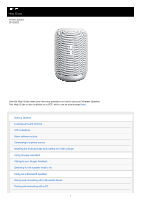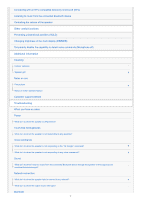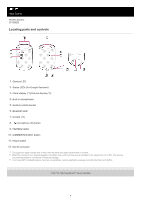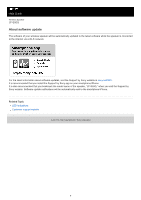Sony LF-S50G Help Guide Printable PDF - Page 4
Locating parts and controls - google assistant
 |
View all Sony LF-S50G manuals
Add to My Manuals
Save this manual to your list of manuals |
Page 4 highlights
Help Guide Wireless Speaker LF-S50G Locating parts and controls 1. Gesture LED 2. Status LEDs (for Google Assistant) 3. Clock display (*1)/Volume display (*2) 4. Built-in microphones 5. Gesture control sensor 6. Bluetooth LED 7. N-mark (*3) 8. (microphone off) button 9. PAIRING button 10. DIMMER/RESTART button 11. HOLD button 12. DC IN connector *1 The upper two digits indicate time in hours and the lower two digits indicate time in minutes. *2 When the volume of your wireless speaker is modified, the current volume level is indicated in the range from 0 to 100%. The volume increases/decreases in increments of some percentage. *3 Touch your NFC-compatible device, such as a smartphone, here to establish a wireless connection by One-touch (NFC). 4-727-170-11(2) Copyright 2017 Sony Corporation 4