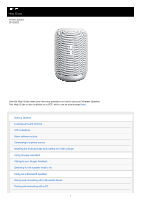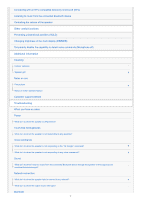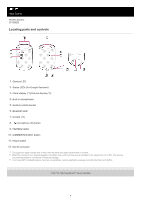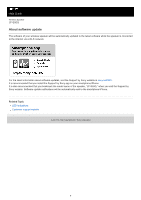Sony LF-S50G Help Guide Printable PDF - Page 5
LED indications - software update
 |
View all Sony LF-S50G manuals
Add to My Manuals
Save this manual to your list of manuals |
Page 5 highlights
Help Guide Wireless Speaker LF-S50G LED indications Your wireless speaker has the following LEDs. LED Description 1. Gesture LED Entirely lights in white (for gesture A touch-free gesture is detected by the speaker. indication). Entirely lights in white The speaker volume is set to 100%. (for volume The lit area of the LED shifts as the volume increases or decreases. indication). All four LEDs light in A voice command is detected by the speaker. white. 2. Status LEDs All four LEDs light in orange. The speaker has just been initialized. The built-in microphones are turned off. All four LEDs light in blue. You have just initiated Google Assistant by saying "Ok Google" or performing the equivalent touch-free hand gesture for the first time since the latest software update. 3. Bluetooth LED Flashes in white. Flashes in blue for 5 seconds. The software of the speaker has been updated. The speaker is in Bluetooth pairing mode. Flashes in red. The speaker has an error. Related Topic About software update Talking to your Google Assistant Pairing and connecting with a Bluetooth device 4-727-170-11(2) Copyright 2017 Sony Corporation 5