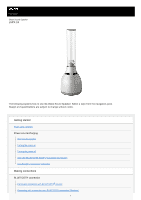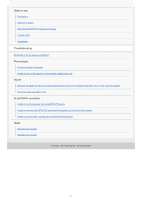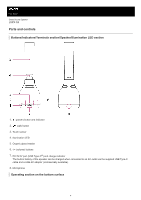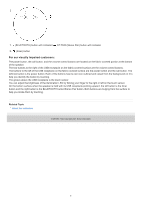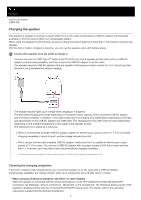Sony LSPX-S3 Help Guide
Sony LSPX-S3 Manual
 |
View all Sony LSPX-S3 manuals
Add to My Manuals
Save this manual to your list of manuals |
Sony LSPX-S3 manual content summary:
- Sony LSPX-S3 | Help Guide - Page 1
Help Guide Glass Sound Speaker LSPX-S3 The following explains how to use the Glass Sound Speaker. Select a topic from the navigation pane. Design and specifications are subject to change without notice. Getting started Parts and controls Power source/charging Charging the speaker Turning the power - Sony LSPX-S3 | Help Guide - Page 2
function Enjoying music playback and linked illumination with multiple speakers (Party Connect function) Using the illumination function About Using the Sleep Timer function Using "Sony | Music Center" What you can do with "Sony | Music Center" Installing "Sony | Music Center" Information About the - Sony LSPX-S3 | Help Guide - Page 3
wireless technology License notice Trademarks Troubleshooting What can I do to solve a problem? Power supply Unable to charge the speaker Unable to turn on the speaker or the speaker suddenly turns off Sound Distorted sound/No sound/Low sound level/Humming or noise in the speaker output/No voice or - Sony LSPX-S3 | Help Guide - Page 4
Help Guide Glass Sound Speaker LSPX-S3 Parts and controls Buttons/Indicators/Terminals section/Speaker/Illumination LED section 1. (power) button and indicator 2. (call) button 3. Touch sensor 4. Illumination LED 5. Organic glass tweeter 6. -/+ (volume) buttons 7. DC IN 5V port (USB Type-C®) and - Sony LSPX-S3 | Help Guide - Page 5
button, and the volume control buttons are located on the fabric-covered portion at the bottom of the speaker. The two buttons to the right of the USB receptacle on the fabric-covered surface are the volume . Related Topic About the indicators 5-029-390-11(2) Copyright 2021 Sony Corporation 5 - Sony LSPX-S3 | Help Guide - Page 6
Guide Glass Sound Speaker LSPX-S3 Charging the speaker The speaker is capable of running on power either from an AC outlet connected by a USB AC adaptor (commercially available) or from the built-in lithium ion rechargeable battery. When using the speaker outlet. The speaker supports USB AC adaptors - Sony LSPX-S3 | Help Guide - Page 7
power of the speaker is displayed on the widget screen of the iPhone/iPod touch. For details, refer to the operating instructions supplied with (Maximum) Sound: Bass Boost* on Illumination: Lighting Mode (Brightness level: 32 (Maximum)) * Use "Sony | Music Center" to change the Sound settings. The - Sony LSPX-S3 | Help Guide - Page 8
progress, the speaker may automatically makes charging of the speaker stop. To resolve these speaker's built-in battery in places where water may splash on it. The speaker speaker the speaker is speaker speaker with a BLUETOOTH connection is displayed. The remaining battery power of the other speaker - Sony LSPX-S3 | Help Guide - Page 9
Guide Glass Sound Speaker LSPX-S3 Turning the power on 1 Press the (power) button. The (power) indicator lights up in white and the (BLUETOOTH) indicator on the bottom of the speaker flashes slowly in blue. When the speaker off Charging the speaker 5-029-390-11(2) Copyright 2021 Sony Corporation 9 - Sony LSPX-S3 | Help Guide - Page 10
Guide Glass Sound Speaker LSPX-S3 Turning the power off 1 Press the (power) button. The (power) indicator and the (BLUETOOTH) indicator on the bottom of the speaker turn off. Hint If you turn off the speaker indicator will light up in orange and the speaker will enter BLUETOOTH standby mode*. * At - Sony LSPX-S3 | Help Guide - Page 11
Help Guide Glass Sound Speaker LSPX-S3 Using the BLUETOOTH standby (auto power on) function While the BLUETOOTH standby function is activated, the speaker turns on automatically when you operate a BLUETOOTH device, and starts the BLUETOOTH connection. Before operating the speaker, note the following - Sony LSPX-S3 | Help Guide - Page 12
the BLUETOOTH standby function is activated. 8 Go back to the top screen for the speaker (the screen in step ). The change to the settings is put in effect. To (power) indicator lights up in orange while the speaker is turned off. (Provided that the speaker is connected to an AC outlet by a USB - Sony LSPX-S3 | Help Guide - Page 13
Help Guide Glass Sound Speaker LSPX-S3 Auto Standby (power saving) function In the event of the following, the speaker automatically turns off in 15 minutes to conserve the power of the rechargeable built-in battery. At the time of purchase, the Auto Standby function - Sony LSPX-S3 | Help Guide - Page 14
Help Guide Glass Sound Speaker LSPX-S3 Pairing and connecting with BLUETOOTH® devices Pairing is of the device may be synchronized with the speaker. Prepare the operating instructions supplied with the BLUETOOTH device for reference. 1 Turn on the speaker. 2 Check the status of the (BLUETOOTH) - Sony LSPX-S3 | Help Guide - Page 15
to the speaker. For details, refer to the operating instructions supplied with the BLUETOOTH device. When the indicator stays lit The speaker has been button on the bottom of the speaker. You hear a notification sound* from the speaker and the mode). * Sound example (Playback may require the - Sony LSPX-S3 | Help Guide - Page 16
the display of the BLUETOOTH device, select "LSPX-S3." If a passkey* is required on the speaker, the speaker is reconnected with the device right after it is turned on. The above instructions on another device, the speaker switches the output and starts outputting the sound from the new device - Sony LSPX-S3 | Help Guide - Page 17
BLUETOOTH connection Terminating the BLUETOOTH connection (After use) Switching the BLUETOOTH devices connected at the same time (Multi-device-connection) 5-029-390-11(2) Copyright 2021 Sony Corporation 17 - Sony LSPX-S3 | Help Guide - Page 18
Help Guide Glass Sound Speaker LSPX-S3 Connecting with a computer via a BLUETOOTH connection (Windows) Pairing is the process required to mutually register the information on BLUETOOTH devices to be connected wirelessly. It is necessary to pair a device with the speaker to be able to make a - Sony LSPX-S3 | Help Guide - Page 19
after it is turned on. For details, refer to the operating instructions supplied with your BLUETOOTH device. When the indicator stays lit The speaker is already connected with one of the BLUETOOTH devices. To connect the speaker with another BLUETOOTH device, do either of the following: To pair - Sony LSPX-S3 | Help Guide - Page 20
You hear a notification sound* from the speaker and the mode). * Sound example (Playback may require the latest browser.) (BLUETOOTH) indicator starts double flashing (pairing 4 Wake the computer up if the computer is in standby (sleep) or hibernation mode. 5 Register the speaker to the computer. - Sony LSPX-S3 | Help Guide - Page 21
If a passkey* is required, enter "0000." If [LSPX-S3] does not appear, perform the operation again from step . * The passkey may be called a "passcode," "PIN code," "PIN from the [View by] menu in the top right corner of the screen. 2. Click [Add a device]. 3. Select [LSPX-S3] and click [Next]. 21 - Sony LSPX-S3 | Help Guide - Page 22
, installation may take time. If driver installation takes too much time, the Auto Standby function of the speaker will cause it to turn off automatically. If this happens, turn on the speaker again. 5. Right-click on [LSPX-S3] in [Devices] and select [Sound settings] from the menu that appears. 22 - Sony LSPX-S3 | Help Guide - Page 23
] screen. If there is a checkmark (green) on [LSPX-S3 Stereo], proceed to step . If there is not a checkmark (green) on [LSPX-S3 Stereo], proceed to step -7. If [LSPX-S3 Stereo] does not appear, right-click on the [Sound] screen, and select [Show Disabled Devices] from the menu that appears. Then - Sony LSPX-S3 | Help Guide - Page 24
When the speaker is connected, a checkmark will appear on [LSPX-S3 Stereo] on the [Sound] screen. Proceed to step . If you cannot click [Connect] for [LSPX-S3 Stereo], select [Disable] for the [Default Device] that currently has a checkmark (green). 6 Follow the on-screen instructions to establish a - Sony LSPX-S3 | Help Guide - Page 25
refer to the operating instructions supplied with your computer. In addition, not all the computers are tested and found compatible with speaker switches the output and starts outputting the sound from the new device (Multi-device connection). Note The pairing mode of the speaker Sony Corporation 25 - Sony LSPX-S3 | Help Guide - Page 26
Help Guide Glass Sound Speaker LSPX-S3 Connecting with a computer via a BLUETOOTH connection (Mac) Pairing is the process required to mutually register the information on BLUETOOTH devices to be connected wirelessly. It is necessary to pair a device with the speaker to be able to make a BLUETOOTH - Sony LSPX-S3 | Help Guide - Page 27
after it is turned on. For details, refer to the operating instructions supplied with your BLUETOOTH device. When the indicator stays lit The speaker is already connected with one of the BLUETOOTH devices. To connect the speaker with another BLUETOOTH device, do either of the following: To pair - Sony LSPX-S3 | Help Guide - Page 28
the right-bottom of the screen. 2. Select [LSPX-S3] from the Bluetooth screen, then click [Pair]. 5 Follow the on-screen instructions to establish a BLUETOOTH connection. When the BLUETOOTH connection is established, you hear a notification sound* from the speaker and the activity of the (BLUETOOTH - Sony LSPX-S3 | Help Guide - Page 29
connection attempt fails, repeat the procedure from step . 6 Click the speaker icon in the top-right of the screen and select [LSPX-S3] from [Output Device]. You can enjoy playing back music, etc. from your computer. Hint The above instructions on the computer are provided as an example. For details - Sony LSPX-S3 | Help Guide - Page 30
BLUETOOTH connection Terminating the BLUETOOTH connection (After use) Switching the BLUETOOTH devices connected at the same time (Multi-device-connection) 5-029-390-11(2) Copyright 2021 Sony Corporation 30 - Sony LSPX-S3 | Help Guide - Page 31
Guide Glass Sound Speaker LSPX-S3 Listening to music of a device via BLUETOOTH connection You can enjoy listening to music of a BLUETOOTH device and operate it by the speaker via BLUETOOTH connection if it supports device. Refer also to the operating instructions supplied with the BLUETOOTH device. - Sony LSPX-S3 | Help Guide - Page 32
speaker while charging the battery, turn down the speaker volume, or turn off the speaker and let the battery fully charge itself before using the speaker on the speaker. When of the speaker decreases. Depending sound interruption may occur depending on the BLUETOOTH device connected with the speaker - Sony LSPX-S3 | Help Guide - Page 33
Guide Glass Sound Speaker LSPX-S3 Selecting the quality for music playback via BLUETOOTH connections (Codec) The "Priority on Sound Quality" and "Priority on Stable Connection" preferences are available on the speaker on Sound Quality" is the default setting. Supported Codecs Priority on Sound - Sony LSPX-S3 | Help Guide - Page 34
, you hear a notification sound* from the speaker and the activity of the (BLUETOOTH) indicator changes from flashing to lit. * Sound example (Playback may require the latest browser.) 3. Tap [Music Center] on your smartphone, etc. to start up the application. Music Center 4. Tap [LSPX-S3]. 5. Tap - Sony LSPX-S3 | Help Guide - Page 35
Help Guide Glass Sound Speaker LSPX-S3 Terminating the BLUETOOTH connection (After use) When you finish operating instructions supplied with the device. Turn off the BLUETOOTH device. Turn off the speaker. Hint When using the Stereo Pair function, if you turn off one speaker, the other speaker is - Sony LSPX-S3 | Help Guide - Page 36
Help Guide Glass Sound Speaker LSPX-S3 Switching the BLUETOOTH devices connected at the same time (Multi-deviceconnection) Up to 2 BLUETOOTH devices can be connected to the speaker at the same time. When one of the devices starts playing back while playing back music on another device, the speaker - Sony LSPX-S3 | Help Guide - Page 37
Related Topic Pairing and connecting with BLUETOOTH® devices 5-029-390-11(2) Copyright 2021 Sony Corporation 37 - Sony LSPX-S3 | Help Guide - Page 38
Guide Glass Sound Speaker LSPX-S3 Enjoying stereo playback with 2 speakers (Stereo Pair function) You can connect 2 LSPX-S3 speakers via a BLUETOOTH connection and enjoy music playback and linked illumination. By establishing BLUETOOTH connections with 2 speakers, you can enjoy stereophonic sound - Sony LSPX-S3 | Help Guide - Page 39
are connected for the Stereo Pair function, you hear a notification sound* from the speaker and the ST PAIR (Stereo Pair) indicators on both speakers stay lit, then the (BLUETOOTH) indicator on the second speaker goes out. * Sound example (Playback may require the latest browser.) Hint When the - Sony LSPX-S3 | Help Guide - Page 40
to terminate the Stereo Pair function. If you continue to use the speaker without terminating the Stereo Pair function, you will have a problem, such as a failure to establish a BLUETOOTH connection or a sound interruption. Related Topic Pairing and connecting with BLUETOOTH® devices Connecting with - Sony LSPX-S3 | Help Guide - Page 41
5-029-390-11(2) Copyright 2021 Sony Corporation 41 - Sony LSPX-S3 | Help Guide - Page 42
Help Guide Glass Sound Speaker LSPX-S3 Terminating the Stereo Pair function To terminate the Stereo Pair function, follow the procedure below. 1 Press and hold the (BLUETOOTH)/ ST PAIR (Stereo Pair) button on the bottom of the speaker on one of the speakers for about 3 seconds until you hear a - Sony LSPX-S3 | Help Guide - Page 43
Guide Glass Sound Speaker LSPX-S3 Enjoying music playback and linked illumination with multiple speakers (Party Connect function) You can connect multiple speakers (up to 100 speakers) compatible with the Party Connect function via BLUETOOTH connections and enjoy music playback. When multiple LSPX - Sony LSPX-S3 | Help Guide - Page 44
Help Guide Glass Sound Speaker LSPX-S3 About the illumination function 2 illumination modes are available on the speaker. Lighting Mode The To specify the brightness of the illumination LED, use the touch sensor or "Sony | Music Center." To switch between Lighting Mode and Candle Light Mode 2 options - Sony LSPX-S3 | Help Guide - Page 45
Help Guide Glass Sound Speaker LSPX-S3 Adjusting the brightness of the illumination LED (Lighting Mode) sensor are poor, put your fingertip firmly on the touch sensor before starting an operation. With "Sony | Music Center," you can change illumination mode or disable the touch sensor as well. Note - Sony LSPX-S3 | Help Guide - Page 46
5-029-390-11(2) Copyright 2021 Sony Corporation 46 - Sony LSPX-S3 | Help Guide - Page 47
Help Guide Glass Sound Speaker LSPX-S3 Turning on/off the illumination LED 1 Tap the touch sensor to turn on/off the illumination LED. Hint You can use "Sony | Music Center" to turn on/off the illumination LED or disable the touch sensor. 5-029-390-11(2) Copyright 2021 Sony Corporation 47 - Sony LSPX-S3 | Help Guide - Page 48
Help Guide Glass Sound Speaker LSPX-S3 Enjoying the Candle Light Mode You can set the illumination LED to flicker like a candle light when the speaker shifts into Candle Light Mode from Lighting Mode. 1 Press and hold the touch sensor for more than 2 seconds. You hear a notification sound* - Sony LSPX-S3 | Help Guide - Page 49
Help Guide Glass Sound Speaker LSPX-S3 Changing the flickering setting for Candle Light Mode Choose the intensity of the speaker's Candle Light Mode. 1 is playing, the illumination LED still flickers as well. You can use "Sony | Music Center" to adjust the brightness of the illumination LED, change - Sony LSPX-S3 | Help Guide - Page 50
Help Guide Glass Sound Speaker LSPX-S3 Receiving a call As long as your BLUETOOTH mobile phone supports HFP (Hands-free Profile) or HSP (Headset Profile), you can talk hands-free on the phone through the built-in microphone of the speaker. If your BLUETOOTH mobile phone supports both HFP and HSP, - Sony LSPX-S3 | Help Guide - Page 51
Talk into the microphone of the speaker. The microphone ( ) is located below the Sony logo inscription. When an incoming call arrives, playback pauses and a ring tone is heard from the speaker. If no ring tone is heard via the speaker The speaker may not be connected with a BLUETOOTH mobile phone - Sony LSPX-S3 | Help Guide - Page 52
trouble with hearing your voice, approach within the distance of 1 m (3.2 ft) from the speaker, turn the built-in microphone of the speaker function or Party Connect function, the sound of the phone call is output from only the speaker in which the (BLUETOOTH) indicator lights Sony Corporation 52 - Sony LSPX-S3 | Help Guide - Page 53
Help Guide Glass Sound Speaker LSPX-S3 Making a call You can enjoy hands-free calls with a BLUETOOTH mobile phone that supports the BLUETOOTH profile HFP (Handsfree Profile) or HSP (Headset Profile) via BLUETOOTH connection. If your BLUETOOTH mobile phone supports both HFP and HSP, set it to HFP. - Sony LSPX-S3 | Help Guide - Page 54
having trouble with hearing your voice, approach within the distance of 1 m (3.2 ft) from the speaker, turn the built-in microphone of the speaker toward Pair function or Party Connect function, the sound of the phone call is output from only the speaker in which the (BLUETOOTH) indicator lights - Sony LSPX-S3 | Help Guide - Page 55
Terminating the BLUETOOTH connection (After use) Receiving a call 5-029-390-11(2) Copyright 2021 Sony Corporation 55 - Sony LSPX-S3 | Help Guide - Page 56
Help Guide Glass Sound Speaker LSPX-S3 Using the Sleep Timer function 1 Press the (timer) button on the bottom of the speaker. A notification sound* will indicate that the Sleep Timer has been set. The power will automatically turn off after 60 minutes. * Sound example (Playback may require the - Sony LSPX-S3 | Help Guide - Page 57
Help Guide Glass Sound Speaker LSPX-S3 What you can do with "Sony | Music Center" "Sony | Music Center" is an app for controlling Sony audio devices which are compatible with "Sony | Music Center" using your smartphone, iPhone, etc. For details about "Sony | Music Center," refer to the following URL - Sony LSPX-S3 | Help Guide - Page 58
Guide Glass Sound Speaker LSPX-S3 Installing "Sony | Music Center" Install "Sony | Music Center" on your smartphone, iPhone, etc. from Google Play or the App Store. 1 Download "Sony | Music Center" from Google Play or the App Store and install it. 2 When the installation is complete, start "Sony - Sony LSPX-S3 | Help Guide - Page 59
Guide Glass Sound Speaker LSPX-S3 About the indicators Charge indicator (orange) Turns off Lights up Flashes slowly The speaker has completed charging. The speaker is being charged. When the remaining power of the rechargeable built-in battery falls to 20% or lower, you hear a notification sound - Sony LSPX-S3 | Help Guide - Page 60
touch sensor, the touch sensor is disabled. Use "Sony | Music Center" and deselect the check box for "Disable Touch Sensor." * Depending on the situation, you may not be able to see all flashing patterns. (BLUETOOTH) indicator (blue) Lights up The speaker is connected to a BLUETOOTH device. The - Sony LSPX-S3 | Help Guide - Page 61
along with the white (power) indicator. ST PAIR (Stereo Pair) indicator (white) The speaker is waiting for a connection for the Stereo Pair function to be established. Flashes The ST up The Stereo Pair function is used on the speaker. Related Topic Parts and controls 5-029-390-11(2) Copyright 2021 - Sony LSPX-S3 | Help Guide - Page 62
Help Guide Glass Sound Speaker LSPX-S3 Updating the pre-installed software When a new version of the software is released, you can update your speaker's pre-installed software by using the following methods. By updating the software, new features will be added enabling you to experience more - Sony LSPX-S3 | Help Guide - Page 63
Note If the update fails, charge the rechargeable built-in battery until it is charged 40% or more. Related Topic Charging the speaker 5-029-390-11(2) Copyright 2021 Sony Corporation 63 - Sony LSPX-S3 | Help Guide - Page 64
Help Guide Glass Sound Speaker LSPX-S3 Precautions On safety Refer to the Reference Guide supplied with the speaker. Important information such as the model name is located on the bottom of the speaker. On placement When you carry around the speaker, firmly grasp, not the organic glass cylinder, but - Sony LSPX-S3 | Help Guide - Page 65
do not intend to use the speaker for a long time, charge the battery to its full capacity once every 6 months to maintain its performance. If you have any questions or problems concerning the speaker that are not covered in this Help Guide, consult your nearest Sony dealer. 5-029-390-11(2) Copyright - Sony LSPX-S3 | Help Guide - Page 66
Help Guide Glass Sound Speaker LSPX-S3 Notes on charging Life span of the built-in lithium ion battery Even if you do not intend to use the speaker for a long time, charge the built-in battery sufficiently once every 6 months to maintain its performance. If the speaker is not used for a long time, - Sony LSPX-S3 | Help Guide - Page 67
comes equipped with a USB charging port as well. However, not all the computers are tested and found compatible with this procedure and the procedure is not applicable to home-built computers. Do not connect the speaker to a computer for a long period of time when the computer is not connected to - Sony LSPX-S3 | Help Guide - Page 68
Help Guide Glass Sound Speaker LSPX-S3 About the BLUETOOTH wireless technology The BLUETOOTH wireless technology operates within a range of about 30 m (about 98 ft). Supported version and profiles of the BLUETOOTH standard A profile is a set of functions standardized for every characteristic of - Sony LSPX-S3 | Help Guide - Page 69
the device. Noise or sound interruption may occur depending on the BLUETOOTH device connected with the speaker, the communication environment or radio or tuner cannot be connected to the speaker via BLUETOOTH since noise may occur in broadcasts. Locate the speaker farther away from a TV, radio or - Sony LSPX-S3 | Help Guide - Page 70
Help Guide Glass Sound Speaker LSPX-S3 License notice Notes on the License This product contains software that Sony uses under a Disclaimer regarding services offered by third parties Services offered by third parties may be changed, suspended, or terminated without prior notice. Sony does not - Sony LSPX-S3 | Help Guide - Page 71
Help Guide Glass Sound Speaker LSPX-S3 Trademarks Android, Google Play and other related marks and logos are trademarks of Google LLC. The BLUETOOTH® word mark and logos are registered trademarks owned by Bluetooth SIG, Inc. and any use of such marks by Sony Corporation is under license. LDAC™ and - Sony LSPX-S3 | Help Guide - Page 72
Help Guide Glass Sound Speaker LSPX-S3 What can I do to solve a problem? If the speaker does not function as expected, try the following steps to resolve the issue. Find the symptoms of the issue in this Help Guide and try any corrective actions listed. Charge the speaker. You may be able to - Sony LSPX-S3 | Help Guide - Page 73
Guide Glass Sound Speaker LSPX-S3 Unable to charge the speaker When a USB AC adaptor (commercially available) is in use, make sure that the USB cable is connected securely to the speaker ambient temperature or the usage of the speaker as well. The speaker supports USB AC adaptors that are capable of - Sony LSPX-S3 | Help Guide - Page 74
Guide Glass Sound Speaker LSPX-S3 Unable to turn on the speaker or the speaker suddenly turns off The rechargeable built-in battery may be empty or running low. Connect the speaker occurs, turn off the speaker and let the battery fully charge itself before you use the speaker. The Auto Standby - Sony LSPX-S3 | Help Guide - Page 75
Help Guide Glass Sound Speaker LSPX-S3 Distorted sound/No sound/Low sound level/Humming or noise in the speaker output/No voice or low voice from callers Make sure that the volume of the connected device is not extremely loud. If the connected device - Sony LSPX-S3 | Help Guide - Page 76
Selecting the quality for music playback via BLUETOOTH connections (Codec) About the indicators Charging the speaker Receiving a call Making a call 5-029-390-11(2) Copyright 2021 Sony Corporation 76 - Sony LSPX-S3 | Help Guide - Page 77
Guide Glass Sound Speaker LSPX-S3 Sound becomes low while in use The sound may become low in the following cases. This is not a malfunction. When the built-in battery is running low and the charge indicator flashes slowly, while the speaker of the speaker at a loud volume even though the speaker was - Sony LSPX-S3 | Help Guide - Page 78
Help Guide Glass Sound Speaker LSPX-S3 Unable to pair the speaker with a BLUETOOTH device Place the speaker and the BLUETOOTH device within 1 m (3.2 ft) of each other. Keep the speaker away from microwave ovens. Try setting the speaker somewhere by changing the distance between the speaker and the - Sony LSPX-S3 | Help Guide - Page 79
Help Guide Glass Sound Speaker LSPX-S3 Unable to connect a BLUETOOTH device with the speaker for the Stereo Pair function After connecting 2 LSPX-S3 speakers, perform the pairing procedure between a BLUETOOTH device and the speaker with the blue flashing (BLUETOOTH) indicator on its bottom. Related - Sony LSPX-S3 | Help Guide - Page 80
Help Guide Glass Sound Speaker LSPX-S3 Unable to connect with a speaker for the Party Connect function After connecting multiple speakers, perform the pairing procedure between a BLUETOOTH device and the speaker in which the (BLUETOOTH) indicator on the bottom of the speaker is flashing in blue. - Sony LSPX-S3 | Help Guide - Page 81
Help Guide Glass Sound Speaker LSPX-S3 Restarting the speaker In the event of the following, among others, press and hold the (power) button for about 8 seconds to restart the speaker. You cannot operate the speaker after you turn it on. You cannot operate the speaker after you troubleshoot pairing - Sony LSPX-S3 | Help Guide - Page 82
Help Guide Glass Sound Speaker LSPX-S3 Initializing the speaker If the speaker fails to operate successfully after you restart it, initialize the speaker to resume its factory default settings. While the speaker is turned on, press and hold the - (volume) button and the (BLUETOOTH) button on the
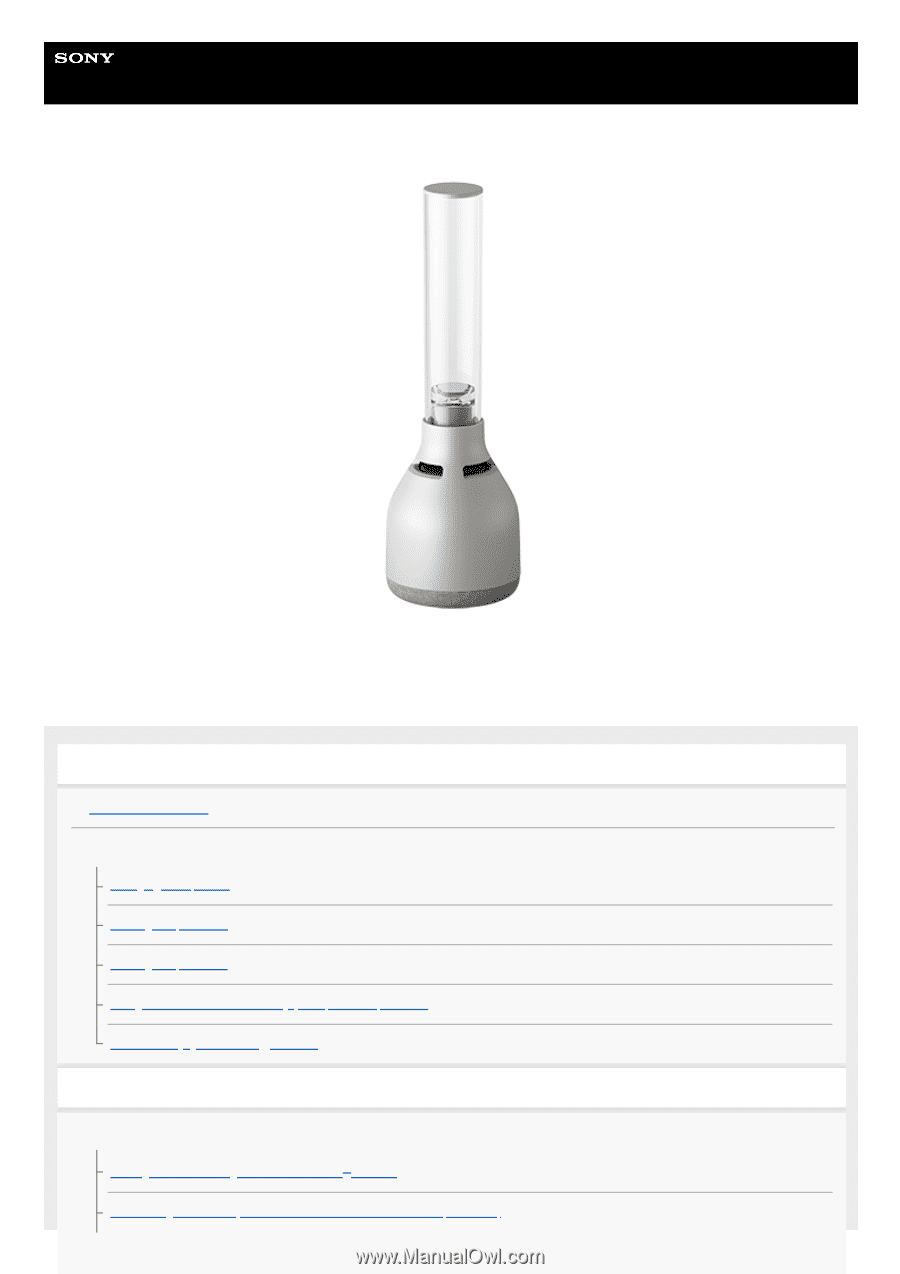
Help Guide
Glass Sound Speaker
LSPX-S3
The following explains how to use the Glass Sound Speaker. Select a topic from the navigation pane.
Design and specifications are subject to change without notice.
Getting started
Parts and controls
Power source/charging
Charging the speaker
Turning the power on
Turning the power off
Using the BLUETOOTH standby (auto power on) function
Auto Standby (power saving) function
Making connections
BLUETOOTH connection
Pairing and connecting with BLUETOOTH
®
devices
Connecting with a computer via a BLUETOOTH connection (Windows)
1