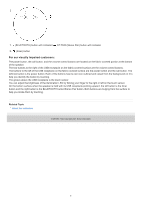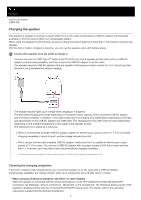Sony LSPX-S3 Help Guide - Page 10
Turning the power off
 |
View all Sony LSPX-S3 manuals
Add to My Manuals
Save this manual to your list of manuals |
Page 10 highlights
Help Guide Glass Sound Speaker LSPX-S3 Turning the power off 1 Press the (power) button. The (power) indicator and the (BLUETOOTH) indicator on the bottom of the speaker turn off. Hint If you turn off the speaker while it is connected to an AC outlet by a USB AC adaptor (commercially available) and the BLUETOOTH standby function is activated, the (power) indicator will light up in orange and the speaker will enter BLUETOOTH standby mode*. * At the time of purchase, the BLUETOOTH standby function is deactivated. Related Topic Auto Standby (power saving) function Using the BLUETOOTH standby (auto power on) function 5-029-390-11(2) Copyright 2021 Sony Corporation 10

Help Guide
Glass Sound Speaker
LSPX-S3
Turning the power off
Hint
If you turn off the speaker while it is connected to an AC outlet by a USB AC adaptor (commercially available) and the
BLUETOOTH standby function is activated, the
(power) indicator will light up in orange and the speaker will enter
BLUETOOTH standby mode
*
.
Related Topic
Auto Standby (power saving) function
Using the BLUETOOTH standby (auto power on) function
5-029-390-11(2) Copyright 2021 Sony Corporation
Press the
(power) button.
The
(power) indicator and the
(BLUETOOTH) indicator on the bottom of the speaker turn off.
1
At the time of purchase, the BLUETOOTH standby function is deactivated.
*
10