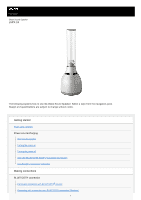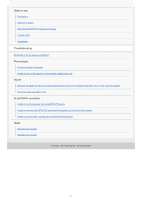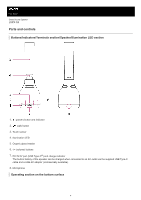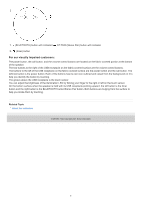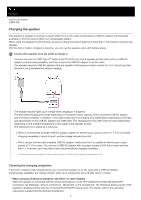Sony LSPX-S3 Help Guide - Page 4
Parts and controls - glass sound speaker
 |
View all Sony LSPX-S3 manuals
Add to My Manuals
Save this manual to your list of manuals |
Page 4 highlights
Help Guide Glass Sound Speaker LSPX-S3 Parts and controls Buttons/Indicators/Terminals section/Speaker/Illumination LED section 1. (power) button and indicator 2. (call) button 3. Touch sensor 4. Illumination LED 5. Organic glass tweeter 6. -/+ (volume) buttons 7. DC IN 5V port (USB Type-C®) and charge indicator The built-in battery of the speaker can be charged when connected to an AC outlet via the supplied USB Type-C cable and a USB AC adaptor (commercially available). 8. Microphone Operating section on the bottom surface 4

Help Guide
Glass Sound Speaker
LSPX-S3
Parts and controls
Buttons/Indicators/Terminals section/Speaker/Illumination LED section
Operating section on the bottom surface
(power) button and indicator
1.
(call) button
2.
Touch sensor
3.
Illumination LED
4.
Organic glass tweeter
5.
-/+ (volume) buttons
6.
DC IN 5V port (USB Type-C
®
) and charge indicator
The built-in battery of the speaker can be charged when connected to an AC outlet via the supplied USB Type-C
cable and a USB AC adaptor (commercially available).
7.
Microphone
8.
4