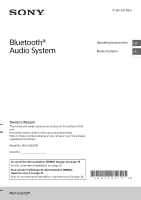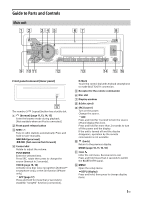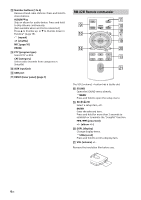Sony MEX-GS620BT Operating Instructions - Page 6
RM-X231 Remote commander, PTY program type
 |
View all Sony MEX-GS620BT manuals
Add to My Manuals
Save this manual to your list of manuals |
Page 6 highlights
Number buttons (1 to 6) Receive stored radio stations. Press and hold to store stations. ALBUM / Skip an album for audio device. Press and hold to skip albums continuously. (Not available when an iPod is connected.) Press to thumbs up, or to thumbs down in Pandora® (page 15). (repeat) (shuffle) MIC (page 16) PAUSE PTY (program type) Select PTY in RDS. CAT (category) Select radio channels from categories in SiriusXM. AUX input jack USB port RESET (inner panel) (page 7) RM-X231 Remote commander The VOL (volume) + button has a tactile dot. SOUND Open the SOUND menu directly. MENU Press and hold to open the setup menu Select a setup item, etc. ENTER Enter the selected item. Press and hold for more than 2 seconds to establish or terminate the "SongPal" function. / (prev/next) +/- (album +/-) DSPL (display) Change display items. SCRL (scroll) Press and hold to scroll a display item. VOL (volume) +/- Remove the insulation film before use. 6GB