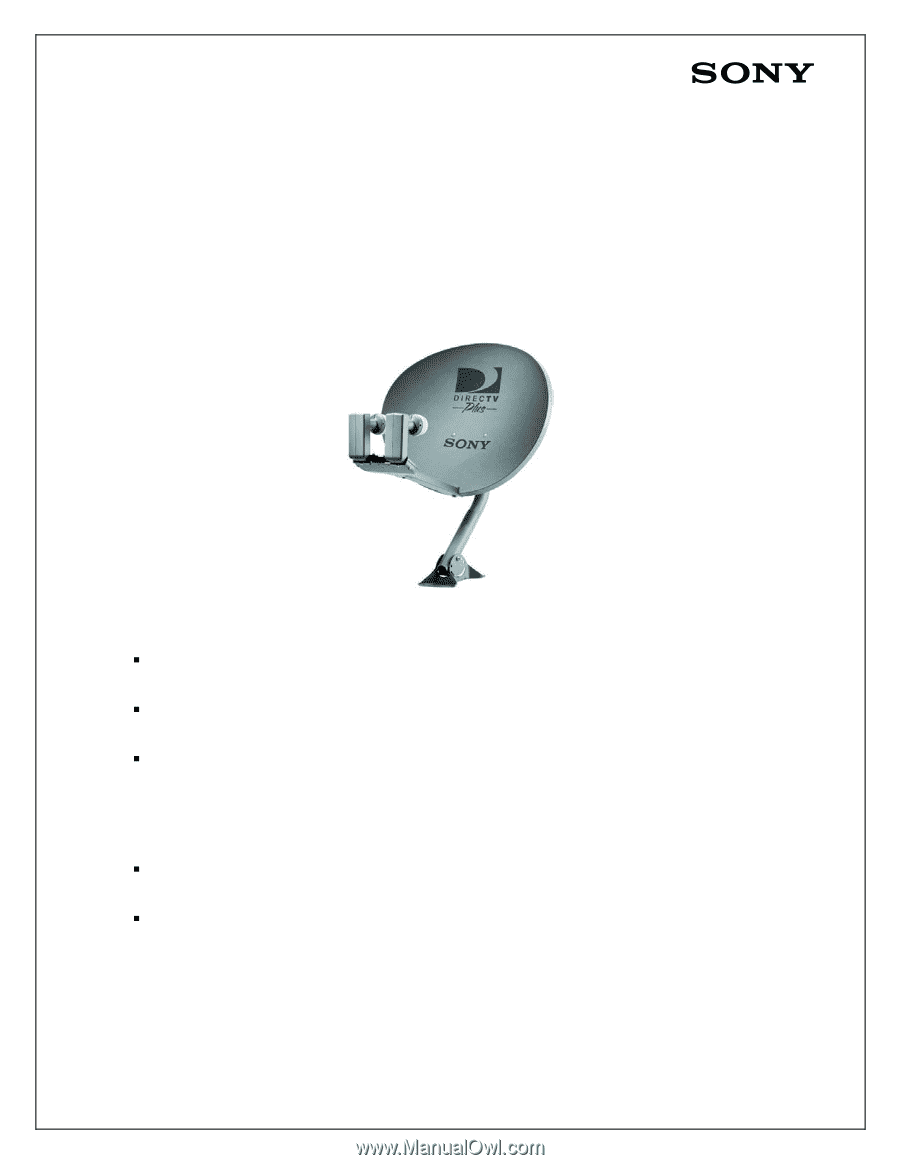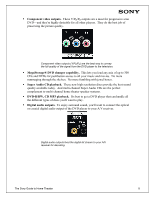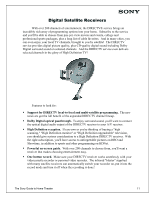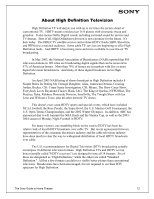Sony MHC-GX25 The Sony Guide to Home Theater - Page 11
Digital Satellite Receivers
 |
View all Sony MHC-GX25 manuals
Add to My Manuals
Save this manual to your list of manuals |
Page 11 highlights
Digital Satellite Receivers With over 200 channels of entertainment, the DIRECTV® service brings an incredibly rich array of programming options into your home. Subscribe to the service and you'll be able to choose from pay-per-view movies and events, college and professional sports packages, plus a long list of cable favorites. And in many cities, you can even enjoy your local TV channels, brought to you by satellite! The DIRECTV service provides digital picture quality, plus CD-quality digital sound including Dolby Digital surround sound on selected channels. And the DIRECTV service even delivers selected channels in the glory of High Definition TV! Features to look for: ƒ Support for DIRECTV local-to-local and multi-satellite programming. The new receivers get the full benefit of the expanded DIRECTV channel lineup. ƒ Dolby Digital optical passthrough. To enjoy surround sound, you'll want to connect the optical digital audio output of the DIRECTV receiver to your A/V receiver. ƒ High Definition reception. If you own or you're thinking of buying a "high scanning," "High Definition monitor" or "High Definition upgradeable" television, you should give serious consideration to a High Definition DIRECTV receiver. With the right subscription, you'll have access to unforgettable pictures on HBO and Showtime, in addition to sports and other programming on HDNet. ƒ Powerful on-screen guide. With over 200 channels to choose from, you'll want a receiver that makes choosing entertainment easy. ƒ One button record. Make sure your DIRECTV receiver works seamlessly with your videocassette recorder or personal video recorder. The infrared "blaster" supplied with many satellite receivers can automatically switch your recorder on, put it into the record mode and turn it off when the recording is done! The Sony Guide to Home Theater 11