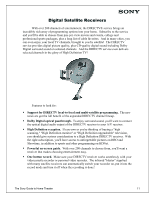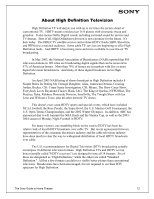Sony MHC-GX25 The Sony Guide to Home Theater - Page 15
Network Media Receiver - remote
 |
View all Sony MHC-GX25 manuals
Add to My Manuals
Save this manual to your list of manuals |
Page 15 highlights
ƒ Simultaneous record and playback. Here's another trick that hard disk recorders can do that VCRs can't. This feature lets you record a current show onto the unit's hard drive, even while you're watching another show that you've previously recorded! ƒ Season Pass automatically records every episode of your favorite show every time it airs-even if the network changes the schedule. ƒ Wish List records upcoming shows with your favorite actor, actress, director or keyword. ƒ Auto VCR Transfer saves programs onto VHS tapes. Network Media Receiver Today's personal computers are increasingly important repositories of audio and video entertainment. The ability to download, store and play music is rapidly being joined by the ability to digitally record television shows onto the PC hard drive. Sony's own Giga Pocket™ personal video recorder brings exactly this TV recording function to selected Sony VAIO® PCs. In many homes, entertainment from the PC can be distributed throughout the home via Ethernet cable or 802.11a wireless network. What's been missing is a device to convert this entertainment from the IP language of networking to the audio/video outputs required for a home theater system. About the size of a paperback book, the PCNA-MR10 RoomLink™ media receiver delivers home entertainment content from a compatible PC to your home theater system! Now Sony meets this need with the PCNA-MR10 RoomLink™ media receiver. The receiver has an Ethernet port on one side, and audio/video outputs on the other. It can deliver music, digital still pictures, video and live television from compatible VAIO PCs with VAIO Media™ software installed. Using the RoomLink receiver remote control, you can browse menus on your television screen, giving you access to the entertainment on your PC! The Sony Guide to Home Theater 15