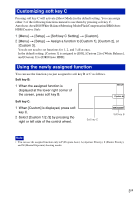Sony NEX-5 New functions provided by firmware update 03
Sony NEX-5 - alpha; Interchangeable Lens Digital Camera Manual
 |
UPC - 027242797505
View all Sony NEX-5 manuals
Add to My Manuals
Save this manual to your list of manuals |
Sony NEX-5 manual content summary:
- Sony NEX-5 | New functions provided by firmware update 03 - Page 1
NEX-3/NEX-5/NEX-5C The new functions provided by this firmware update and their respective operations are described here. Please refer to the "Instruction Manual," and the "α Handbook" contained on the supplied CD-ROM. © 2010 Sony Corporation A-DTQ-100-11(1) - Sony NEX-5 | New functions provided by firmware update 03 - Page 2
functions instead to use it by pressing soft key B. Shoot Mode/Shoot. Tips/PrecisionDig. Zoom/ISO/White Balance/Metering Mode/ FlashCompensation/DRO/Auto HDR/Creative Style/MF Assist 1 [Menu] t [Setup] t [Soft key B Setting] t desired function. 2GB Continued r - Sony NEX-5 | New functions provided by firmware update 03 - Page 3
to use them by pressing soft key C. Autofocus Area/ISO/White Balance/Metering Mode/FlashCompensation/DRO/Auto HDR/Creative Style 1 [Menu] t [Setup] t [Soft key C Setting] t [Custom]. 2 [Menu] t (Program Auto), A (Aperture Priority), S (Shutter Priority), and M (Manual Exposure) shooting modes. 3GB - Sony NEX-5 | New functions provided by firmware update 03 - Page 4
Menu start The [Menu start] function is added to the menu. This item allows you to select whether to always display the first screen of the menu or to display the screen of the item you set the last time. 1 [Menu] t [Setup] t [Menu start] t desired setting. Top Previous Always displays the first - Sony NEX-5 | New functions provided by firmware update 03 - Page 5
], previously, the image was enlarged from the center. However, the upgraded firmware maintains the position from which the image is to be enlarged until the camera is turned off in manual focus mode. Note • The image is enlarged from the position in focus in Direct - Sony NEX-5 | New functions provided by firmware update 03 - Page 6
list, your selection moves to the first item. Aperture setting is maintained in movie recording mode If you start recording movies, the camera used to adjust the aperture automatically. However, the aperture setting is maintained even after you start recording movies in "Background Defocus Control - Sony NEX-5 | New functions provided by firmware update 03 - Page 7
mount SAM or SSM lens is attached to the camera. You can also use autofocus (Single-shot AF) in movie recording mode by pressing the shutter button halfway down. For information on upgrading the Mount Adaptor, please visit the Sony Support web site. http://www.sony.net/ Notes • You cannot use the AF
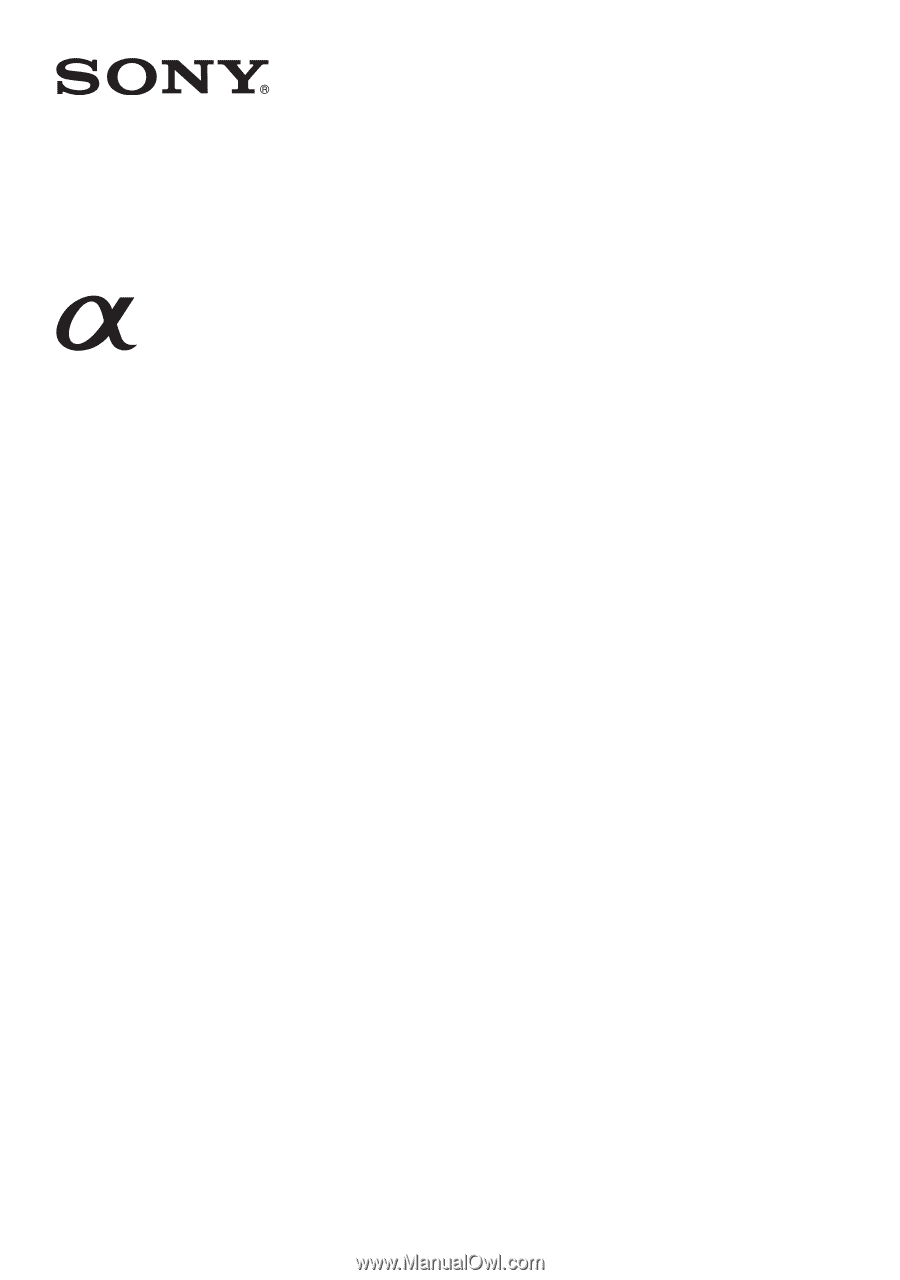
A-DTQ-100-
11
(1)
© 2010 Sony Corporation
NEX-3/NEX-5/NEX-5C
The new functions provided by this firmware update and their respective
operations are described here.
Please refer to the “Instruction Manual,” and the “
α
Handbook” contained on
the supplied CD-ROM.