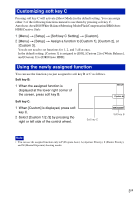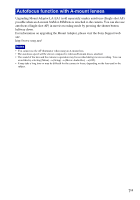Sony NEX-5 New functions provided by firmware update 03 - Page 2
Soft key Settings
 |
UPC - 027242797505
View all Sony NEX-5 manuals
Add to My Manuals
Save this manual to your list of manuals |
Page 2 highlights
Soft key Settings [Soft key Settings] has been added to [Setup] on the menu. This item allows you to customize the function of soft keys B and C. Soft key A Soft key C Soft key B Note • You cannot customize soft key A. Customizing soft key B Pressing soft key B will activate [Shoot. Tips] in the default setting. You can assign one of the following functions instead to use it by pressing soft key B. Shoot Mode/Shoot. Tips/PrecisionDig. Zoom/ISO/White Balance/Metering Mode/ FlashCompensation/DRO/Auto HDR/Creative Style/MF Assist 1 [Menu] t [Setup] t [Soft key B Setting] t desired function. 2GB Continued r
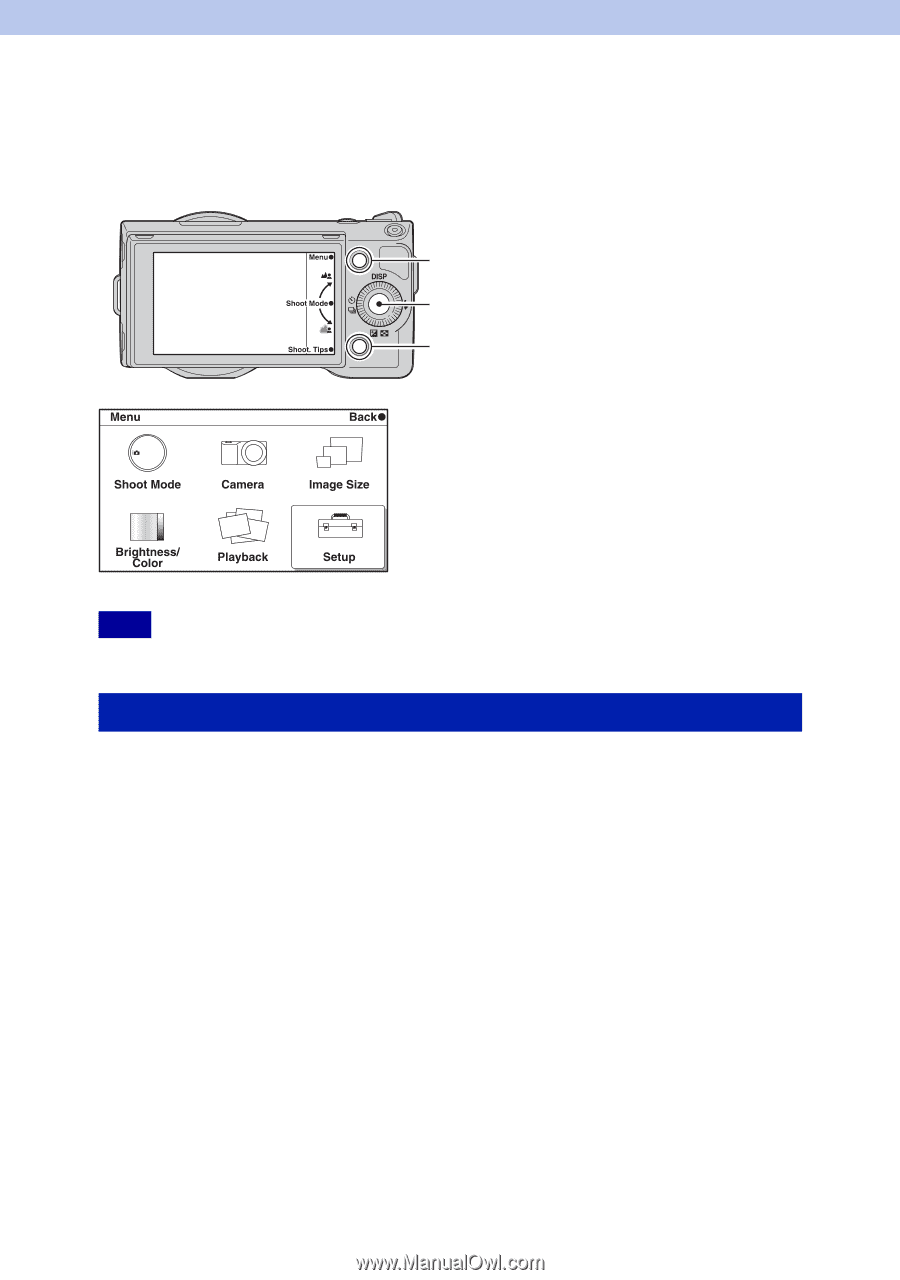
2
GB
Soft key Settings
[Soft key Settings] has been added to [Setup] on the menu.
This item allows you to customize the function of soft keys B and C.
•
You cannot customize soft key A.
Pressing soft key B will activate [Shoot. Tips] in the default setting. You can assign one
of the following functions instead to use it by pressing soft key B.
Shoot Mode/Shoot. Tips/PrecisionDig. Zoom/ISO/White Balance/Metering Mode/
FlashCompensation/DRO/Auto HDR/Creative Style/MF Assist
1
[Menu]
t
[Setup]
t
[Soft key B Setting]
t
desired function.
Note
Customizing soft key B
Soft key A
Soft key C
Soft key B
Continued
r