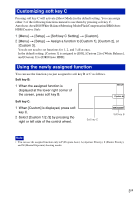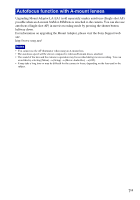Sony NEX-5 New functions provided by firmware update 03 - Page 4
Menu start
 |
UPC - 027242797505
View all Sony NEX-5 manuals
Add to My Manuals
Save this manual to your list of manuals |
Page 4 highlights
Menu start The [Menu start] function is added to the menu. This item allows you to select whether to always display the first screen of the menu or to display the screen of the item you set the last time. 1 [Menu] t [Setup] t [Menu start] t desired setting. Top Previous Always displays the first screen of the menu. Displays the last item set. This will make it easier to quickly reset the last item you set previously. 4GB
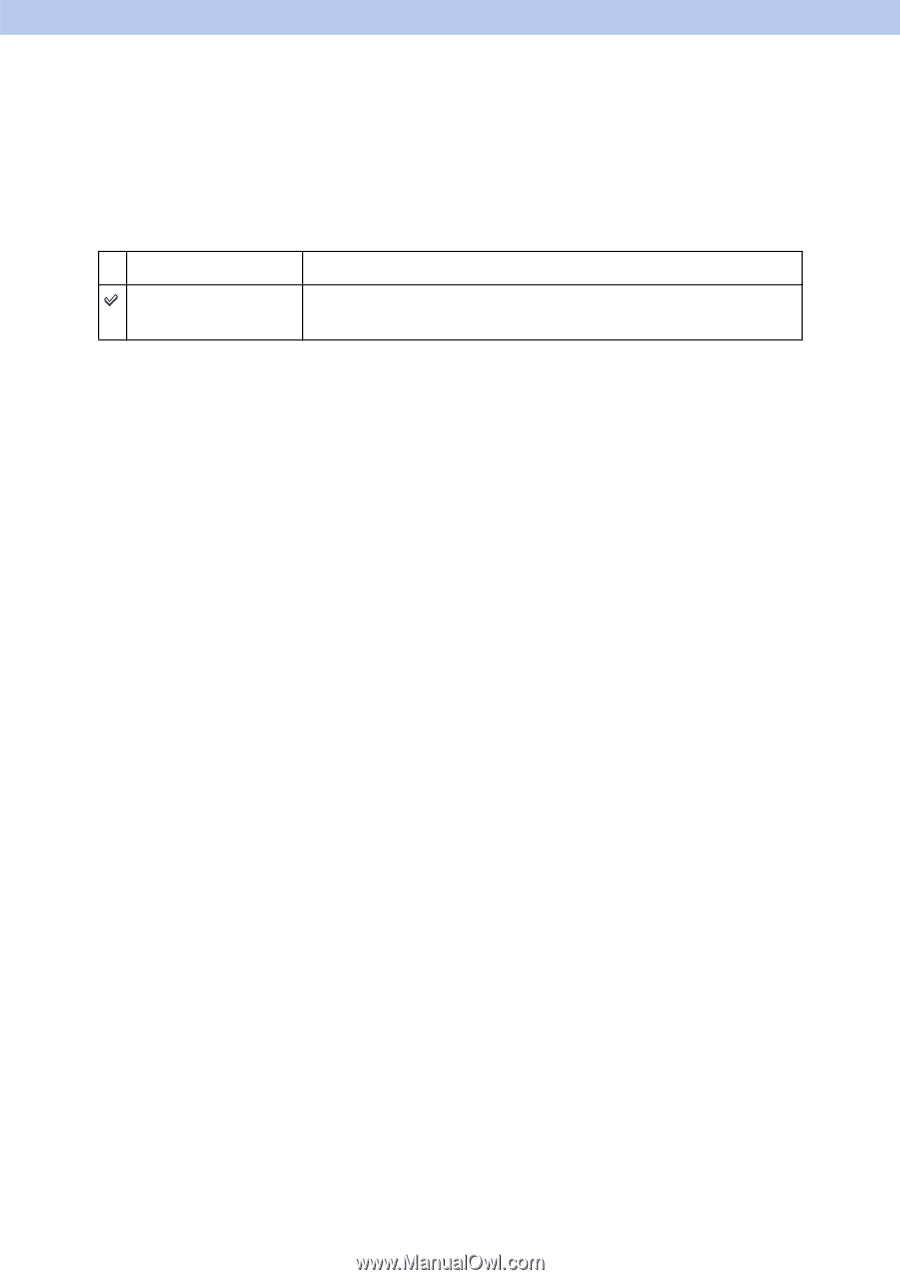
4
GB
Menu start
The [Menu start] function is added to the menu. This item allows you to select whether
to always display the first screen of the menu or to display the screen of the item you set
the last time.
1
[Menu]
t
[Setup]
t
[Menu start]
t
desired setting.
Top
Always displays the first screen of the menu.
Previous
Displays the last item set. This will make it easier to quickly reset
the last item you set previously.