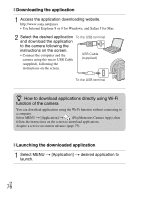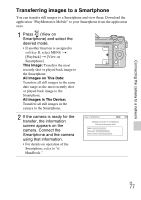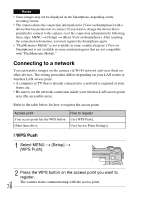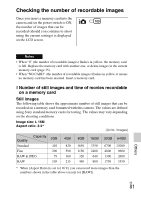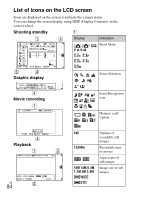Sony NEX-5RK Instruction Manual - Page 79
Saving images to a computer, Access Point Settings
 |
View all Sony NEX-5RK manuals
Add to My Manuals
Save this manual to your list of manuals |
Page 79 highlights
Connecting the camera to a network x Access Point Settings 1 Select MENU t [Setup] t [Access Point Settings]. 2 Select the access point you want to register. If the desired access point is displayed on the screen: Select the access point. If the desired access point is not displayed on the screen: Select [Manual Setting] and set the access point following the instructions on the screen. • For details, refer to "α Handbook." Notes • When aboard an airplane, turn off the camera. Saving images to a computer You can save images on the camera to a computer that is connected to a network. Before saving, install the software "PlayMemories Home" on your computer, connect the computer and the camera using a USB cable, and register the camera to "PlayMemories Home." 1 Select MENU t [Playback] t [Send to Computer]. Notes • Depending on the application settings on your computer, the camera may turn off automatically after the images have been saved. GB 79