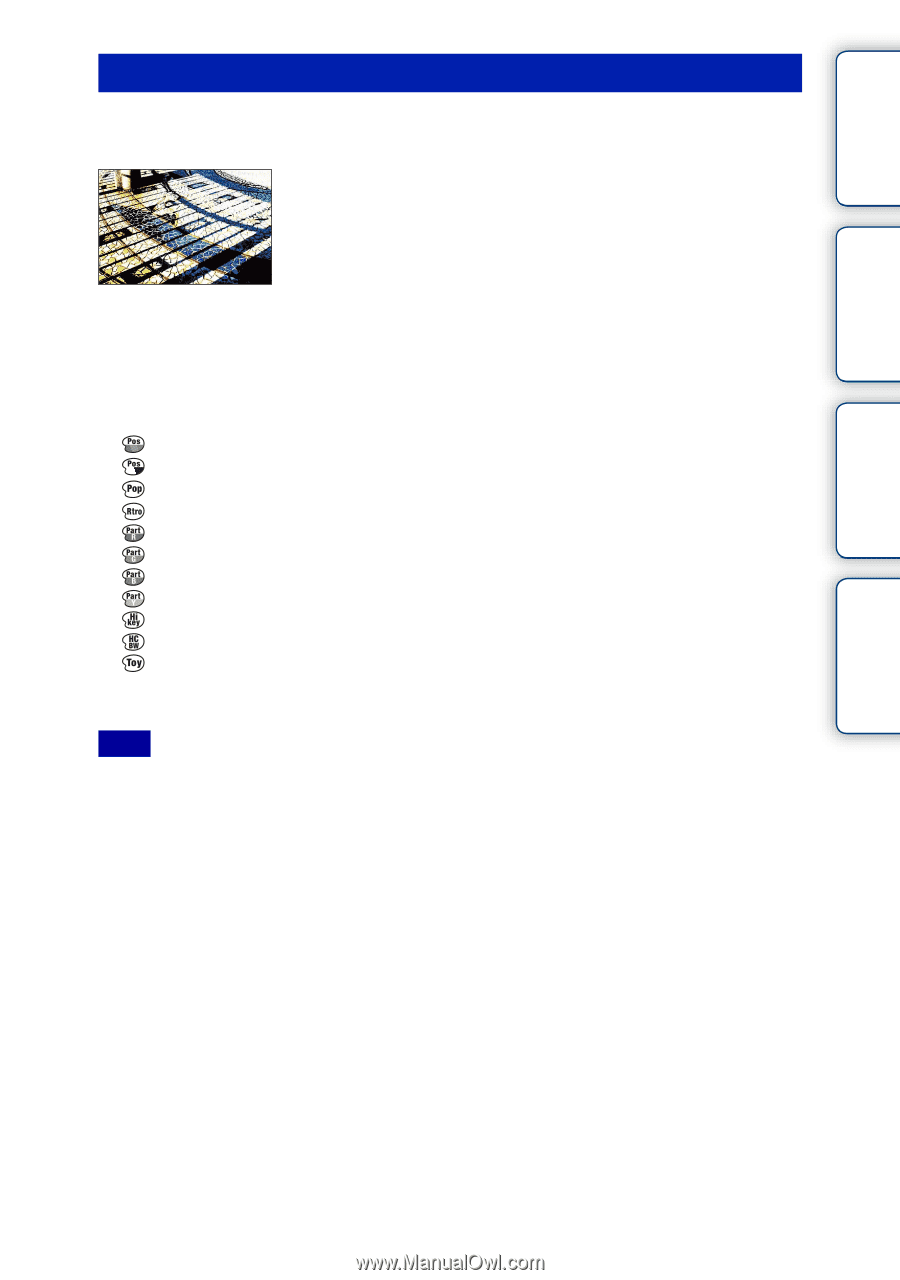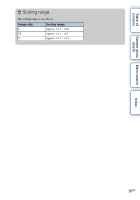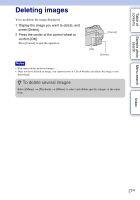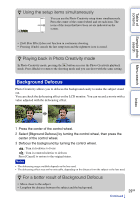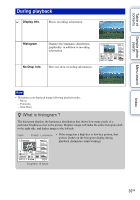Sony NEX-C3 α Handbook - Page 30
Picture Effect - filter
 |
View all Sony NEX-C3 manuals
Add to My Manuals
Save this manual to your list of manuals |
Page 30 highlights
Table of contents Sample photo Menu search search Index Picture Effect You can set Picture Effect easily in Photo Creativity. Select the desired effect filter to achieve the various of textures. 1 Press the center of the control wheel. 2 Select [Picture Effect] by turning the control wheel, then press the center of the control wheel. 3 Select the desired effect by turning the control wheel. : Posterization (Color) : Posterization (B/W) : Pop Color : Retro Photo : Partial Color (Red) : Partial Color (Green) : Partial Color (Blue) : Partial Color (Yellow) : High-key : High Contrast Monochrome : Toy Camera Press [Cancel] to restore to the original status. For details on each effect filter, see page 42. Note • When [Partial Color (Red)], [Partial Color (Green)], [Partial Color (Blue)], or [Partial Color (Yellow)] is selected, images may not retain the selected color, depending on the subject. 30GB Continued r