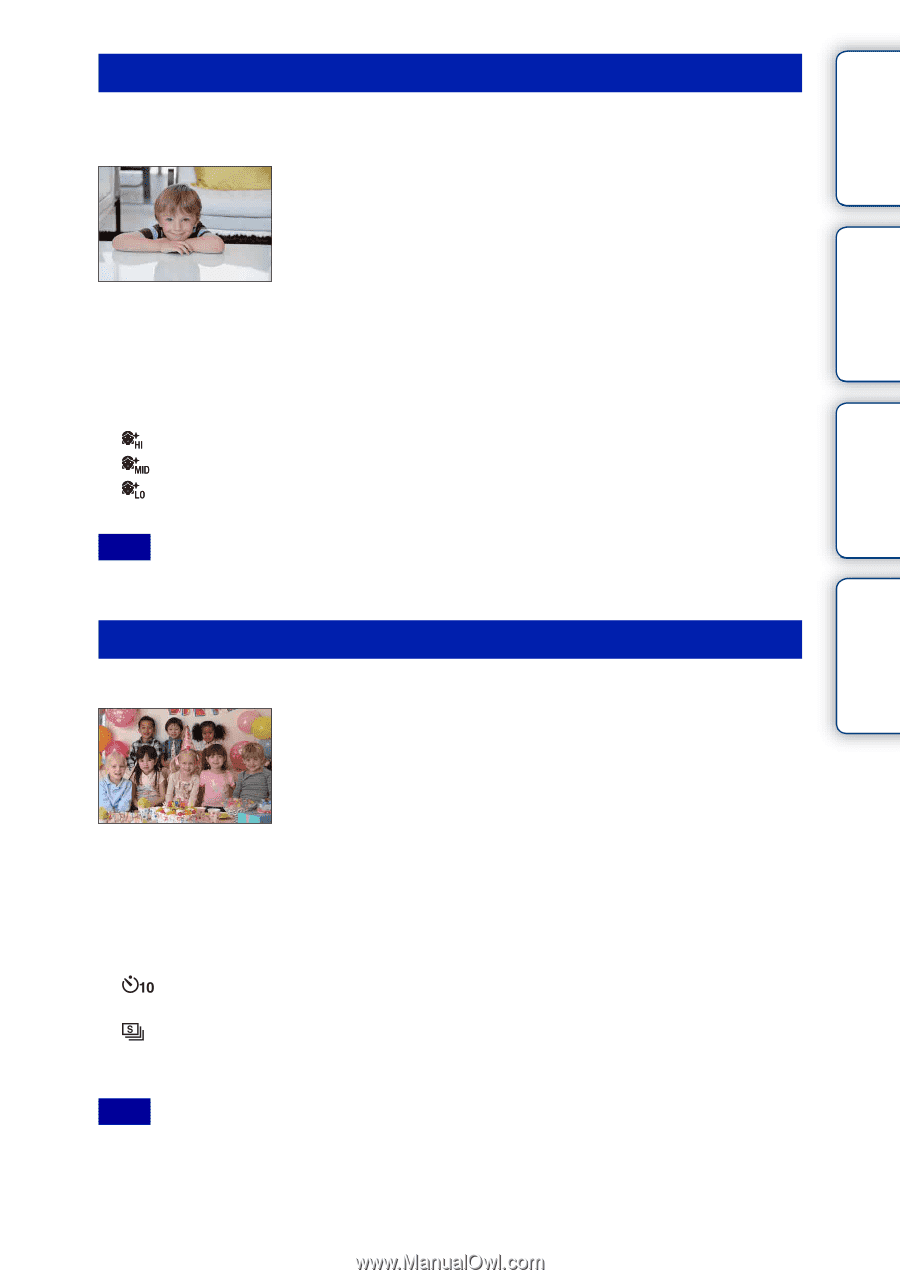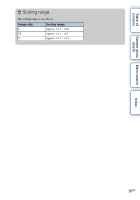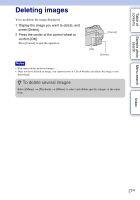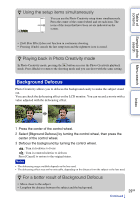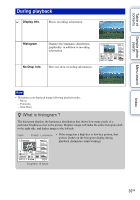Sony NEX-C3 α Handbook - Page 31
Soft Skin Effect, Self-timer/Continuous Adv - release
 |
View all Sony NEX-C3 manuals
Add to My Manuals
Save this manual to your list of manuals |
Page 31 highlights
Table of contents Sample photo Menu search search Index Soft Skin Effect You can set the Soft Skin Effect easily in Photo Creativity. You can shoot skin smoothly when the camera detects the faces of your subjects in Face Detection mode. 1 Press the center of the control wheel. 2 Select [Soft Skin Effect] by turning the control wheel, then press the center of the control wheel. 3 Select the desired effect level by turning the control wheel. : Sets Soft Skin Effect to high. : Sets Soft Skin Effect to medium. : Sets Soft Skin Effect to low. Press [Cancel] to restore to the original status. Note • This function may not work, depending on your subject. Self-timer/Continuous Adv. You can set the self-timer and continuous shooting easily in Photo Creativity. 1 Press the center of the control wheel. 2 Select [Self-timer/Continuous Adv.] by turning the control wheel, then press the center of the control wheel. 3 Select the desired setting by turning the control wheel. : When you press the shutter button, the self-timer lamp flashes and the audio signal sounds, then the shutter is released after 10 seconds (Self-timer: 10 Sec). : While you press and hold down the shutter button, the camera shoots images continuously (Speed Priority Cont.). Press [Cancel] to restore to the original status. Note • The focus and brightness settings of the first shot are used for the following shots in Speed Priority Continuous shooting. 31GB Continued r