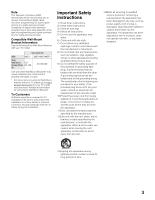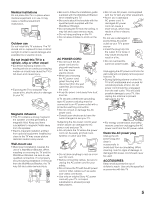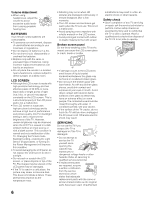Sony NSX-40GT1 Reference Guide - Page 8
Using a Wall-Mount, Bracket, Installing the TV, Against a Wall or, Enclosed Area, Pairing the keypad - wall brackets
 |
View all Sony NSX-40GT1 manuals
Add to My Manuals
Save this manual to your list of manuals |
Page 8 highlights
• When attaching the Table-Top Stand again, be sure to fasten the screws (previously removed) to the original holes on the rear of the TV. Using a Wall-Mount Bracket Your TV can be mounted on a wall using a Wall-Mount Bracket (not supplied) out of the box as packaged. If the Table-Top Stand is attached to the TV, the TV may require detaching the Table-Top Stand; see "Detaching the Table-Top Stand from the TV" (page 7). Prepare the TV for the Wall-Mount Bracket before making cable connections. For product protection and safety reasons, Sony strongly recommends that you use the Wall-Mount Bracket designed for your TV and the installation should be performed by a Sony dealer or licensed contractor. • Follow the operating instructions supplied with the Wall-Mount Bracket for your model. Sufficient expertise is required in installing this TV, especially to determine the strength of the wall for withstanding the TV's weight. • Be sure to use the screws supplied with the Wall-mount bracket when attaching the mounting hooks to the TV set. The supplied screws are designed so that they are 8 mm to 12 mm in length when measured from the attaching surface of the mounting hook. The diameter and length of the screws differ depending on the Wall-mount bracket model. Use of screws other than those supplied may result in internal damage to the TV set or cause it to fall, etc. 8-12 mm Screw (supplied with the Wall-mount bracket) Mounting Hook Hook attachment on rear of TV set 8 • Be sure to store the unused screws and Table-Top Stand in a safe place until you are ready to attach the Table-Top Stand. Keep the screws away from small children. • Read page 2 to 6 for additional safety information. Installing the TV Against a Wall or Enclosed Area Make sure that your TV has adequate ventilation. Allow enough space around the TV as shown below. Avoid operating the TV at temperatures below 41 °F (5 °C). Installed with stand Leave at least this much space around the set. Installed on the wall Leave at least this much space around the set. Never install the TV set as follows: Air circulation is blocked. Air circulation is blocked. • Inadequate ventilation can lead to overheating of the TV and may cause damage to your TV or cause a fire. Pairing the keypad with the TV 1 Make sure that the batteries are correctly inserted. 2 Press the CONNECT button on the TV for two seconds or more to display the pairing screen. 3 Hold down the Fn and Enter keys following the instructions on the screen until the pairing screen disappears. How to Care for Your TV Safety is very important, please read and follow the safety documentation (page 2 to 6). Unplug the TV and other connected equipment from the wall outlet before you begin cleaning your TV. • Wipe the LCD screen gently with a soft cloth. • Stubborn stains may be removed with a cloth slightly moistened with a solution of mild soap and warm water. • If using a chemically pretreated cloth, please follow the instruction provided on the package. • Never use strong solvents such as a thinner, alcohol or benzine for cleaning. • Do not plug in the TV into the wall outlet until the moisture from cleaning has evaporated. The TV should also be placed on a stable surface to prevent it from toppling over (see page 4). If you have young children or pets at home, check regularly to insure the TV is securely fastened.