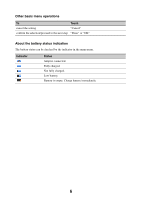Sony NV-U44 Instruction Manual - Page 6
Other basic menu operations, About the battery status indication, Done or OK - + battery
 |
UPC - 027242746664
View all Sony NV-U44 manuals
Add to My Manuals
Save this manual to your list of manuals |
Page 6 highlights
Other basic menu operations To Touch cancel the setting "Cancel" confirm the selection/proceed to the next step "Done" or "OK" About the battery status indication The battery status can be checked by the indicator in the main menu. Indicator Status Adapter connected. Fully charged. Not fully charged. Low battery. Battery is empty. Charge battery immediately. 6

6
Other basic menu operations
About the battery status indication
The battery status can be checked by the indicator in the main menu.
To
Touch
cancel the setting
“Cancel”
confirm the selection/proceed to the next step
“Done” or “OK”
Indicator
Status
Adapter connected.
Fully charged.
Not fully charged.
Low battery.
Battery is empty. Charge battery immediately.