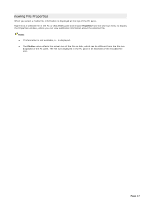Sony NWZ-A818BLK Media Manager Instructions - Page 22
Deleting Music
 |
View all Sony NWZ-A818BLK manuals
Add to My Manuals
Save this manual to your list of manuals |
Page 22 highlights
1. Deleting Music You can use Media Manager for WALKMAN to delete music from your computer or WALKMAN. If you want to remove a folder from the PC pane without removing the files from your computer, select a folder in the PC pane and click the Remove Shortcut button . What do you want to do? Delete music from your computer Delete music from your WALKMAN Page 22

1.
Deleting Music
You can use Media Manager for WALKMAN to delete music from your computer or WALKMAN.
If you want to remove a folder from the PC pane without removing the files from your computer, select a
folder in the PC pane and click the
Remove Shortcut
button
.
What do you want to do?
Delete music from your computer
Delete music from your WALKMAN
Page 22