Sony PCG-GRV680 VAIO User Guide - Page 10
Unlocking the Second Battery, Insert the weight saver into the multipurpose bay to protect the bay.
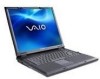 |
UPC - 027242623330
View all Sony PCG-GRV680 manuals
Add to My Manuals
Save this manual to your list of manuals |
Page 10 highlights
3. Click OK. 2. Turn the computer over, and unlock the weight saver and the multipurpose bay. Unlocking the Second Battery 3. Pull the weight saver and battery gently from the multipurpose bay. 4. Insert the weight saver into the multipurpose bay to protect the bay. Page 10

3.
Click
OK
.
2.
Turn the computer over, and unlock the weight saver and the multipurpose bay.
Unlocking the Second Battery
3.
Pull the weight saver and battery gently from the multipurpose bay.
4.
Insert the weight saver into the multipurpose bay to protect the bay.
Page 10














