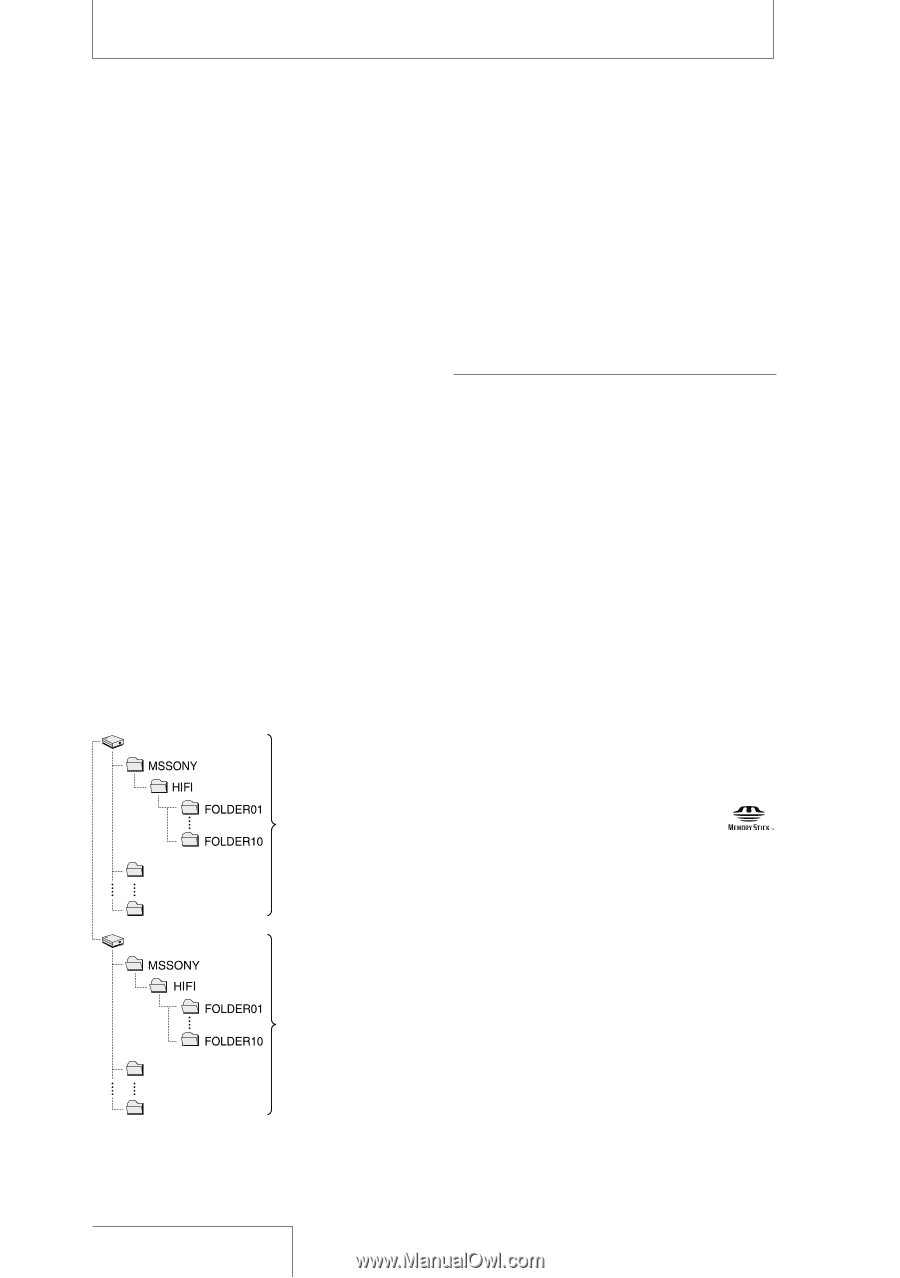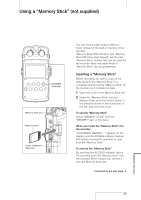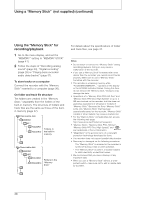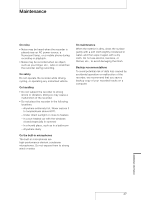Sony PCM-D50 Operating Instructions - Page 46
Additional Information, Using the Memory Stick for, recording/playback - memory stick compatibility
 |
UPC - 027242720831
View all Sony PCM-D50 manuals
Add to My Manuals
Save this manual to your list of manuals |
Page 46 highlights
Using a "Memory Stick" (not supplied) (continued) Using the "Memory Stick" for recording/playback 1 Go to the menu display, and set the "MEMORY" setting to "MEMORY STICK" (page 41). 2 Follow the steps of "Recording analog sound" (page 23), "Digital recording" (page 28) or "Playing back recorded audio data (tracks)" (page 31). To store tracks on a computer Connect the recorder with the "Memory Stick" inserted to a computer (page 36). On folder and track file structure Ten folders are created in the "Memory Stick," separately from the folders of the built-in memory. The structure of folders and track files are the same as those of the builtin memory (page 37). Removable disk Folders in the built-in memory Removable disk Folders in the "Memory Stick" For details about the specifications of folder and track files, see page 37. Notes Do not insert or remove the "Memory Stick" during recording/playback. Doing so may cause a malfunction of the recorder. If you use a "Memory Stick" formatted with other device than the recorder, you cannot record tracks properly. Make sure to use a "Memory Stick" formatted with the recorder. The recorder is accessing memory while "ACCESSING MEMORY..." appears on the display or the ACCESS indicator flashes. During this time, do not remove the "Memory Stick." Doing so may damage the data. Operations of a "Memory Stick PRO-HG Duo" and "Memory Stick PRO Duo (High Speed)" of up to 4 GB are checked on the recorder, but this does not guarantee operations of all series or models of "Memory Stick." Because the Sony "Memory Stick" is the only "Memory Stick" that has been operationally tested on the recorder, "Memory Stick" models of other makers may cause a malfunction. For the "Memory Stick" compatibilities list, access the following web page: http://www.sony.net/Products/mssupport "Memory Stick", "Memory Stick PRO-HG Duo", "Memory Stick PRO Duo (High Speed)" and are trademarks of Sony Corporation. "MagicGate" is the general name of a copyright protection technology developed by Sony. The recorder does not support parallel data transfer. Data may be damaged on the following occasions: - The "Memory Stick" is removed or the recorder is turned off during a read or write operation. - The "Memory Stick" is used in a location subject to static electricity or electrical noises. We recommend that you save a backup of any important data. When you use a "Memory Stick" without a writeprotect switch, make sure not to edit or delete data by accident. 46