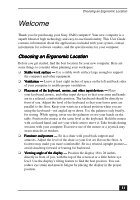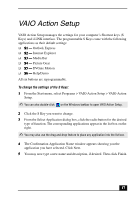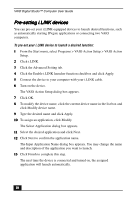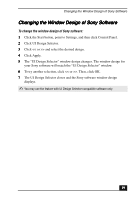Sony PCV-R553DS User Guide - Page 15
PCV-R556DS/PCV-R558DS back panel
 |
View all Sony PCV-R553DS manuals
Add to My Manuals
Save this manual to your list of manuals |
Page 15 highlights
PCV-R556DS/PCV-R558DS back panel Back Panel Overview PS/2 Mouse Keyboard USB Serial Printer/Parallel i.LINK (IEEE1394) Games/MIDI Headphones LINE IN Microphone Monitor Ethernet Power Line Telephone 1 TELEPHONE jack Connects the phone to the computer. 2 LINE jack Connects a phone cable to the wall jack. 3 i.LINK 6-pin connector (IEEE1394) Connects a digital device such as a Sony Digital Handycam® Camcorder. 4 EMPTY PCI SLOTS (One filled with ADSL Modem card on custom models) For a PCI Add-On Card (not supplied). 5 MIC (Microphone) connector* Connects a microphone (not supplied). 15

Back Panel Overview
15
15
15
15
PCV-R556DS/PCV-R558DS back panel
PCV-R556DS/PCV-R558DS back panel
PCV-R556DS/PCV-R558DS back panel
PCV-R556DS/PCV-R558DS back panel
1
TELEPHONE jack
Connects the phone to the computer.
2
LINE jack
Connects a phone cable to the wall jack.
3
i.LINK 6-pin connector (IEEE1394)
Connects a digital device such as a Sony Digital Handycam
®
Camcorder.
4
EMPTY PCI SLOTS (One filled with ADSL Modem card on custom models)
For a PCI Add-On Card (not supplied).
5
MIC (Microphone) connector*
Connects a microphone (not supplied).
PS/2 Mouse
Keyboard
USB
Serial
Printer/Parallel
Monitor
Games/MIDI
Headphones
LINE IN
Microphone
Power
Line
i.LINK (IEEE1394)
Telephone
Ethernet