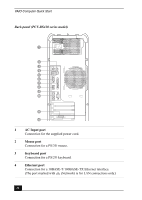Sony PCV-RS422X Quick Start Guide - Page 21
S/P DIF Optical Out port, Ethernet port, Monitor DVI port, TV Out S-Video/video jack, VHF/UHF port
 |
View all Sony PCV-RS422X manuals
Add to My Manuals
Save this manual to your list of manuals |
Page 21 highlights
About the Back Panel 13 S/P DIF Optical Out port Connection for a digital audio or optical device. 14 Ethernet port Connection for a 10BASE-T/100BASE-TX Ethernet interface. (The port marked with (Network) is for LAN connections only.) 15 Monitor (DVI) port Connection for a DVI monitor. 16 TV Out (S-Video/video) jack Connection for an S-video cable (optional). 17 VHF/UHF port∗ Connection for a coaxial cable (supplied). * Not available on all models. See your online Specifications sheet for details. † Your computer is supplied with speakers that use AC power. The speaker DC out jack provides power for stereo speakers equipped with a DC power cable, which can be purchased separately. 21
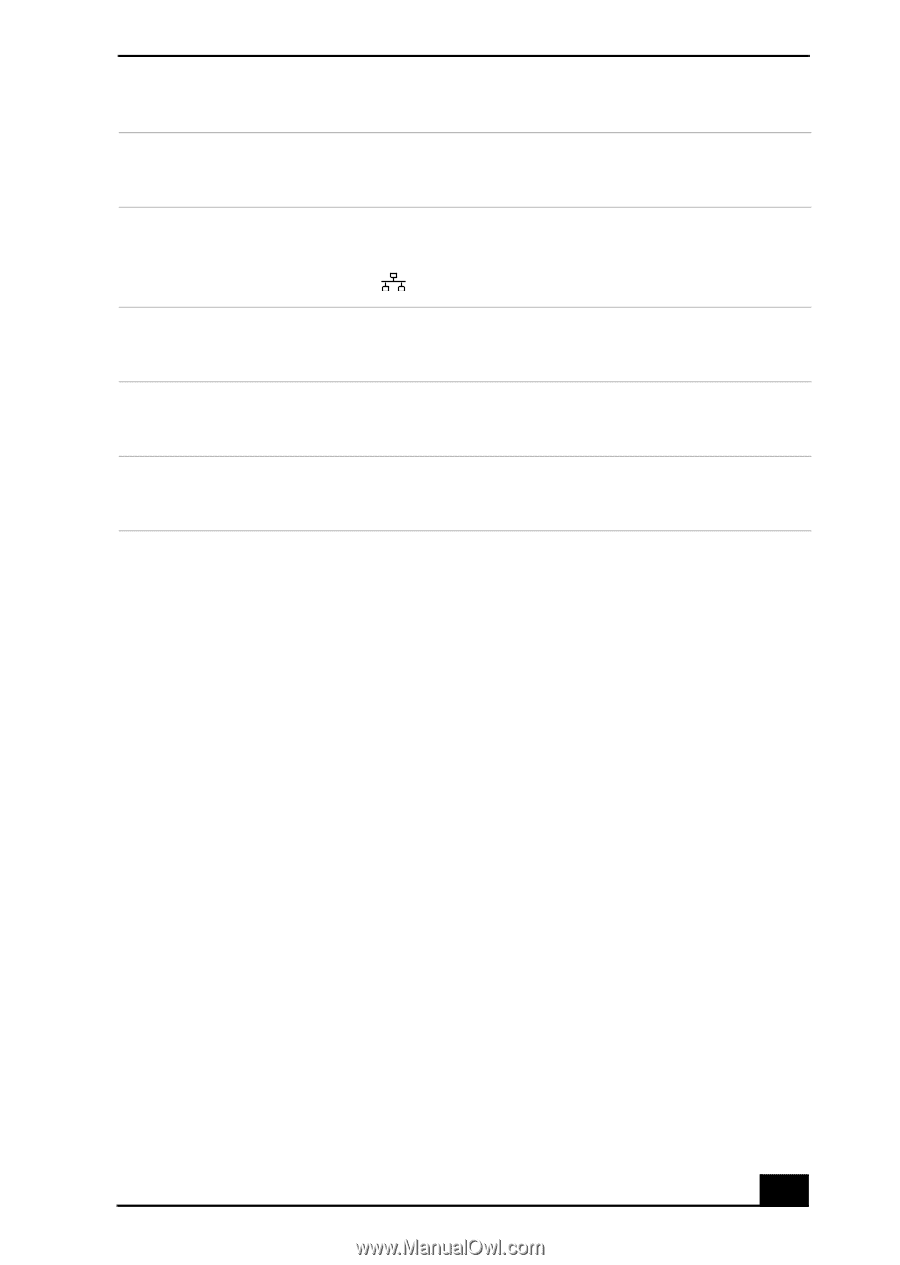
About the Back Panel
21
13
S/P DIF Optical Out port
Connection for a digital audio or optical device.
14
Ethernet port
Connection for a 10BASE-T/100BASE-TX Ethernet interface.
(The port marked with
(Network) is for LAN connections only.)
15
Monitor (DVI) port
Connection for a DVI monitor.
16
TV Out (S-Video/video) jack
Connection for an S-video cable (optional).
17
VHF/UHF port
∗
Connection for a coaxial cable (supplied).
*
Not available on all models. See your online
Specifications
sheet for details.
†
Your computer is supplied with speakers that use AC power. The speaker DC out jack
provides power for stereo speakers equipped with a DC power cable, which can be purchased
separately.