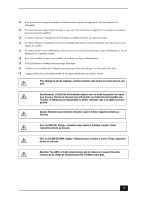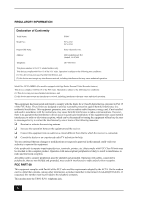Sony PCV-RS422X Quick Start Guide - Page 9
Contents
 |
View all Sony PCV-RS422X manuals
Add to My Manuals
Save this manual to your list of manuals |
Page 9 highlights
Contents Getting Started 11 Unpacking Your Computer 12 Locating Controls And Ports 15 About the Front Panel 16 About the Back Panel 19 About the Remote Control 24 About the Keyboard 28 Setting Up Your Computer 31 Connecting a Display (Monitor 32 Connecting the Speakers 33 Connecting the Keyboard and Mouse 34 Connecting the Telephone and Modem Cables.........35 Connecting the Power Cords 36 Turning On your Computer 37 Registering your Computer 37 Turning Off your Computer 38 Troubleshooting 39 Support Options 41 Immediate Help and Support 41 Resources for Additional Help and Support 42 9

9
Contents
Getting Started
..........................................
11
Unpacking Your Computer
.......................................
12
Locating Controls And Ports
...................
15
About the Front Panel
...............................................
16
About the Back Panel
................................................
19
About the Remote Control
........................................
24
About the Keyboard
..................................................
28
Setting Up Your Computer
Up Your Computer
.......................
31
Connecting a Display (Monitor)
...............................
32
Connecting the Speakers
...........................................
33
Connecting the Keyboard and Mouse
.......................
34
Connecting the Telephone and Modem Cables
.........
35
Connecting the Power Cords
.....................................
36
Turning On your Computer
.......................................
37
Registering your Computer
.......................................
37
Turning Off your Computer
......................................
38
Troubleshooting
........................................
39
Support Options
........................................
41
Immediate Help and Support
.....................................
41
Resources for Additional Help and Support
.............
42