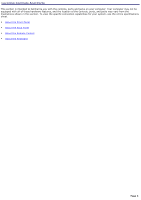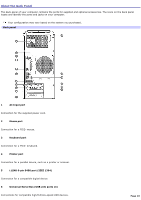Sony PCV-RS422X VAIO User Guide - Page 11
S/P DIF Optical Out port, Composite audio R In jack
 |
View all Sony PCV-RS422X manuals
Add to My Manuals
Save this manual to your list of manuals |
Page 11 highlights
7 Microphone jack Connection for a microphone (optional). Headphones jack Connection for the supplied speakers or optional headphones. Line In jack Connection for an audio device. 8 Monitor port Connection for a standard display. 9 Composite audio R In jack1 Connection for an audio or stereo dubbing cable (optional). Composite audio L In jack1 Connection for an audio or stereo dubbing cable (optional). Composite video In jack1 Connection for a digital video or stereo A/V dubbing cable (optional). S-video In jack1 Connection for an S-video cable (optional). 10 Telephone jack Connection for a telephone cable (optional) to the computer. 11 Modem line jack Connection for the modem cable to the wall jack. 12 Speaker DC Out jack2 Connection for the speaker power cable. 13 S/P DIF Optical Out port Connection for a digital audio or optical device. Page 11