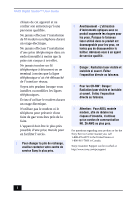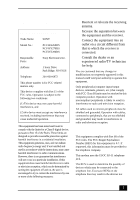Sony PCV-RX270DS User Guide - Page 9
Contents - recovery
 |
View all Sony PCV-RX270DS manuals
Add to My Manuals
Save this manual to your list of manuals |
Page 9 highlights
Contents Welcome 11 Choosing an Ergonomic Location for Your Computer 11 Front Panel Overview 12 Back Panel Overview 14 VAIO® Action Setup 19 Presetting i.LINK® devices 20 Sony Digital Media Park Applications ....23 Movie Shaker 24 PictureGear 27 Using a Digital Video Camera Recorder 29 Configuring your VAIO Digital Studio™ .31 Hard Drive Partition 31 Defragmenting your Hard Disk Drive 31 i.LINK (IEEE1394) Compatibility 31 Enabling Ethernet 33 System and Application Recovery CD(s) .35 Using the System Recovery CD(s 35 9

9
Contents
Welcome
....................................................
11
Choosing an Ergonomic Location
for Your Computer
...................................................
11
Front Panel Overview
...............................................
12
Back Panel Overview
...............................................
14
VAIO® Action Setup
.................................
19
Presetting i.LINK® devices
.....................................
20
Sony Digital Media Park Applications
....
23
Movie Shaker
...........................................................
24
PictureGear™
...........................................................
27
Using a Digital Video Camera Recorder
..................
29
Configuring your VAIO Digital Studio™ .31
Hard Drive Partition
.................................................
31
Defragmenting your Hard Disk Drive
......................
31
i.LINK (IEEE1394) Compatibility
...........................
31
Enabling Ethernet
.....................................................
33
System and Application Recovery CD(s) .35
Using the System Recovery CD(s)
...........................
35