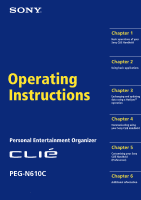Sony PEG N610C Operating Instructions - Page 4
Table of contents, - review
 |
UPC - 027242591981
View all Sony PEG N610C manuals
Add to My Manuals
Save this manual to your list of manuals |
Page 4 highlights
Table of contents About this manual 7 Chapter 1 Basic operations of your Sony CLIE Handheld Turning your Sony CLIE Handheld on and off 9 Using the stylus 10 Using the Jog Dial™ navigator 12 Entering data into your Sony CLIE Handheld 13 Using Graffiti® writing to enter data .... 13 Using the onscreen keyboard 22 Using your computer keyboard 24 Changing the frontlight level 25 Resetting your Sony CLIE Handheld ..... 26 Performing a soft reset 26 Performing a hard reset 27 Chapter 2 Using basic applications Managing schedules and events (Date Book 29 Scheduling an event 29 Checking schedules 36 Editing Date Book events 42 Using the Date Book menus 47 Managing addresses and phone numbers (Address Book 49 Creating a new Address Book entry ...... 49 Viewing Address Book entries 51 Editing Address Book entries 55 Using the Address Book menus 61 Managing tasks and things to do (To Do List 63 Creating To Do List items 63 Viewing To Do List items 64 Checking off a To Do List item 65 Working with To Do List 66 Using the To Do List menus 70 Creating memos (Memo Pad) ...... 71 Creating a new memo 71 Reviewing memos 73 Editing memos 76 Using the Memo Pad menus 78 Managing expenses (Expense) ...... 79 Recording a new Expense item 79 Editing Expense items 81 Using the Expense menus 88 Using Calculator (Calc 89 Calculating with Calculator 89 Using the Calculator buttons 90 Using the Calculator menus 90 Performing common tasks 91 Using the Application Launcher 91 Categorizing records 95 Finding records 98 Protecting your data (Security 102 Attaching notes 108 Purging records 109 Using the Edit menu 110 Choosing fonts 111 Continued on next page 4