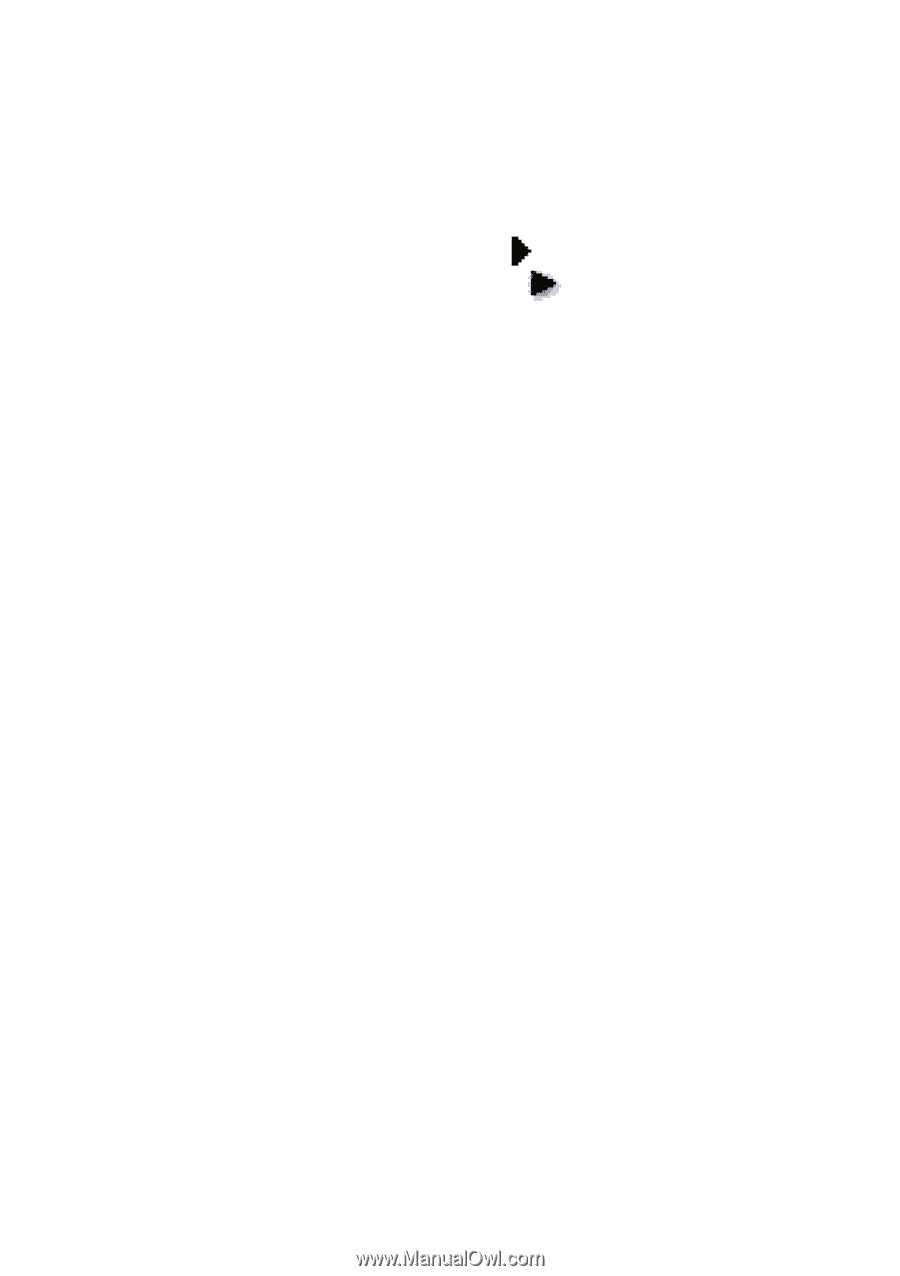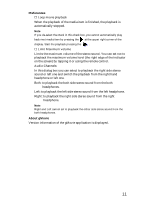Sony PEG-N710C gMovie v1.2 Operating Instructions - Page 11
Preferences, About gMovie, Limit Maximum volume
 |
View all Sony PEG-N710C manuals
Add to My Manuals
Save this manual to your list of manuals |
Page 11 highlights
Preferences s Loop movie playback When the playback of the media item is finished, the playback is automatically stopped. Note If you de-select the check in this check box, you cannot automatically play back next media item by pressing the at the upper right corner of the display. Start the playback pressing the . s Limit Maximum volume Limits the maximum volume of the stereo sound. You can set not to playback the maximum volume level (the right edge of the indicator on the screen) by tapping it or using the remote control. Audio Channels: In this dialog box you can select to playback the right side stereo sound or left one and switch the playback from the right hand headphone or left one. Both: to playback the both side stereo sound from the both headphones. Left: to playback the left side stereo sound from the left headphone. Right: to playback the right side stereo sound from the right headphone. Note Right and Left cannot set to playback the either side stereo sound from the both headphones. About gMovie Version information of the gMovie application is displayed. 11