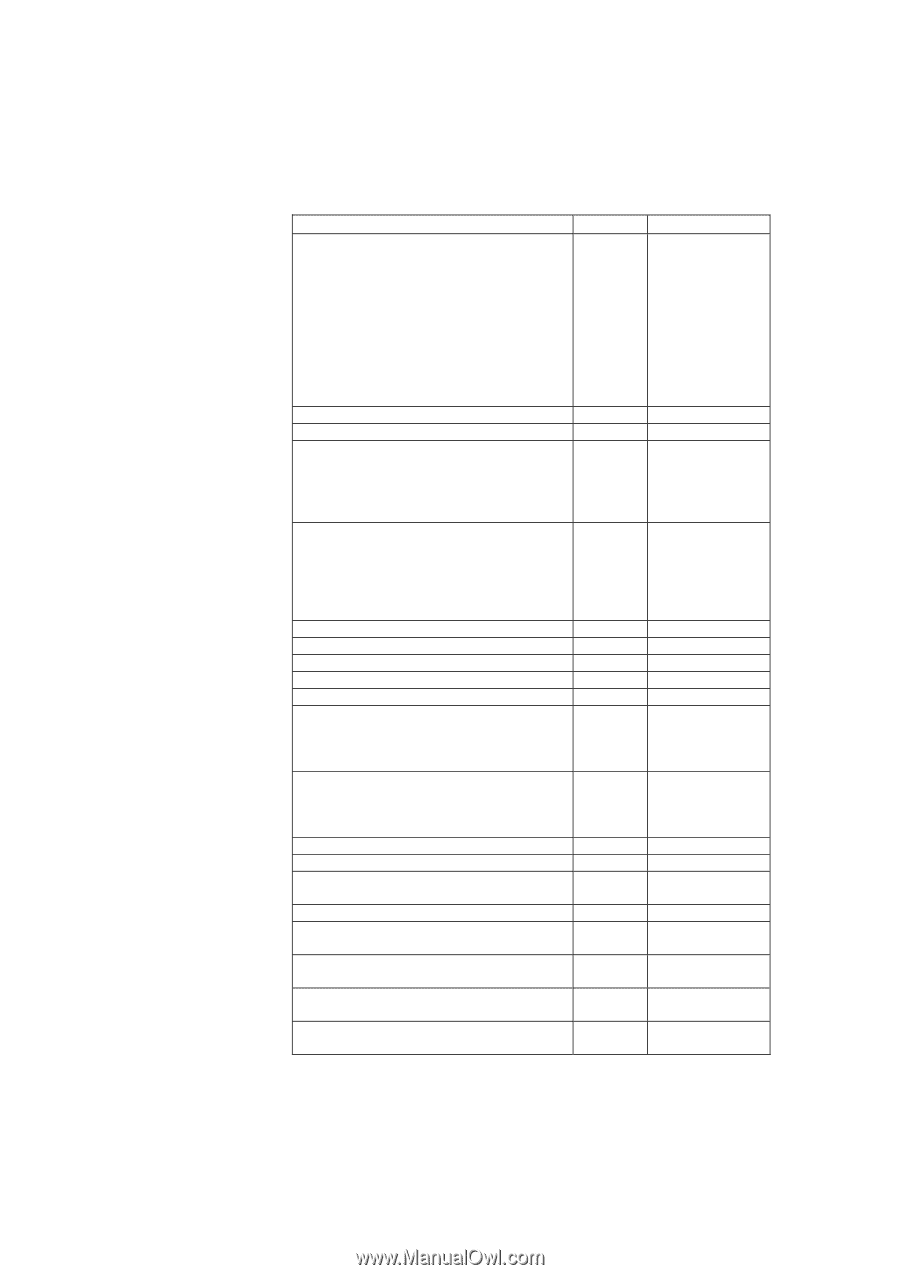Sony PEG-NZ90 Picsel EXCEL File Format Support - Page 6
International Language support, Lookup & Reference
 |
View all Sony PEG-NZ90 manuals
Add to My Manuals
Save this manual to your list of manuals |
Page 6 highlights
Picsel Excel File Format Support Page 6 Feature Supports all function types: • Financial • Date & Time • Math & Trig • Statistical • Lookup & Reference • Database • Text • Logical • Information Supports array formulas Text with styling. International Language support Font face Font size and colour Bold text Italic text Text with underline Rotated text in cell Horizontal Text alignment in cells - Left - Centre - Right Vertical Text alignment in cells - Top - Middle - Bottom Indentation Supports text wrap within cell Supports break points within wrapped text (hard carriage returns) Displays formula contained in a selected cell Provides facility to display comments associated with a cell Supports hyperlinks to other files and web pages Supports hyperlinks attached to graphics and images Supports hyperlinks to specific locations/cells within current workbook Support Yes Yes Yes Yes Yes Yes Yes Yes Yes Yes Yes Yes Yes Yes Yes No No No No No Notes Displays the resultant value of the function Refer to the section on 'Character Sets' for more information. ePAGE automatically selects the most suitable font from those available in the system