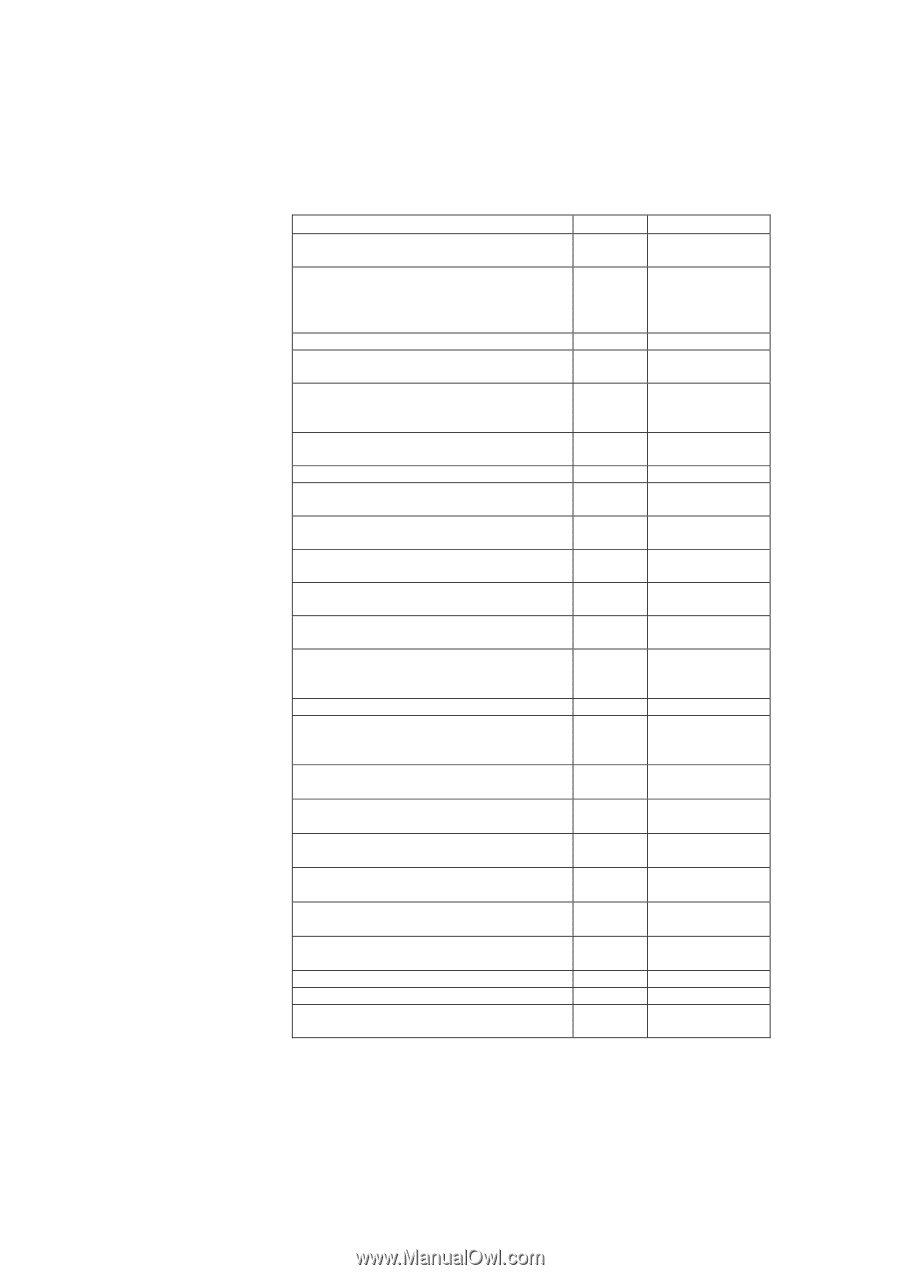Sony PEG-NZ90 Picsel EXCEL File Format Support - Page 7
Chart title, Titles on X axes, Gridlines, Chart, the Excel Highlight Changes command
 |
View all Sony PEG-NZ90 manuals
Add to My Manuals
Save this manual to your list of manuals |
Page 7 highlights
Picsel Excel File Format Support Page 7 Feature Displays screen tips associated with hyperlinks Diagrams and Pictures - WMF (Windows MetaFile) - EMF (Enhanced MetaFile) - Clip Art OLE objects and documents Supports the following chart types: Column, Line charts Supports the following chart features: Chart title, Titles on X axes, Gridlines, Chart legend in original position Displays embedded charts within worksheet in original position Displays chart sheet as a separate page Supports native JPEG images contained in Excel documents. Supports native GIF images contained in Excel documents. Supports native PNG images contained in Excel documents. Supports native BMP images contained in Excel documents Supports animated GIF images contained in Excel documents. Drawing - lines, curves and freeform drawings. (Created using the drawing toolbar). Drawing - arrows Drawing - Text boxes Drawing - Autoshapes • Basic shapes Autoshapes • Block arrows Autoshapes • Flowchart symbols Autoshapes • Stars and banners Autoshapes • Callouts Autoshapes • Connectors Supports WordArt Supports worksheets styled with AutoFormat Marks cells that have been changed using the Excel Highlight Changes command Support No Most Yes Yes Yes Yes Yes Yes Yes Yes Yes No Yes Yes Yes Most Most Most Most No No No Yes No Notes Including vertical alignment of text within box