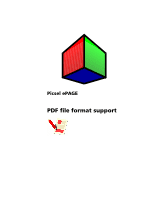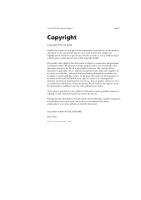Sony PEG-NZ90 Picsel PDF File Format Support - Page 3
Introduction
 |
View all Sony PEG-NZ90 manuals
Add to My Manuals
Save this manual to your list of manuals |
Page 3 highlights
Picsel PDF File Format Support Page 3 Introduction On handheld computers, traditional applications typically rely on synchronization with a PC to convert content from the original document format into a simpler format used by the device. This creates at least three problems. Firstly, some visual integrity is inevitably lost in the conversion process from a rich format to a simpler one, resulting in documents that do not look exactly like the original. Secondly, the reliance on a PC for synchronization means that direct network access is difficult, and the device is severely hampered when untethered from the PC. Thirdly, traditional applications take a monolithic approach, converting only a single format so that separate applications are needed for each different document type. Picsel's ePAGE applications present a new concept in document viewing software. Unlike traditional approaches, the viewer can access native files, so synchronisation is not necessary and files can be grabbed straight off PC filing systems, flash cards and networks/internet without the need for pre-conversion. ePAGE deals directly with the original document in its native format, and aims to faithfully represent all of the features of the original. Moreover, the novel software architecture based on Picsel's ePAGE technology enables multiple format types to be richly supported in a single application. ePAGE achieves a breakthrough in its ability to interpret and render complex file formats. Many apparently straightforward formats have in the past encountered difficulties even when used in their original application software on a different platform, for example when going from a PC to a Macintosh. Sometimes these files assume characteristics of the computer on which they are used, such as the screen size or byte order, and such assumptions have to be unravelled when using them on a different device. To compound the challenge, some formats may contain proprietary features which are not revealed to the public, and which even have been forgotten within the originating company. Others, such as HTML, have written standards yet are still subject to differing interpretations as evidenced by the varying treatment of web pages in proprietary browsers.