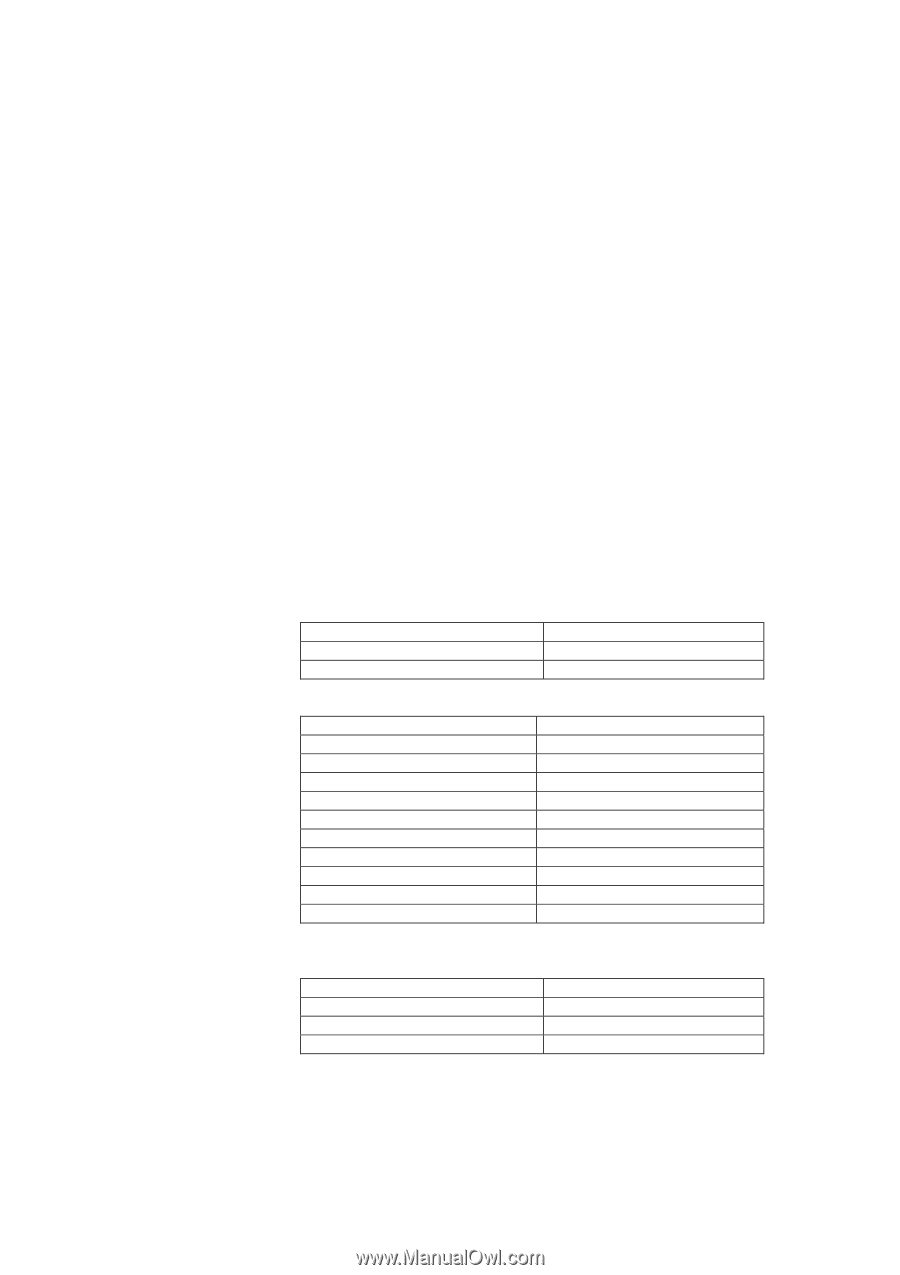Sony PEG-NZ90 Picsel PDF File Format Support - Page 8
Character Maps
 |
View all Sony PEG-NZ90 manuals
Add to My Manuals
Save this manual to your list of manuals |
Page 8 highlights
Picsel PDF File Format Support Page 8 the original, or text lines that are longer or shorter than those using the correct standard font. In practice, these discprepancies tend to be minor, but ultimately the choice whether to include the standard fonts must be made by the OEM. Picsel have designed the PDF agent to provide flexibility and a choice of either option. Character Maps ePAGE can work with all characters in the Unicode specification. PDF documents are often encoded in other encodings, or reference one of the character collections (Adobe-Japan1-2, Adobe-Korea-1, AdobeCNC1-0, or Adobe-GB1-2) used to describe the major Asian languages. ePAGE handles these by detecting the character encoding used, and converting it to UTF-16 Unicode. This conversion is done using the scheme of CMap conversion tables created by Adobe for the PDF format. The CMap character mappings supported by ePAGE are shown in the following table. (In addition to the encoding support, the display of characters is also dependent on the availability of appropriate fonts installed on the device.) Western character encoding CMaps StandardEncoding MacRomanEncoding WinAnsiEncoding MacExpertEncoding PDFDocEncoding Japanese character encoding CMaps 83pv-RKSJ-H 90ms-RKSJ-H 90ms-RKSJ-V 90msp-RKSJ-H 90msp-RKSJ-V 90pv-RKSJ-H Add-RKSJ-H Add-RKSJ-V EUC-H EUC-V Ext-RKSJ-H Ext-RKSJ-V UniJIS-UCS2-H UniJIS-UCS2-V UniJIS-UCS2-HW-H UniJIS-UCS2-HW-V Identity -H Identity-V H V Traditional Chinese encoding CMaps Available from Picsel on request B5pc-H B5pc-V ETen-B5-H ETen-B5-V ETenms-B5- H ETenms-B5-V CNS-EUC-H CNS-EUC-V