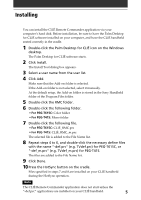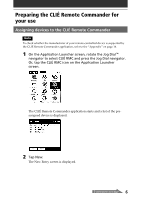Sony PEG-T615C CLIE Remote Commander v1.0 Operating Instructions - Page 10
Repeat steps 3 to 8 until you have finished setting all the, functions that you want.
 |
UPC - 027242598119
View all Sony PEG-T615C manuals
Add to My Manuals
Save this manual to your list of manuals |
Page 10 highlights
Chapter 4 Preparing the CLIÉ Remote Commander for your use 5 Tap the box next to each assignable button (e.g. JOG Up). The Key Assignment dialog box for each button appears. 6 Tap the arrow V next to Entry, and select the name of the remote control setting you wish to assign to the key. 7 Tap the arrow V next to Function, and select the operation you want to assign to that button. 8 Tap OK. 9 Repeat steps 3 to 8 until you have finished setting all the functions that you want. 10

10
Chapter 4
5
Tap the box next to each assignable button (e.g. JOG Up).
The Key Assignment dialog box for each button appears.
6
Tap the arrow
V
next to Entry, and select the name of the
remote control setting you wish to assign to the key.
7
Tap the arrow
V
next to Function, and select the operation
you want to assign to that button.
8
Tap OK.
9
Repeat steps 3 to 8 until you have finished setting all the
functions that you want.
Preparing the CLIÉ Remote Commander for your use