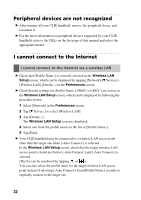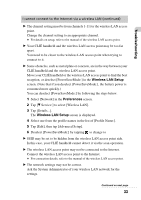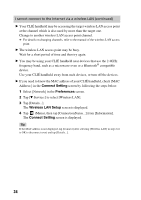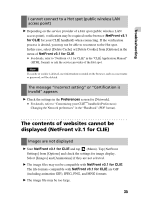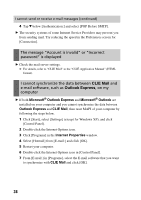Sony PEG-TH55 Troubleshooting Q&A - Page 35
The contents of websites cannot be displayed (NetFront v3.1 for CLIE), NetFront v3.1, for CLIE - user manual
 |
View all Sony PEG-TH55 manuals
Add to My Manuals
Save this manual to your list of manuals |
Page 35 highlights
Troubleshooting I cannot connect to a Hot spot (public wireless LAN access point) B Depending on the service provider of a Hot spot (public wireless LAN access point), verification may be required on the browser (NetFront v3.1 for CLIE for your CLIÉ handheld) when connecting. If the verification process is denied, you may not be able to reconnect to the Hot spot. In this case, select [Delete Cache] or [Delete Cookie] from [Options] in the menu of NetFront v3.1 for CLIE. b For details, refer to "NetFront v3.1 for CLIE" in the "CLIÉ Application Manual" (HTML format) or ask the service provider of the Hot spot. Note If a cache or cookie is deleted, user information recorded on the browser, such as a user name or password, will be deleted. The message "Incorrect setting" or "Certification is invalid" appears B Check the settings in the Preferences screen for [Network]. b For details, refer to "Customizing your CLIÉ™ handheld (Preferences): Changing the Network preferences" in the "Handbook" (PDF format). The contents of websites cannot be displayed (NetFront v3.1 for CLIE) Images are not displayed B Start NetFront v3.1 for CLIE and tap (Menu). Tap [NetFront Settings] from [Options] and check the settings for image display. Select [Images] and [Animations] if they are not selected. B The image files may not be compatible with NetFront v3.1 for CLIE. The file formats compatible with NetFront v3.1 for CLIE are GIF (including animation GIF), JPEG, PNG, and MNG formats. B The image file may be too large. 35