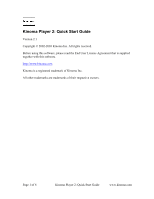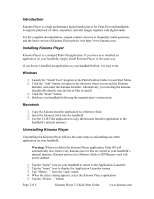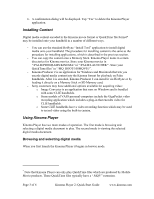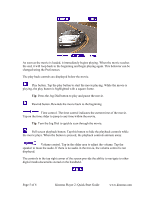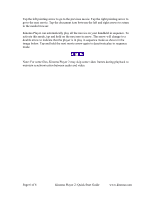Sony PEG-TJ37 Kinoma Player v2.1 Quick Start Guide
Sony PEG-TJ37 - Personal Entertainment Organizer Manual
 |
UPC - 027242641525
View all Sony PEG-TJ37 manuals
Add to My Manuals
Save this manual to your list of manuals |
Sony PEG-TJ37 manual content summary:
- Sony PEG-TJ37 | Kinoma Player v2.1 Quick Start Guide - Page 1
Kinoma Player 2: Quick Start Guide Version 2.1 Copyright © 2002-2003 Kinoma Inc. All rights reserved. Before using this software, please read the End User License Agreement that is supplied together with this software. http://www.kinoma.com Kinoma is a registered trademark of Kinoma Inc. All other - Sony PEG-TJ37 | Kinoma Player v2.1 Quick Start Guide - Page 2
's instructions. Macintosh 1. Copy the Kinoma Installer application to a Memory Stick 2. Insert the Memory Stick into the handheld 3. Use the CLIE Files application to copy the Kinoma Installer application to the handheld's internal memory. Uninstalling Kinoma Player Uninstalling the Kinoma Player - Sony PEG-TJ37 | Kinoma Player v2.1 Quick Start Guide - Page 3
you encode digital media content into the Kinoma format for playback on Palm handhelds. After it is encoded, Kinoma Producer 2 can install it via HotSync or by loading it directly on a Memory Stick or SD Memory card. - Sony customers may have additional options available for acquiring video: o Image - Sony PEG-TJ37 | Kinoma Player v2.1 Quick Start Guide - Page 4
stored on a Memory Stick is displayed together with content stored in the internal memory of the handheld. The four the size of the device in internal memory or on Memory Stick. Some Kinoma movies contain additional details, such player screen. An example of this screen is shown below. Page 4 of 6 - Sony PEG-TJ37 | Kinoma Player v2.1 Quick Start Guide - Page 5
not displayed. The controls in the top right corner of the screen provide the ability to navigate to other digital media documents stored on the handheld. Page 5 of 6 Kinoma Player 2: Quick Start Guide www.kinoma.com - Sony PEG-TJ37 | Kinoma Player v2.1 Quick Start Guide - Page 6
arrows to return to the media browser. Kinoma Player can automatically play all the movies on your handheld in sequence. To activate this mode, tap Player 2 may skip some video frames during playback to maintain synchronization between audio and video. Page 6 of 6 Kinoma Player 2: Quick Start Guide
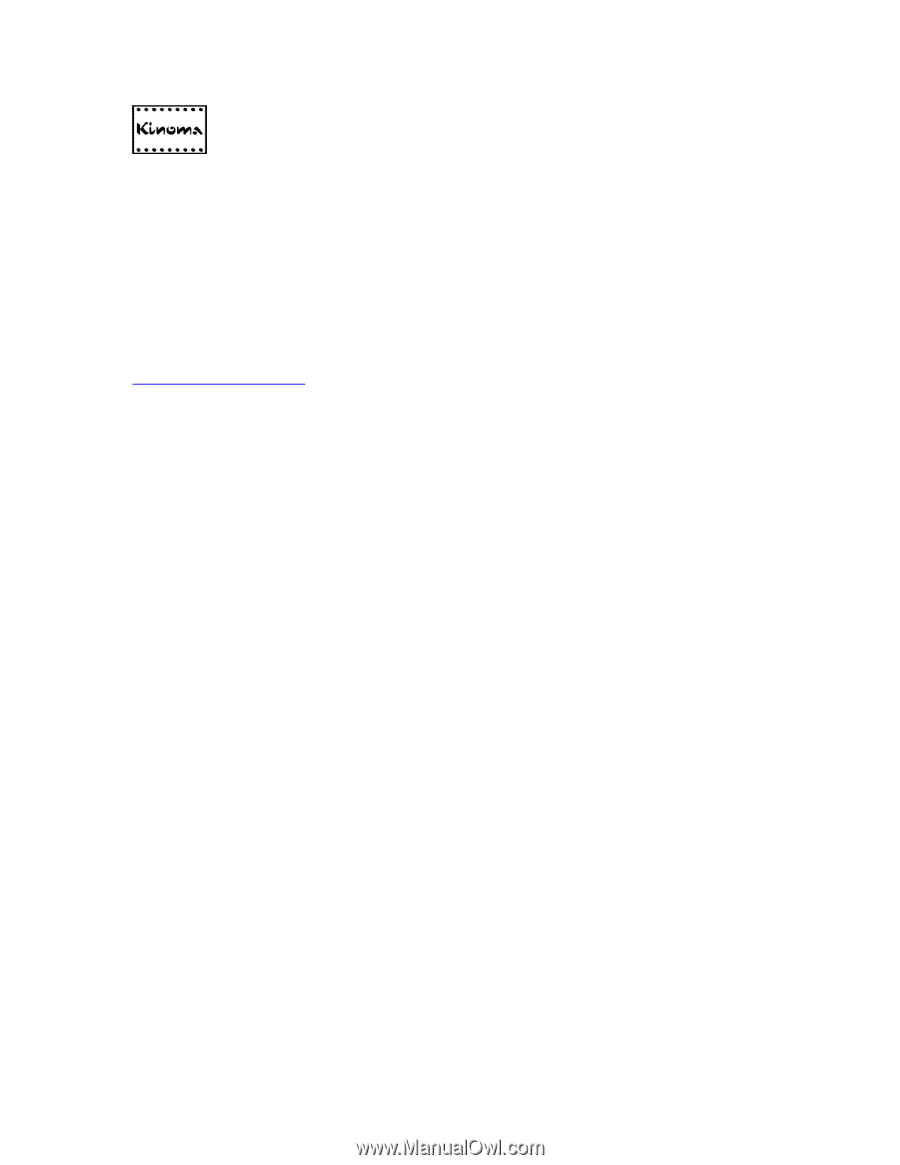
Page 1 of 6
Kinoma Player 2: Quick Start Guide
www.kinoma.com
Kinoma Player 2: Quick Start Guide
Version 2.1
Copyright © 2002-2003 Kinoma Inc. All rights reserved.
Before using this software, please read the End User License Agreement that is supplied
together with this software.
Kinoma is a registered trademark of Kinoma Inc.
All other trademarks are trademarks of their respective owners.