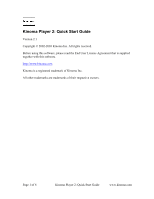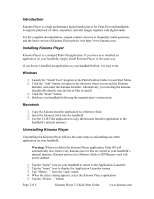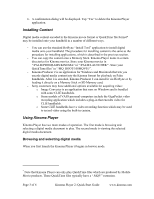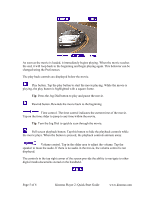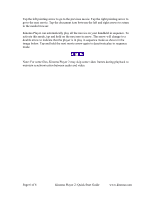Sony PEG-TJ37 Kinoma Player v2.1 Quick Start Guide - Page 5
Full screen playback button. Tap this button to hide the playback controls while
 |
UPC - 027242641525
View all Sony PEG-TJ37 manuals
Add to My Manuals
Save this manual to your list of manuals |
Page 5 highlights
As soon as the movie is loaded, it immediately begins playing. When the movie reaches the end, it will loop back to the beginning and begin playing again. This behavior can be changed using the Preferences. The play back controls are displayed below the movie. Play button. Tap the play button to start the movie playing. While the movie is playing, the play button is highlighted with a square frame. Tip: Press the Jog Dial button to play and pause the movie. Rewind button. Rewinds the movie back to the beginning Time control. The time control indicates the current time of the movie. Tap on the time slider to jump to any time within the movie. Tip: Turn the Jog Dial to quickly scan through the movie. Full screen playback button. Tap this button to hide the playback controls while the movie plays. When the button is pressed, the playback controls animate away. Volume control. Tap in the slider area to adjust the volume. Tap the speaker to mute the audio. If there is no audio in the movie, the volume control is not displayed. The controls in the top right corner of the screen provide the ability to navigate to other digital media documents stored on the handheld. Page 5 of 6 Kinoma Player 2: Quick Start Guide www.kinoma.com