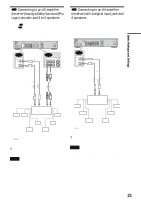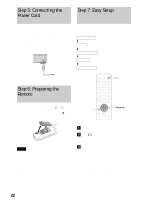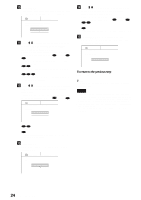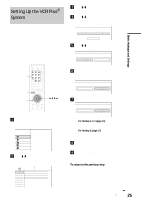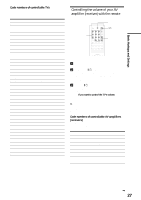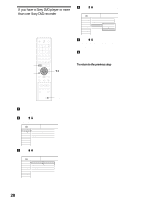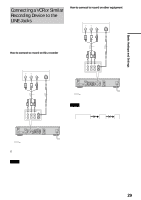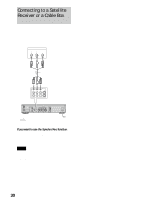Sony RDR-GX7 Operating Instructions - Page 26
Setting Up the Remote, Controlling TVs with the remote, To check the channel settings - replacement remote control
 |
View all Sony RDR-GX7 manuals
Add to My Manuals
Save this manual to your list of manuals |
Page 26 highlights
To check the channel settings When displaying the "Set VCR Plus+ Channels" menu, press M/m to select "Channel List," then press ENTER. The display lists the channels whose guide channel number is not as same as the TV channel number. Settings - VCR Plus+ Channel List Page2 Guide CH 2 - 4 - 6 - 10 - 11 - 25 - 28 - TV CH 21 32 9 121 13 36 2 Guide CH 45 - 53 - - - - - - - - - - - - - - - - Close TV CH 18 5 - - - - - - To go to the next page, press m. To return to the previous page, press M. Setting Up the Remote You can control your TV with the supplied remote by adjusting the remote control's signal. If you connected the recorder to an AV amplifier (receiver), you can also control the volume with the supplied remote. Notes • Depending on the connected unit, you may not be able to control your TV or AV amplifier (receiver) with some or all of the buttons below. • If you enter a new code number, the code number previously entered will be erased. • When you replace the batteries of the remote, the code number may be reset to the default setting. Set the appropriate code number again. Controlling TVs with the remote Number buttons, SET TV/DVD switch "/1 CH +/- VOL +/- TV/VIDEO WIDE MODE a Slide the TV/DVD switch to TV. b Hold down [/1. c Enter your TV's manufacturer code (see "Code numbers of controllable TVs" below) using the number buttons. d Release [/1. When the TV/DVD switch is set to TV, the remote performs the following: [/1 VOL +/- CH +/- WIDE MODE TV/VIDEO Number buttons and SET Turns your TV on or off Adjusts the volume of your TV Selects the channel on your TV Switches to or from the wide mode of a Sony wide-screen TV Switches your TV's input source Selects the channel on your TV 26 Setting Up the Remote