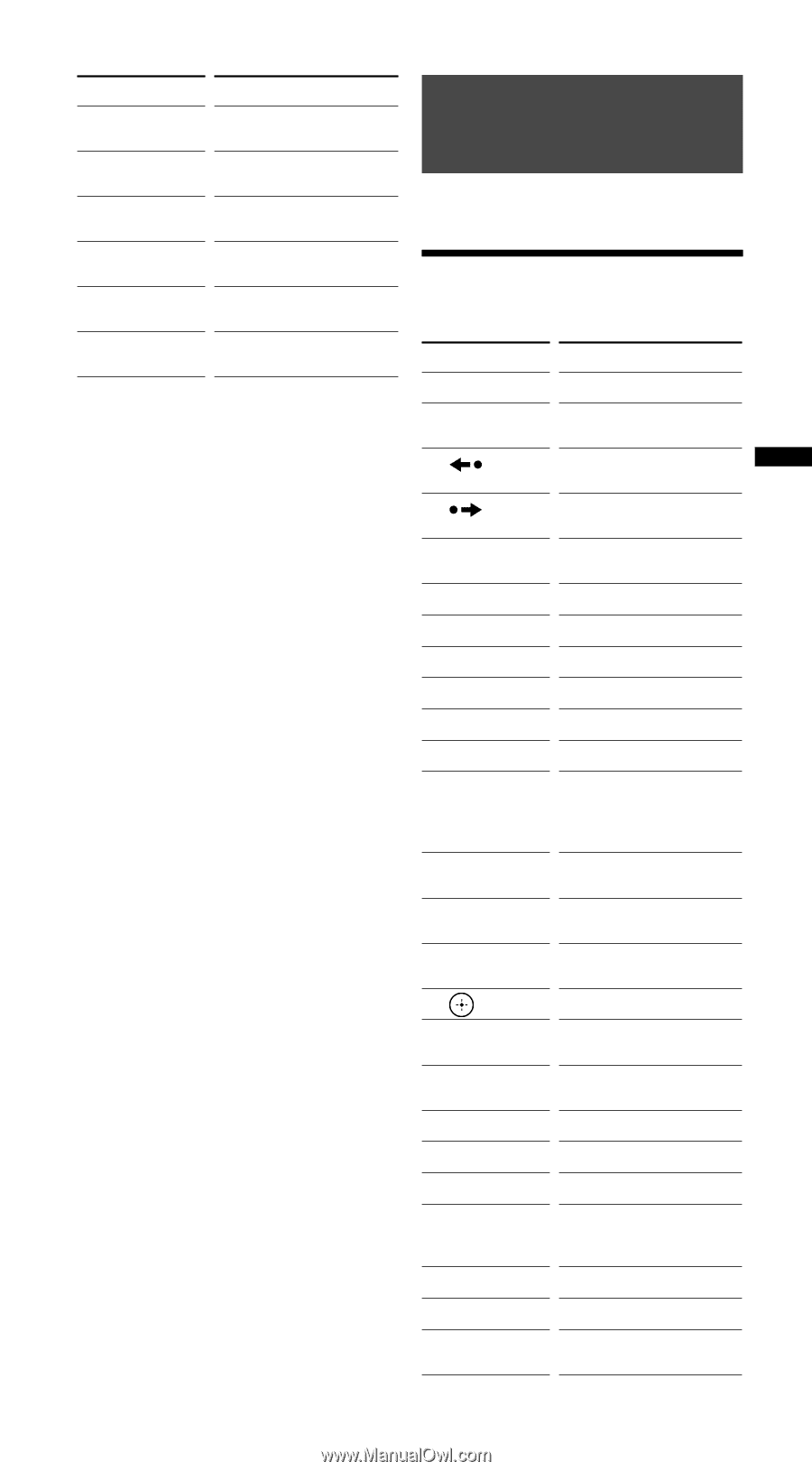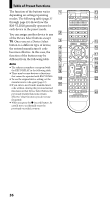Sony RM-VLZ620 Operating Instructions - Page 41
DVR (PVR) button, Digital video recorder/personal video recorder, Digital video recorder
 |
UPC - 027242780095
View all Sony RM-VLZ620 manuals
Add to My Manuals
Save this manual to your list of manuals |
Page 41 highlights
Table of Preset Functions KEY DISPLAY FAVORITES INFO OPTIONS RECALL CH +/- SLEEP FUNCTION Enables the Favorite function. Displays program information. Displays the Satellite dish menu/Station Index. Tunes to the last tuned station. Switches the channel up/ down. Enables the Sleep function (when available). DVR (PVR) button The buttons operate as below in the factory preset mode. Digital video recorder/ personal video recorder KEY DISPLAY A B GUIDE LIST RETURN MENU INPUT 1 - 9, 0 (dot) TV POWER PAGE +/- FUNCTION Opens/closes the disc tray. Proceeds to the previous location. Briefly replays the scene (Flash -). Briefly fast forwards the scene (Flash +). Proceeds to the next location. Fast reverses. Plays. Fast forwards. Records. Pauses. Stops. REPLAY* Enables the Replay function for DVR/Replay TV. Live TV* Displays Master Guide. Displays the program guide (EPG). Moves the cursor to select a menu item. Enters the selected item. Displays the title of recorded program. Returns to the previous display/exits the menu. Calls up the menu display. Changes the input mode. Number buttons +10 Selects numbers 10 and above. Turns the TV on and off. Turns on and off. Page up/down, Thumbs* up/down 41