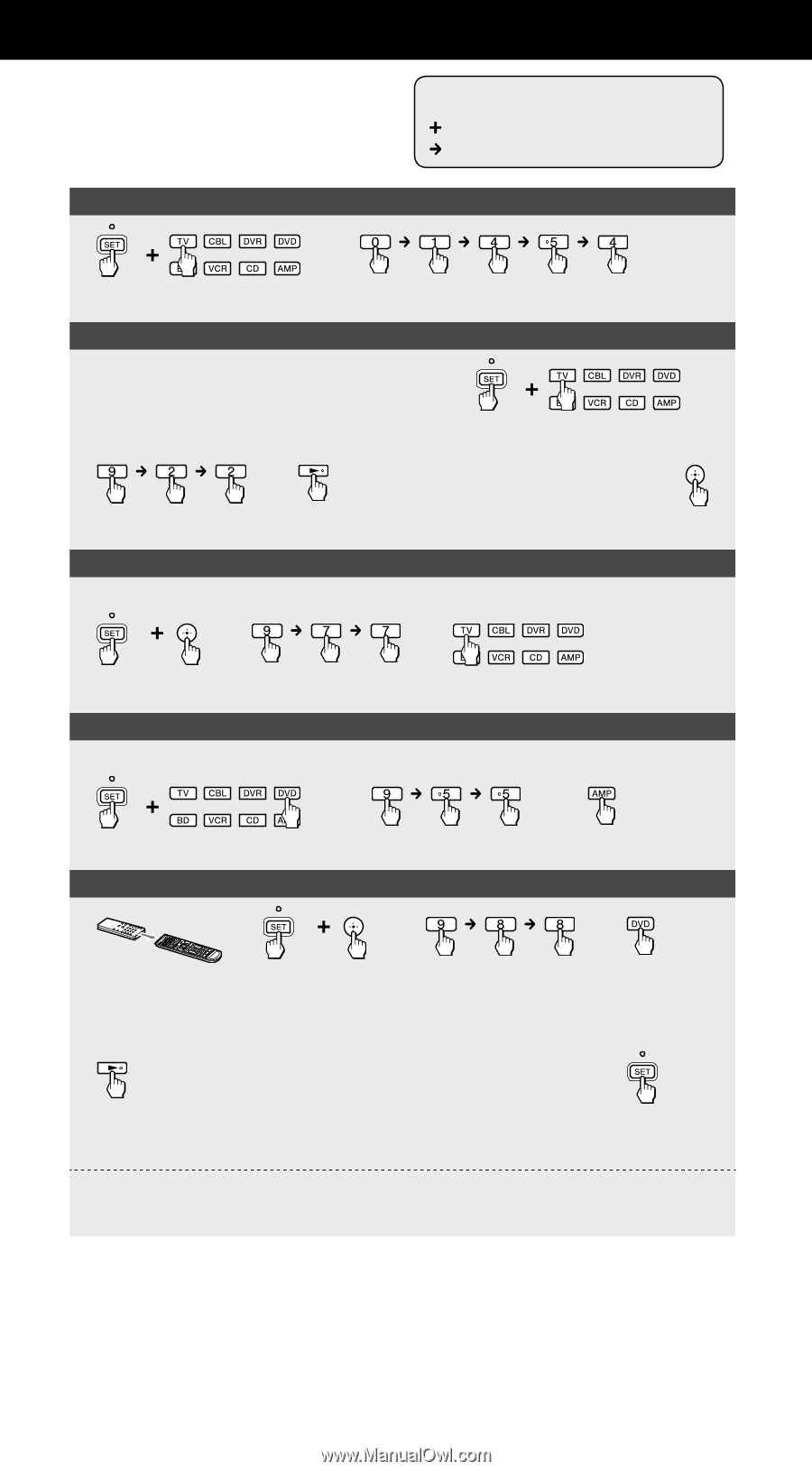Sony RM-VLZ620 Operating Instructions - Page 48
Quick Setup Guide - remote setup
 |
UPC - 027242780095
View all Sony RM-VLZ620 manuals
Add to My Manuals
Save this manual to your list of manuals |
Page 48 highlights
Quick Setup Guide This guide shows you how to set the RMVLZ620 to operate your device. For details on settings, read the reference page. Symbol convention : Press the buttons at the same time. : Press the buttons in turn. Setting the manufacturer's code (page 13) 1 2 Press SET for (e.g., TV) over 3 sec. (e.g., 01454) Searching for the manufacturer's code (page 15) 1 Turn on your device. 2 3 Aim the RM-VLZ620 at the device. Press SET for (e.g., TV) over 3 sec. 4 5 6 7 When the device turns off, release the button. Press and hold to start searching. Automatic power-on control (page 11) (Sony devices only) [To clear] 1 2 [To set] 3 Perform the same procedure. Press SET for over 3 sec. (e.g., TV) Changing the volume control setting (page 18) [To set the volume controls to AMP] 1 2 3 Press SET for over 3 sec. (e.g., DVD) Teaching the new functions (page 20) 1 2 3 4 Place the RM-VLZ620 head to head with your device's remote control. Press SET for over 3 sec. Press the Device Select button for the device you want to control (e.g., DVD) 5 6 7 Press the button on Repeat Steps 4 to 6 to 8 the other remote teach other functions. control. Press the button on the RM-VLZ620 you want to teach (e.g., ). [To teach to a SYSTEM CONTROL or Device Select button] (page 24) In Step 4 above, press the SYSTEM CONTROL button, or press the Device Select button for over 3 sec., then skip Step 5. 48