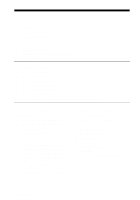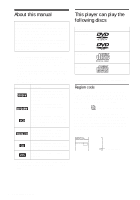Sony SLV-D550P Operating Instructions
Sony SLV-D550P - Dvd Player/video Cassette Recorder Manual
 |
View all Sony SLV-D550P manuals
Add to My Manuals
Save this manual to your list of manuals |
Sony SLV-D550P manual content summary:
- Sony SLV-D550P | Operating Instructions - Page 1
Cassette Recorder Operating Instructions For customers in the USA If you have any questions about your Sony DVD-VCR, you may call Sony Customer Information Services Company at 1-800-VHS-SONY (847-7669). For all other Sony product questions, please call Sony Customer Information Services Company at - Sony SLV-D550P | Operating Instructions - Page 2
servicing) instructions in the literature accompanying the appliance. 2 WARNING CAUTION TO PREVENT ELECTRIC SHOCK, MATCH WIDE BLADE OF PLUG TO WIDE SLOT, FULLY INSERT. For customers in the U.S.A Owner Sony DVD Player/Video Cassette Recorder. Before operating this player, please read this manual - Sony SLV-D550P | Operating Instructions - Page 3
Install in accordance with the manufacturer's instructions. 8 Do not install near any of time. 14 Refer all servicing to qualified service personnel. Servicing is required when the apparatus has take out any discs. If you don't, the disc may be damaged. On adjusting volume when playing DVD Do not - Sony SLV-D550P | Operating Instructions - Page 4
using the VCR Plus+® system (SLV-D550P only) 58 Checking/changing/canceling timer settings 60 Locking the DVD-VCR (Child Lock) Advanced Hookups 61 A/V Receiver hookup 63 S-Video/Component Video hookup DVD Settings and Adjustments 65 Audio Setup 67 Screen Setup 71 Setting the display or sound track - Sony SLV-D550P | Operating Instructions - Page 5
Information 108 General setup information 112 Troubleshooting 117 Glossary 119 Specifications 120 Index to parts and controls 125 DVD Audio/Subtitle Language 126 Index * VCR Plus+ and PlusCode are registered trademarks of Gemstar Development Corporation. The VCR Plus+ system is manufactured under - Sony SLV-D550P | Operating Instructions - Page 6
, "SLV-D550P only". • This manual mainly explains operations using the remote, but the same operations can also be performed using the buttons on the DVD-VCR having the same or similar names. • "DVD" may be used as a general term for DVD VIDEOs, DVD-RWs/DVD-Rs, and DVD+RWs/ DVD+Rs. • The meaning of - Sony SLV-D550P | Operating Instructions - Page 7
of files and folders on CD-ROMs, defined by ISO (International Standard Organization). Also, the player cannot play the following discs: • A DVD VIDEO with a different region code. • A disc recorded in a color system other than NTSC, such as PAL or SECAM (this player conforms to the NTSC color - Sony SLV-D550P | Operating Instructions - Page 8
car parked in direct sunlight as the temperature may rise considerably inside the car. • After playing, store the disc in its case. • Clean the disc with a cleaning cloth. Wipe the disc from the center out. Do not use solvents such as benzine, thinner, commercially available cleaners, or anti-static - Sony SLV-D550P | Operating Instructions - Page 9
Step 1 : Unpacking Check that you have received the following items with the DVD-VCR: • Remote commander • 75-ohm coaxial cable with F-type connectors • Size AA (R6) batteries • Audio/video cord (pinplug ×3 y pinplug ×3) Note • The supplied remote commander is for the exclusive use of this - Sony SLV-D550P | Operating Instructions - Page 10
to operate your Sony TV. If the TV does not have the symbol near the remote sensor, this remote commander will not operate the TV. TV / DVD·VIDEO SELECT VIDEO SELECT DVD Remote sensor To operate the DVD player the VCR your TV Set TV / DVD·VIDEO to DVD·VIDEO, then press SELECT DVD and point at - Sony SLV-D550P | Operating Instructions - Page 11
remote commander The remote commander is preprogrammed to control non-Sony TVs. If your TV is listed in the following table, set the appropriate manufacturer's code number. 1 Set TV / DVD·VIDEO at the top of the remote Sony TV. To control the DVD-VCR, reset TV / DVD·VIDEO to DVD·VIDEO. * for Sony TV - Sony SLV-D550P | Operating Instructions - Page 12
previously entered will be erased. • If the TV uses a different remote control system from the one programmed to work with the DVD-VCR, you cannot control your TV with the remote commander. • When you replace the batteries of the remote commander, the code number may change. Set the appropriate code - Sony SLV-D550P | Operating Instructions - Page 13
19 After you have completed the connections, follow the instructions for setup. After you have completed the setup, you are ready to use your DVD-VCR. Procedures differ depending on the hookup you used. Caution Connections between the DVD-VCR's VHF/UHF connector and the antenna terminals of the - Sony SLV-D550P | Operating Instructions - Page 14
will optimize the picture and sound for a true "hometheater" experience. If you are not planning to use your DVD-VCR to record programs, you does not have stereo jacks DVD-VCR Stereo receiver TV Video cord (not supplied) Audio cord (not supplied) Notes • To play a tape/disc in stereo, you must - Sony SLV-D550P | Operating Instructions - Page 15
on your or TV: A, B, or C. VHF B UHF or VHF C UHF B Use this hookup if you are using a VHF-only antenna (you get channels 2-13 only) DVD-VCR Rear of TV VHF/UHF A Match the type of connector on your or TV: A, B, or C. VHF B For connector types B and C, no or UHF UHF connection - Sony SLV-D550P | Operating Instructions - Page 16
now completed DVD-VCR setup. To change manually" on page 28. Notes • If you connect the AC power cord before the antenna connections are completed, the channels may be incorrectly set. If this happens, see "Step 6 : Presetting channels" on page 26. • Do not press any buttons on the DVD-VCR or remote - Sony SLV-D550P | Operating Instructions - Page 17
use this hookup if your cable system scrambles only a few channels. What you can do with this hookup • Record any unscrambled channel by selecting the channel on the VCR What you cannot do • Record scrambled channels that require a cable box Wall DVD-VCR Connect this cable directly to your TV - Sony SLV-D550P | Operating Instructions - Page 18
now completed DVD-VCR setup. To change manually" on page 28. Notes • If you connect the AC power cord before the antenna connections are completed, the channels may be incorrectly set. If this happens, see "Step 6 : Presetting channels" on page 26. • Do not press any buttons on the DVD-VCR or remote - Sony SLV-D550P | Operating Instructions - Page 19
if your cable system scrambles all or most channels. What you can do with this hookup • Record any channel by selecting the channel on the cable box What you cannot do • Record with the cable box turned off • Record one channel while watching another channel Wall Cable box DVD-VCR Rear of TV - Sony SLV-D550P | Operating Instructions - Page 20
. Before you start... • Turn on the DVD-VCR and your TV. • To control the DVD-VCR, set TV / DVD·VIDEO to DVD·VIDEO on the remote (page 10). • Set the "RF Output Channel" to "3CH" or "4CH" in "OPTION SETUP" menu (page 108). If your TV is connected to the DVD-VCR using A/V connections, set the TV to - Sony SLV-D550P | Operating Instructions - Page 21
4 Press SET UP to exit the menu. Getting Started Selecting a language 21 - Sony SLV-D550P | Operating Instructions - Page 22
signals, set the time manually (page 24). Before you start... • Turn on the DVD-VCR and your TV. When using a cable box, turn it on. • To control the DVD-VCR, set TV / DVD·VIDEO to DVD·VIDEO on the remote (page 10). • Set the "RF Output Channel" to "3CH" or "4CH" in "OPTION SETUP" menu (page 108 - Sony SLV-D550P | Operating Instructions - Page 23
For the fastest response, select your local PBS station. • For "Time zone" Select the time zone of your area, or select "Auto" to have the DVD-VCR automatically set your time zone. CLOCK SET/ADJUST Clock data CH Time zone Daylight saving [ Auto ] [ Pac. ] [ Auto ] The options are: Auto y Atl - Sony SLV-D550P | Operating Instructions - Page 24
no tape inserted or when the DVD-VCR is turned off. Using Manual Clock Set Before you start... • Turn on the DVD-VCR and your TV. • To control the DVD-VCR, set TV / DVD·VIDEO to DVD·VIDEO on the remote (page 10). • Set the "RF Output Channel" to "3CH" or "4CH" in "OPTION SETUP" menu (page 108). If - Sony SLV-D550P | Operating Instructions - Page 25
Getting Started 3 Press V/v to select "Manual", then press ENTER. CLOCK SET/ADJUST Time Date Year 12:00AM 1/01 2004 Thu 4 Press V/v to set the hour. V . • The clock display appears when VIDEO mode is selected with no tape inserted or when the DVD-VCR is turned off. Setting the clock 25 - Sony SLV-D550P | Operating Instructions - Page 26
When using a cable box, turn it on. • To control the DVD-VCR, set TV / DVD·VIDEO to DVD·VIDEO on the remote (page 10). • Set the "RF Output Channel" to "3CH" or "4CH" in "OPTION SETUP" menu (page 108). If your TV is connected to the DVD-VCR using A/V connections, set the TV to video input. • If the - Sony SLV-D550P | Operating Instructions - Page 27
"Ant/Cable." VvBb RETURN SET UP 4 • To preset cable TV channels: Press B/b to select "Cable TV." CHANNEL SETUP Ant/Cable [ Cable TV ] Auto Channel Memory Channel Add/Delete Guide Channel Setup • To preset VHF and UHF channels: Press B/b to select "Antenna." VvBb RETURN SET UP CHANNEL - Sony SLV-D550P | Operating Instructions - Page 28
Presetting/disabling channels manually Before you start... • Turn on the DVD-VCR and your TV. When using a cable box, turn it on. • To control the DVD-VCR, set TV / DVD·VIDEO to DVD·VIDEO on the remote (page 10). • Set the "RF Output Channel" to "3CH" or "4CH" in "OPTION SETUP" menu (page 108). If - Sony SLV-D550P | Operating Instructions - Page 29
O RETURN to confirm the setting. 6 Press SET UP to exit the menu. Note • If you have not preset channels automatically, you cannot preset/disable channels manually. Presetting channels 29 - Sony SLV-D550P | Operating Instructions - Page 30
VCR Plus+® system (SLV-D550P only) How the VCR Plus+ system works Whenever you want to record a TV program, all you need to do is look up the "PlusCode" number, a number assigned to each program published in the TV section of most newspapers, cable TV listings, and even TV GUIDE HBO Home Box Office - Sony SLV-D550P | Operating Instructions - Page 31
ENTER RETURN SET UP 2 Press V/v to select "Channel Setup", then press ENTER. CHANNEL SETUP Ant/Cable [ Cable TV ] The "CHANNEL SETUP" menu appears. Auto Channel Memory Channel Add/Delete Guide Channel Setup VvBb RETURN SET UP continued Setting up the VCR Plus+® system (SLV-D550P only) 31 - Sony SLV-D550P | Operating Instructions - Page 32
V/v to select "Guide Channel Setup," GUIDE CHANNEL SETUP then press ENTER. [GUIDE CH] [TV CH] Enter actual receiving channel VvBb RETURN SET UP 4 The upper row shows VCR Plus+ guide channels and the lower 8 Press SET UP to exit the menu. 32 Setting up the VCR Plus+® system (SLV-D550P only) - Sony SLV-D550P | Operating Instructions - Page 33
to the operating instructions supplied with your disc. Before you start ... • Turn on the DVD-VCR and your TV. • Switch the input selector on your TV so that the signal from the player appears on the TV screen. • Set TV / DVD·VIDEO to DVD·VIDEO, then press SELECT DVD to control the DVD player (page - Sony SLV-D550P | Operating Instructions - Page 34
remove the disc Z *1 If you pause the DVD player for more than 5 minutes, the DVD player will automatically stop. *2 For DVD VIDEOs and the DVD-RWs/DVD-Rs only *3 For DVD VIDEOs and the DVD-RWs/DVD-Rs or DVD+RWs only Tips • The Instant Replay function is useful when you want to review a scene or - Sony SLV-D550P | Operating Instructions - Page 35
, press x STOP twice then press H PLAY. To locate a point quickly by playing a disc in fast forward or fast reverse in continuous play mode Press m or M on the remote. Each time you press the button, the playback speed changes as follows. • DVD: PLAY t FF1/FR1 t FF2/FR2 t FF3/FR3 t FF4/FR4 t FF5/FR5 - Sony SLV-D550P | Operating Instructions - Page 36
precautions when the analog stereo jacks of the DVD player are connected to an amplification system. To enjoy DTS Digital Surround™ playback, an external 5.1-channel decoder system must be connected to the digital jack of the DVD player. • Set the sound to "STEREO" using the AUDIO button when you - Sony SLV-D550P | Operating Instructions - Page 37
O RETURN DISPLAY Press DISPLAY during playback. The following information appears; type of disc, current title/track, chapter, counter position, voice language, subtitle language and Custom AV Mode setting. Refer to "DVD Audio/Subtitle Language" on page 125 for the abbreviation of the language - Sony SLV-D550P | Operating Instructions - Page 38
V v B b 0 ~ 9 ENTER The title/track or chapter icon will appear on the DVD playback screen followed by the current title/track or chapter number and the counter position. To playback the current track Elapsed playing time of the disc Remaining time of the disc 38 Guide to the on-screen display - Sony SLV-D550P | Operating Instructions - Page 39
change as operated depending on the disc. • The display window continue indicating the playing time even when the counter position information on the on-screen display is being changed. To adjust the playback picture (Custom AV Mode) You can adjust the video signal of the DVD or VIDEO CD (with PBC - Sony SLV-D550P | Operating Instructions - Page 40
unit at the same time. The disc tray is unlocked. Notes • If you lock the disc tray while open, the disc tray will be locked after closing. • You cannot lock the disc tray when the DVD-VCR is turned off. If the DVD-VCR is turned on, you can lock the disc tray either in play mode or stop - Sony SLV-D550P | Operating Instructions - Page 41
Before you start ... • Turn on the DVD-VCR and your TV. • Switch the input selector on your TV so that the signal from the player appears on the TV screen. • Set TV / DVD·VIDEO to DVD·VIDEO, then press SELECT VIDEO to control the VCR (page 10). ?/1 Z TRACKING +/- CLEAR / m/M y ./> X PAUSE x STOP - Sony SLV-D550P | Operating Instructions - Page 42
the scene you want to watch again. During playback, press REPLAY. The VCR rewinds the tape about 10 seconds in the SP mode (about 15 seconds (such as a commercial) and restart playback. During playback, press SKIP. The VCR skips the tape 30 seconds on the counter each time the button is pressed (up - Sony SLV-D550P | Operating Instructions - Page 43
. • The sound is muted during remote commander's function switches to DVD automatically. Press O RETURN repeatedly to exit the menu. • When playback does not start even if you insert a tape with its safety tab removed, set "Auto Play" to "On" in the "VIDEO FUNCTION SETUP" menu (page 104). • Stop disc - Sony SLV-D550P | Operating Instructions - Page 44
the input selector on your TV so that the signal from the player appears on the TV screen. • Set TV / DVD·VIDEO to DVD·VIDEO, then press SELECT VIDEO to control the VCR (page 10). • To record from a cable box, turn it on. • Make sure the tape is longer than the total recording - Sony SLV-D550P | Operating Instructions - Page 45
. Basic Operations Time counter Remaining tape length To check the remaining tape length of a tape, set "Tape Length" in the "VIDEO FUNCTION SETUP" menu correctly (page 104). Maximum Recording Time Tape Length SP EP T-120 2 hrs 6 hrs T-160 2 hrs 40 mins 8 hrs T-180 3 hrs 9 hrs - Sony SLV-D550P | Operating Instructions - Page 46
to the VCR using A/V connections, set the TV to the TV's antenna input; if not, skip this step. 3 Select another channel on the TV. To watch a DVD while recording 1 Press SELECT DVD to control the DVD player. 2 Press Z and place the disc on the disc tray. 3 Press H PLAY. The disc tray closes - Sony SLV-D550P | Operating Instructions - Page 47
VIDEO to control the VCR (page 10). • When using a cable box, turn it on. • Insert a tape with its safety tab in place. Make sure the tape is longer than the total recording time. • If the DVD player is in play mode, you cannot display the setup menu. Stop the DVD playback. ?/1 Z CLEAR SET UP - Sony SLV-D550P | Operating Instructions - Page 48
stands by for recording. To record from a decoder or other source, leave the connected equipment switched on. To stop recording To stop the DVD-VCR while recording, press SELECT VIDEO and then press x STOP. Daily/weekly recording In step 2 above, press v to select the recording pattern. Each time - Sony SLV-D550P | Operating Instructions - Page 49
"Tape Length" in "VIDEO FUNCTION SETUP" menu correctly (page 104). To is connected to the VCR using A/V connections, set the TV DVD after setting the timer 1 Press SELECT DVD to control the DVD player. 2 Press Z and place the disc on the disc tray. 3 Press H PLAY. The disc tray closes and the DVD - Sony SLV-D550P | Operating Instructions - Page 50
. The recording start time and recording stop time can be set at one minute intervals. ?/1 POWER CHANNEL +/- DIAL TIMER X Before you start... • Turn on the DVD-VCR. • When using a cable box, turn it on. • Insert a tape with its safety tab in place. Make sure the tape is longer than the total - Sony SLV-D550P | Operating Instructions - Page 51
3 Press DIAL TIMER to set the start time. "START" and the next quarter hour increment appear alternately in the display window. 4 Turn DIAL TIMER to set the recording start time. You can set the recording start time in 15 minute intervals or adjust the time in one minute intervals by pressing - Sony SLV-D550P | Operating Instructions - Page 52
TIMER to complete the setting. "OK" appears in the display window for about five seconds. The timer indicator appears in the display window and the VCR stands by for recording. When using a cable box, leave it on. 52 Recording TV programs using the Dial Timer (SLV-D550P only) - Sony SLV-D550P | Operating Instructions - Page 53
unit or any button on the remote while you are making the setting. • To check, change, or cancel the program setting, see "Checking/changing/canceling timer settings" on page 58. Notes • If eight programs have already been set using the VCR Plus+ system or the manual timer setting, "FULL" appears in - Sony SLV-D550P | Operating Instructions - Page 54
unplug the AC power cord. Although the Demonstration Mode is canceled, the timer settings entered while using the Demonstration Mode will remain. Be sure to manually cancel the timer settings before you use the Dial Timer or any other timer method after reconnecting the AC power cord (page 58). 54 - Sony SLV-D550P | Operating Instructions - Page 55
PlusCode number listed in the TV program guide. The date, time and channel number of that program are set automatically. You can preset up to eight programs together with the DIAL TIMER and manual timer settings at one time. Before you start... • Check that the DVD-VCR clock is set to the correct - Sony SLV-D550P | Operating Instructions - Page 56
the PlusCode VCR PLUS+ Press B/b to select Once, Mo~Fr, or Weekly: VCR PLUS+ To record Only once Select Once Enter code with V/v to select "Speed." Enter code with [0~9] Mode B Speed VCR PLUS+ [012345678] [Once] [Auto] V v B b VCR stands by for recording. When using a cable box, leave it - Sony SLV-D550P | Operating Instructions - Page 57
DVD-VCR after setting the timer To use the DVD-VCR before a timer recording begins, just press ?/1. The timer indicator disappears from the display window and the DVD-VCR switches on. Remember to press ?/1 to reset the VCR display. Recording TV programs using the VCR Plus+® system (SLV-D550P only) 57 - Sony SLV-D550P | Operating Instructions - Page 58
SELECT VIDEO to control the VCR (page 10). • When using a decoder, turn it on. • Insert a tape with its safety tab in place. Make sure the tape is longer than the total recording time. • If the DVD player is in play mode, you cannot display the setup menu. Stop the DVD playback. CLEAR SET UP - Sony SLV-D550P | Operating Instructions - Page 59
3 Press O RETURN to confirm the setting. Press O RETURN again to exit the menu. When the timer settings overlap The program that starts first has priority and the second program starts recording only after the first program has finished. If the programs start at the same time, the program listed - Sony SLV-D550P | Operating Instructions - Page 60
on the unit until "LOCK" disappears from the display window. The DVD-VCR is unlocked and turns on. To stop timer recording while the DVD-VCR is locked, press x. The recording stops and the DVD-VCR is unlocked. Note • The DVD-VCR will be unlocked when: - You stop timer recording by pressing x. - You - Sony SLV-D550P | Operating Instructions - Page 61
can enjoy the Dolby Surround effects only when playing Dolby Surround audio or multi-channel audio (Dolby Digital) discs. ∗ Manufactured under license from Dolby Laboratories. "Dolby," "Pro Logic," and the doubleD symbol are trademarks of Dolby Laboratories. DVD-VCR Advanced Hookups (red) Stereo - Sony SLV-D550P | Operating Instructions - Page 62
surround sound effects of this player. You must make connections using B-1 and B-2 . ∗ "DTS" and "DTS Digital Out" are trademarks of Digital Theater Systems, Inc. DVD-VCR and "DTS" to "On" in "AUDIO SETUP" menu (page 65). Otherwise, no sound or a loud noise will come from the speakers. 62 A/V Receiver - Sony SLV-D550P | Operating Instructions - Page 63
or DIGITAL AUDIO OUT (OPTICAL or COAXIAL) jacks on the right side of the DVD-VCR when you use S-VIDEO/ Component Video hookup. A Use this hookup if your TV S-VIDEO OUT jack is only for the DVD player. • If you set "Progressive" to "On" in the "SCREEN SETUP" menu, S-Video playback may be distorted - Sony SLV-D550P | Operating Instructions - Page 64
. In case of 480 progressive scan picture problems, it is recommended that the user switch the connection to the "standard definition" output. If there are questions regarding our TV set compatibility with this model 480p DVD player, please contact our customer service center. 64 S-Video/Component - Sony SLV-D550P | Operating Instructions - Page 65
the sound according to the playback and connection conditions. SET UP V/v/B/b ENTER DVD Settings and Adjustments 1 Press SET UP when the DVD player is in stop mode, then press V/v to select (DVD), DVD SETUP then press ENTER. Language Setup Audio Setup Screen Setup Parental Setup: V v ENTER - Sony SLV-D550P | Operating Instructions - Page 66
signal, a loud noise (or no sound) will come out from the speakers, affecting your ears or causing the speakers to be damaged. • Noise may occur in the LinearPCM double-speed audio. This is not a malfunction. • If you set "DTS" to "On," you cannot select surround setting (page 87). 66 Audio Setup - Sony SLV-D550P | Operating Instructions - Page 67
press V/v to select (DVD), DVD SETUP then press ENTER. Language Setup Audio Setup Screen Setup Parental Setup: V v ENTER RETURN SET UP 2 Press V/v to select "Screen Setup," then press SCREEN SETUP ENTER. TV Type [ 4:3 Letter Box ] Black Level [ Off ] Progressive [ Off ] VvBb RETURN - Sony SLV-D550P | Operating Instructions - Page 68
the screen. 4:3 Pan Scan Select this when you DVDs with the PROGRESSIVE indicator turned off. The default setting is indicated in bold print. Off Stops the increase of the contrast. On Increases the contrast. Notes • Playback settings stored in the disc take priority over the "DVD SETUP - Sony SLV-D550P | Operating Instructions - Page 69
Progressive RETURN SET UP SCREEN SETUP [ 4:3 Letter Box ] [ Off ] [ On ] 3 Follow the instructions appearing on the screen. 1 Ensure your TV is (480p) Progressive Scan Level Progressive SCREEN SETUP [ 4:3 Letter Box ] [ Off ] [ On ] VvBb RETURN SET UP DVD Settings and Adjustments continued - Sony SLV-D550P | Operating Instructions - Page 70
can be canceled by pressing X on the unit continuously for 5 seconds or more, or selecting "Off" in step 2. Note • If you select progressive signal when you connect the DVD player to a TV that cannot accept the signal in progressive format, the image quality will deteriorate. In this case, set - Sony SLV-D550P | Operating Instructions - Page 71
languages for the disc's menu, sound track or subtitle. SET UP V/v/B/b ENTER DVD Settings and Adjustments 1 Press SET UP when the DVD player is in stop DVD SETUP mode, then press V/v to select (DVD) and press ENTER. Language Setup Audio Setup Screen Setup Parental Setup: V v ENTER RETURN - Sony SLV-D550P | Operating Instructions - Page 72
the DVD. When you select "Audio Follow," the language for the subtitle changes according to the language you selected for the sound the DVD in step 4, one of the recorded languages will be automatically selected. • Playback settings stored in the disc take priority over the DVD SETUP settings - Sony SLV-D550P | Operating Instructions - Page 73
is in stop mode, then press V/v to select (DVD) and DVD SETUP press ENTER. Language Setup Audio Setup Screen Setup Parental Setup: V v ENTER RETURN SET UP 2 Press V/v to select "Parental Setup," then press ENTER. PARENTAL SETUP Use Password [ No ] Bb RETURN SET UP continued Parental - Sony SLV-D550P | Operating Instructions - Page 74
, if you set "Use Password" to "No," "PASSWORD CHECK" screen will not appear. -~9 RETURN PASSWORD CHECK Enter Password ---- -~9 RETURN PARENTAL SETUP Use Password Rating Level Change Password [ Yes ] :1 VvBb RETURN SET UP 4 Press V/v to select "Rating Level," then press RATING LEVEL ENTER - Sony SLV-D550P | Operating Instructions - Page 75
your 4-digit password using the number buttons. The player starts playback. If you forget your password 1 Remove the disc and turn off the DVD-VCR. 2 Turn on the DVD-VCR again with no disc in the unit. 3 Hold down m and M on the front panel simultaneously for 5 seconds. "Reset OK" appears on the - Sony SLV-D550P | Operating Instructions - Page 76
button. When you play DVDs that allow you to select items such as the language for the subtitles and the language for the sound, select these items Press TOP MENU or MENU. The disc's menu appears on the TV screen. The contents of the menu vary from disc to disc. 2 Press V/v/B/b to select the - Sony SLV-D550P | Operating Instructions - Page 77
3 Press ENTER. To turn off the DVD's menu Press x STOP Note • Depending on the DVD, you may not be able to use the TOP MENU button or search a point by setting the time. DVD Additional Operations Using the DVD's menu 77 - Sony SLV-D550P | Operating Instructions - Page 78
changes as shown below. 2× t 4× t 2× t normal magnification Notes • You cannot use 4× magnification when you play VIDEO CDs. • The zoom function may not work depending on the DVD. 78 Zooming into a scene - Sony SLV-D550P | Operating Instructions - Page 79
various angles (multi-angles) for a scene are recorded on the DVD, " " appears in the display when you press ANGLE during playback to the selected angle. Note • Check the user's manual of the purchased disc to determine whether it supports angle operation. However, note that angle operation may not - Sony SLV-D550P | Operating Instructions - Page 80
disc, you can change the subtitles or turn them on and off whenever you want while playing a DVD. SUBTITLE V/v/B/b 1 Press SUBTITLE during playback. Bb Vv 2 Press B/b repeatedly to select the language. Depending on the DVD in step 3. Note • Depending on the DVD, you may not be able to change - Sony SLV-D550P | Operating Instructions - Page 81
order you want by arranging the order of the tracks on the disc to create your own program. You can program up to 20 tracks. CLEAR REPEAT H PLAY V/v/B/b ENTER DVD Additional Operations 1 Press REPEAT when the DVD player is in stop mode. PROGRAM SHUFFLE continued Various play mode functions - Sony SLV-D550P | Operating Instructions - Page 82
2 Press B/b to select "PROGRAM", then press PROGRAM ENTER. Track Program Order 01 02 03 04 -- -- -- -- 05 06 07 08 -- -- -- -- 09 10 11 12 -- -- -- -- 13 14 15 16 -- -- -- -- 17 18 19 20B Clear last track Clear all tracks VvB b ENTER RETURN CLEAR 3 Press V/v/B/b to select the - Sony SLV-D550P | Operating Instructions - Page 83
can shuffle the playback order of tracks. Subsequent "shuffling" may produce a different playing order. CLEAR REPEAT B/b ENTER DVD Additional Operations 1 Press REPEAT when the DVD player is in stop mode. PROGRAM SHUFFLE 2 Press B/b to select "SHUFFLE", then press ENTER. PROGRAM SHUFFLE To - Sony SLV-D550P | Operating Instructions - Page 84
REPEAT during playback. Off 2 Press REPEAT or B/b repeatedly to select the item to be repeated. When playing a DVD • Chapter: repeats the current chapter. • Title: repeats the current title on a disc. When playing a VIDEO CD (with PBC function off) or CD • Track: repeats the current track - Sony SLV-D550P | Operating Instructions - Page 85
Operations To return to normal play Select "Off" or press CLEAR in step 2. Notes • You cannot repeat play with DVD-RW in VR mode. • You cannot repeat play VIDEO CDs with PBC function on. See "Playing VIDEO CDs with "PBC ON/OFF" Functions" on page - Sony SLV-D550P | Operating Instructions - Page 86
, you can hear the instruments from both speakers by selecting the left channel. Disc type Playback instruments only Karaoke VIDEO CD Yes Karaoke DVD No To enjoy Dolby Digital or DTS effect from a LinearPCM format disc, you have to make the B-2 connection as shown on page 62. 1 Press AUDIO - Sony SLV-D550P | Operating Instructions - Page 87
a stereo TV or 2 front speakers, SURROUND lets you enjoy surround sound effects by using sound imaging to create virtual rear speakers from the sound of the front speakers without using actual rear speakers. SURROUND B/b 1 Press SURROUND during playback. Off DVD Additional Operations 2 Press - Sony SLV-D550P | Operating Instructions - Page 88
(OPTICAL or COAXIAL) jack and set "Dolby Digital" to "Dolby Digital" or "DTS" to "On" in "AUDIO SETUP" menu (page 65), sound will come from your speakers but it will not have the surround effect. • If you activate the surround effect, the sampling frequency is converted to 48kHz/16bit. 88 Virtual - Sony SLV-D550P | Operating Instructions - Page 89
REPEAT H PLAY x STOP V/v/B/b ENTER O RETURN TOP MENU 1 Press Z and place a DATA CD on the disc tray, then press Z to close the tray. Select a Media Type When you load a DATA CD which skip step 2. 1 MP3 2 JPEG V v ENTER DVD Additional Operations continued Playing an MP3 audio track 89 - Sony SLV-D550P | Operating Instructions - Page 90
REPEAT repeatedly during playback to change the repeat mode. • FILE: repeats the current track (file). • DIR: repeats the current album (directory). • DISC: repeats the current disc. To go to the next or previous page Press b or B. To return to the previous display Press O RETURN. To return to the - Sony SLV-D550P | Operating Instructions - Page 91
. • This player supports MP3 audio tracks recorded with a bit rate of 128 kbps and a sampling frequency of 44.1 kHz. Attempting to play MP3 audio tracks recorded with different specifications may result in loud noise, sound skipping or speaker damage. • Depending on the disc contents, playback may - Sony SLV-D550P | Operating Instructions - Page 92
order of albums and tracks recorded on a DATA CD is as follows. • Structure of disc contents Tree 1 Tree 2 Tree 3 Tree 4 Tree 5 album track When you insert a DATA CD. • A total of up to 999 files can be recognized for discs that contain both MP3 and JPEG files. Files are recognized in the order that - Sony SLV-D550P | Operating Instructions - Page 93
image files You can play JPEG image files on DATA CDs (CD-ROMs/CD-Rs/CD-RWs). Z DVD Additional Operations ./ > H PLAY x STOP V/v/B/b ENTER MENU TOP MENU DISPLAY 1 Press Z and place a DATA CD on the disc tray, then press Z to close the tray. Select a Media Type When you load a DATA CD which - Sony SLV-D550P | Operating Instructions - Page 94
3 Press ./> to select the next/previous album page, then press V/v/ B/b to select an image in the "Album" display. To display the selected image 1 Press ENTER. The selected image number appears in the display window. 2 To display the next/previous image, press ./>. IMAGE To play the Slide show 1 - Sony SLV-D550P | Operating Instructions - Page 95
must be recorded according to ISO9660 level 1 or level 2 for the player to recognize the files. You can also play discs recorded in Multi Session. See the instructions of the CD-R/RW device or recording software (not supplied) for details on the recording format. Note • A total of up to 999 files - Sony SLV-D550P | Operating Instructions - Page 96
system depending on file format. • If you add the extension ".JPG" or ".JPEG" to data not in JPEG format, "Can not Display" will appear. • Depending on the disc or the size of image files, playback may take some time to start. • Progressive and lossless compression JPEG image files are not supported - Sony SLV-D550P | Operating Instructions - Page 97
allows you to search and perform other operations interactively. PBC playback follows a selection menu displayed on your TV screen. Number buttons DVD Additional Operations V/v ENTER O RETURN MENU 1 Press MENU to select "PBC ON." The menu for your selection appears. 2 Press V/v to select the - Sony SLV-D550P | Operating Instructions - Page 98
operations. Refer to the instructions supplied with the disc, as the operating procedure may differ depending on the VIDEO CD. To return to the menu Press O RETURN. To play using "PBC OFF" Press MENU to select "PBC OFF." When "PBC OFF" is selected, the DVD player starts continuous play - Sony SLV-D550P | Operating Instructions - Page 99
as follows. 0:30 1:00 1:30 2:00 2:30 3:00 3:30 4:00 Normal recording The tape counter decreases minute by minute to 0:00, then the VCR stops recording. To extend the duration Press z REC repeatedly to set a new duration time. To cancel the duration Press z REC repeatedly until the normal - Sony SLV-D550P | Operating Instructions - Page 100
audio track On-screen display Hi-Fi Left Right Mono Display window STEREO indicator STEREO indicator STEREO indicator No indicator How sound is recorded on a video tape The VCR records sound onto two separate tracks. Hi-fi audio is recorded onto the main track along with the picture. Monaural - Sony SLV-D550P | Operating Instructions - Page 101
each recording begins. You can easily find a specific point using various search functions. SEARCH H PLAY V/v/B/b VCR Additional Operations To search using the index function (Scan and Play) The VCR automatically marks the tape with an index signal at the point where each recording begins. Use - Sony SLV-D550P | Operating Instructions - Page 102
searching and automatically stops at the beginning of a blank space. If no blank space is found, the VCR reaches the end. End search Note • Once in recording mode, if the VCR is put in pause and then released to start the recording, no index mark will be inserted. An index mark will - Sony SLV-D550P | Operating Instructions - Page 103
Adjusting the picture (tracking) Although the VCR automatically adjusts the tracking when playing a tape, distortion may occur if the recording is in poor condition. In this case, manually adjust the tracking. Press TRACKING +/- to display the tracking meter. The distortion should disappear as you - Sony SLV-D550P | Operating Instructions - Page 104
are used. Change these settings if necessary. SET UP H PLAY V/v/B/b ENTER 1 Press SET UP when the DVD player is in stop OPTION SETUP mode. Language :English Clock Set/Adjust Channel Setup Auto Power Off [ Off ] RF Output Channel [3CH] V v ENTER RETURN SET UP 2 Press V/v to select - Sony SLV-D550P | Operating Instructions - Page 105
to press H PLAY to start playback, even if you insert a tape with its safety tab removed. Auto Repeat • On to play back a tape repeatedly. The VCR rewinds a tape to the beginning and restarts playback automatically. • Off to turn off Auto repeat - Sony SLV-D550P | Operating Instructions - Page 106
the input correctly to prevent a humming noise. • You can use the LINE IN 1 jacks for editing. If the other VCR is a monaural type the sound is recorded only on the channel whose jack is connected to the audio plug. To record on both right and left channels, connect the audio - Sony SLV-D550P | Operating Instructions - Page 107
window. • Press SP/EP to select the tape speed, SP or EP. x X z REC 1 Insert a source tape with its safety tab removed into the other (playback) VCR. Search for the point to start playback and set it to playback pause. 2 Insert a tape into this (recording - Sony SLV-D550P | Operating Instructions - Page 108
SET UP V/v/B/b ENTER 1 Press SET UP when the DVD player is in stop mode, then press V/v to select OPTION SETUP (OPTION), then press ENTER. Language :English Clock Set/Adjust Channel Setup Auto Power Off [ Off ] RF Output Channel [3CH] V v ENTER RETURN SET UP 2 Press V/v to - Sony SLV-D550P | Operating Instructions - Page 109
" to deactivate the Auto Power Off function. • "1Hr"/"2Hr" to turn the DVD-VCR off automatically if no signal is received and you do not press any of the channel 3 to receive the VCR signal. • "4CH" when using channel 4 to receive the VCR signal. For details, see page 110. - Sony SLV-D550P | Operating Instructions - Page 110
the TV using only the antenna cable, you must set the RF Output channel in the "OPTION SETUP" menu so that the TV can receive the correct signal from the DVD-VCR. TV ?/1 CH +/- TV/VIDEO ?/1 CHANNEL +/- 1 Set the RF Output channel to "3CH" or "4CH" (see page 108 to set the channel - Sony SLV-D550P | Operating Instructions - Page 111
cable and a 300-ohm twin lead cable for a VHF/UHF antenna, use a VHF/UHF band separator/ mixer (not supplied) to connect the antenna to the DVD-VCR. 300-ohm twin lead cable VHF/UHF band separator/ mixer (not supplied) 75-ohm coaxial cable 1 Loosen the screws on the mixer. 2 Wind the twin - Sony SLV-D550P | Operating Instructions - Page 112
If you have any questions or problems not covered below, please consult your nearest Sony dealer. (For customers in USA) General Troubleshooting Symptom Remedy The ?/1 switch does not function. • Connect the AC power cord securely. The power is turned on but the DVD- • Moisture condensation has - Sony SLV-D550P | Operating Instructions - Page 113
DVD Troubleshooting Symptom There is no picture/picture noise appears. Even though you set the aspect ratio in "TV Type" of the "SCREEN SETUP" menu the picture does not fill the screen. There is no picture from your VCR connected to the LINE IN jacks. There is no sound. Sound is noisy. The sound - Sony SLV-D550P | Operating Instructions - Page 114
(page 35). • The disc features an auto playback function. • While playing discs with an auto pause signal, the player stops playback at the auto pause signal. • Depending on the disc, you may not be able to do some operations. See the operating manual that comes with the disc. 114 Troubleshooting - Sony SLV-D550P | Operating Instructions - Page 115
on the remote (page 76). • Multi-angles are not recorded on the DVD being played. • The DVD prohibits changing of the angles. The player does not operate properly. • When static electricity, etc., causes the player to operate abnormally, unplug the player. VCR Troubleshooting Symptom Remedy - Sony SLV-D550P | Operating Instructions - Page 116
the current time. • Check that the cable box is turned on. • The clock stops if the DVD-VCR is disconnected from the wall outlet for more than one minute. Reset the clock and timer. • Turn the No picture (or black & white screen appears) initial contamination terminal Others 116 Troubleshooting - Sony SLV-D550P | Operating Instructions - Page 117
audio compression technology that Digital Theater Systems, Inc. developed. This technology conforms to 5.1-channel surround sound. The rear channel is deterioration is realized because all channel data processing is digital. DVD (page 6) A disc that contains up to 8 hours of moving pictures even - Sony SLV-D550P | Operating Instructions - Page 118
and still images, text, and horizontal lines appear sharper. This player is compatible with the 480 progressive format. Title (page 37) The longest section of a picture or music feature on a DVD, movie, etc., in video software, or the entire album in audio software. Track (page 37) Sections - Sony SLV-D550P | Operating Instructions - Page 119
NTSC standard Video recording system Rotary head helical scanning FM system Video heads Double azimuth ) Mass Approx. 3.6 kg (Approx. 7.9 lbs) Supplied accessories Remote commander (1) Size AA (R6) batteries (2) 75-ohm coaxial cable an ENERGY STAR® Partner, Sony Corporation has determined that this - Sony SLV-D550P | Operating Instructions - Page 120
A ?/1 POWER (on/standby) switch (11) (35) (42) B PROGRESSIVE indicator (64) (69) C Disc tray (33) D A (open/close) button (33) (34) E *1 (34) (42) L DIAL TIMER*2 (50) M Remote sensor (10) N CHANNEL/TRACKING +/- buttons*1 (44) (103) O SELECT DVD/VIDEO buttons (10) P LINE-2 IN VIDEO/AUDIO L/R jacks - Sony SLV-D550P | Operating Instructions - Page 121
Display window A DVD indicator (34) B MONTH indicator* (50) C DAY indicator* (53) D YEAR indicator* (53) E Playing time/clock/current status indicator (34) (42) L SURR (surround) indicator (87) M DTS indicator (66) N Disc indicator (34) ∗ SLV-D550P only Additional Information continued Index to - Sony SLV-D550P | Operating Instructions - Page 122
Rear panel DVD player and VCR A AC power cord (13) (16) B LINE IN 1 VIDEO/AUDIO L/R jacks (106) C LINE OUT VIDEO/AUDIO L/R jacks (14) D IN (FROM ANT.) connector (15) E OUT (TO TV) connector (15) DVD player only F LINE OUT AUDIO L/R jacks (63) G COMPONENT VIDEO OUT Pr/Pb/Y jacks (64) H S-VIDEO OUT - Sony SLV-D550P | Operating Instructions - Page 123
Remote commander for DVD A Z (open/close) button (33) (34) B TV / DVD•VIDEO switch (10) C SELECT DVD button (10) D Number buttons*1 (29) buttons (11) S ZOOM button (78) T ENTER button*2 (20) U REPEAT button (81) V SURROUND button (87) W m/M y buttons (34) X .PREV (previous)/> NEXT (next) button (34) - Sony SLV-D550P | Operating Instructions - Page 124
Remote commander for VIDEO A Z (eject) button (42) B TV / DVD•VIDEO switch (10) C SELECT VIDEO button (10) D Number 20) ENTER button*2 (20) O DISPLAY button (43) P ?/1 (on/standby) switch (11) (42) Q VCR Plus+ button*3 (55) R CH (channel)/TRACKING +/- buttons*1 (44) (103) S VOL (volume) +/- buttons - Sony SLV-D550P | Operating Instructions - Page 125
DVD Audio/Subtitle Language Abbreviation ARA CHI CRO CZK DAN DEU ENG ESP FIN FRA GRE HUN IDN IND ISL Hindi Icelandic Italian Hebrew Japanese Korean Malay Dutch Norwegian Polish Portuguese Russian Swedish Thai Turkish Vietnamese Afrikaans Additional Information DVD Audio/Subtitle Language 125 - Sony SLV-D550P | Operating Instructions - Page 126
84 selecting the sound 100 shuffle play 83 skip 42 slow motion 35, 43 VIDEO CDs 97 Presetting channels 26 Program play 81 Progressive 64, 118 R Recording bilingual programs 100 SAP broadcasts 100 saving 46 stereo broadcasts 100 using the Dial Timer 50 using the VCR Plus+ system 55 while watching - Sony SLV-D550P | Operating Instructions - Page 127
- Sony SLV-D550P | Operating Instructions - Page 128
Sony Corporation Printed in China AK68-00362B
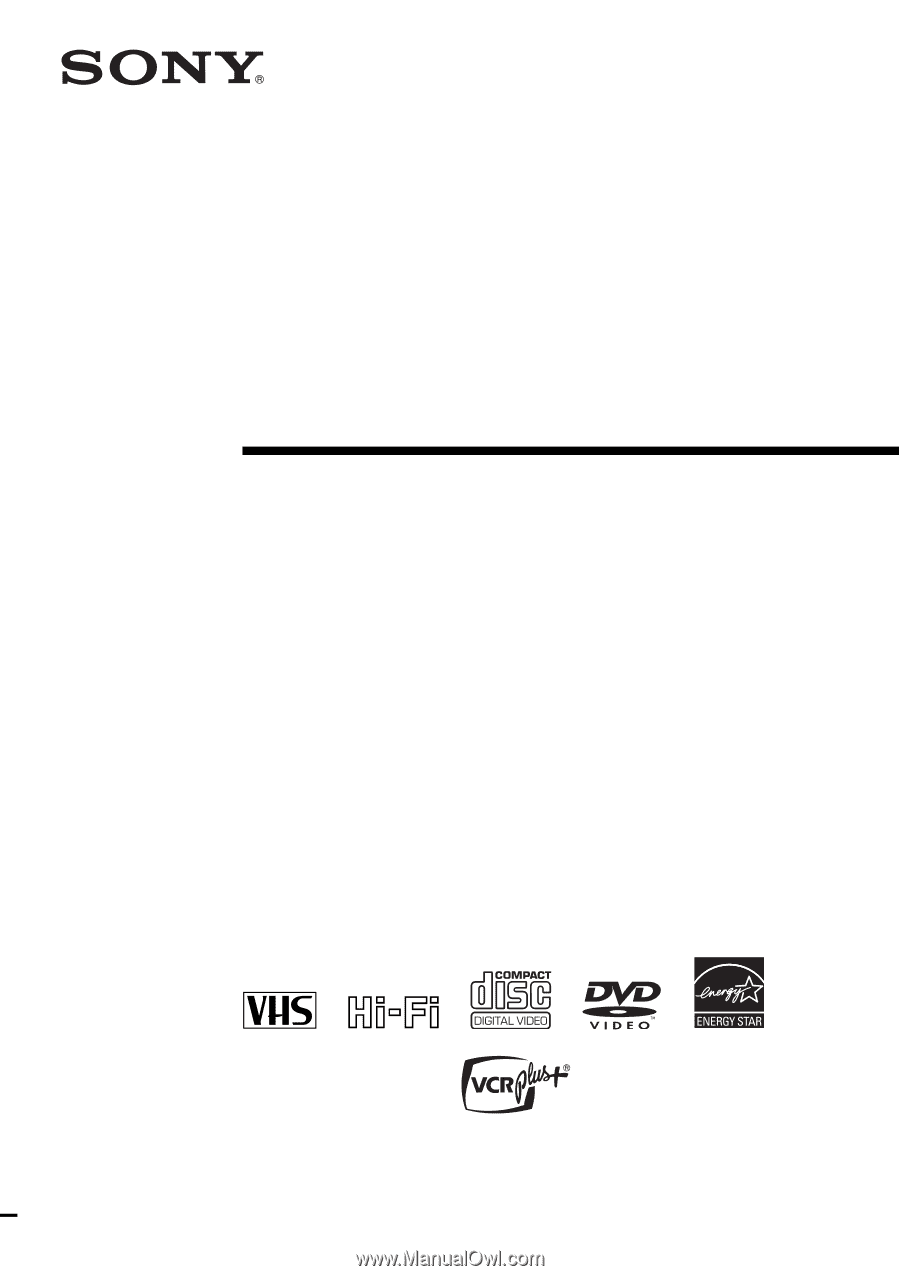
3-091-712-
12
(1) US
DVD Player/
Video Cassette
Recorder
Operating Instructions
For customers in the USA
If you have any questions about your Sony DVD-VCR, you may call
Sony Customer
Information Services Company
at 1-800-VHS-SONY (847-7669).
For all other Sony product questions, please call
Sony Customer Information Services
Company
at 1-800-222-SONY (7669).
Or write to:
Sony Customer Information Services Company
12451 Gateway
Boulevard Ft. Myers, FL 33913
For Customers in Canada
If this product is not working properly, please call 1-877-602-2008 for
Peace of Mind
Warranty Replacement service.
For other product related questions please contact our
Customer Information Service
Center
at 1-877-899-7669 or write to us at: Customer Information Service 115 Gordon
Baker Road, Toronto, Ontario, M2H 3R6
SLV-D550P
SLV-D350P
© 2004 Sony Corporation