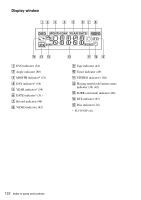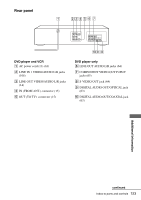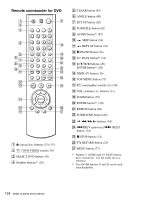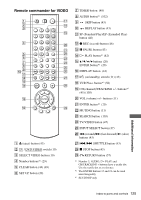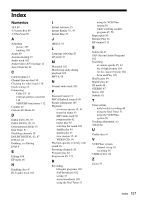Sony SLV-D560P Operating Instructions (For SLV-D360P DVD Player) - Page 127
Index
 |
View all Sony SLV-D560P manuals
Add to My Manuals
Save this manual to your list of manuals |
Page 127 highlights
Index Numerics 16:9 69 4:3 Letter Box 69 4:3 Pan Scan 69 A Adjusting picture 105 tracking 105 Angle 80 Antenna hookup 15 Audio track 102 Audio/video (A/V) hookup 14 Auto Clock Set 22 C Cable hookup 13 Channel line-up chart 30 Cleaning the video heads 116 Clock setting 22 Connecting Cable TV 19 external antenna connector 112 VHF/UHF band mixer 112 Counter 44 Custom AV Mode 40 D DATA CD 6, 90, 95 DATA DVD 6, 90, 95 Demonstration Mode 55 Dial Timer 51 Disabling channels 28 DOLBY DIGITAL 62, 87 DTS 63, 87 Dubbing. see Editing DVD 6 E Editing 108 EP mode 46 H Handling discs 8 Hi-fi audio track 102 I Instant Advance 35 Instant Replay 35, 43 Instant Skip 43 J JPEG 6, 95 L Language selecting 20 LP mode 47 M Monaural 102 Monitoring audio during playback 102 MP3 6, 90 N Normal audio track 102 P Parental Control 74 PBC (Playback control) 99 Picture adjustment 105 Playback at various speeds 35, 43 frame by frame 43 MP3 audio track 90 program play 82 repeat play 85 selecting the sound 102 shuffle play 84 shuttle play 43 slow motion 35, 43 VIDEO CDs 99 Playback quickly or slowly with sound 36 Presetting channels 26 Program play 82 Progressive 65, 119 R Recording bilingual programs 102 SAP broadcasts 102 saving 47 stereo broadcasts 102 using the Dial Timer 51 using the VCR Plus+ system 56 while watching another program 47, 50 Repeat play 85 Resume Play 36 RF channel 111 S Safety tab 47 SAP (Second Audio Program) 102 Searching at various speeds 35, 43 for a blank portion 104 for the counter 0 point 104 Scan and Play 103 Shuffle play 84 Shuttle play 43 SP mode 46 STEREO 87 Stereo 102 Subtitle 81 T Timer setting daily/weekly recording 49 using the Dial Timer 51 using the VCR Plus+ system 56 Tracking adjustment. see Adjusting U Usable discs 6 V VCR Plus+ system channel set up 30 recording 56 VIDEO CD 6, 99 Z Zoom 79 Index 127