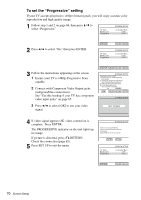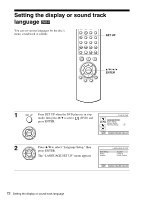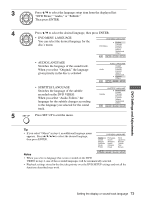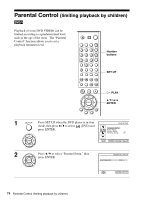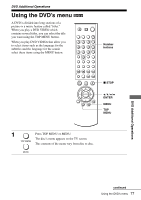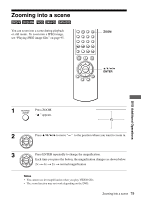Sony SLV-D560P Operating Instructions (For SLV-D360P DVD Player) - Page 74
Parental Control (limiting playback by children), limiting playback by children
 |
View all Sony SLV-D560P manuals
Add to My Manuals
Save this manual to your list of manuals |
Page 74 highlights
Parental Control (limiting playback by children) Playback of some DVD VIDEOs can be limited according to a predetermined level such as the age of the users. The "Parental Control" function allows you to set a playback limitation level. Number buttons SET UP H PLAY V/v/B/b ENTER 1 Press SET UP when the DVD player is in stop DVD SETUP mode, then press V/v to select (DVD) and press ENTER. Language Setup Audio Setup Screen Setup Parental Setup: V v ENTER RETURN SET UP 2 Press V/v to select "Parental Setup," then press ENTER. PARENTAL SETUP Use Password [ No ] Bb RETURN SET UP 74 Parental Control (limiting playback by children)
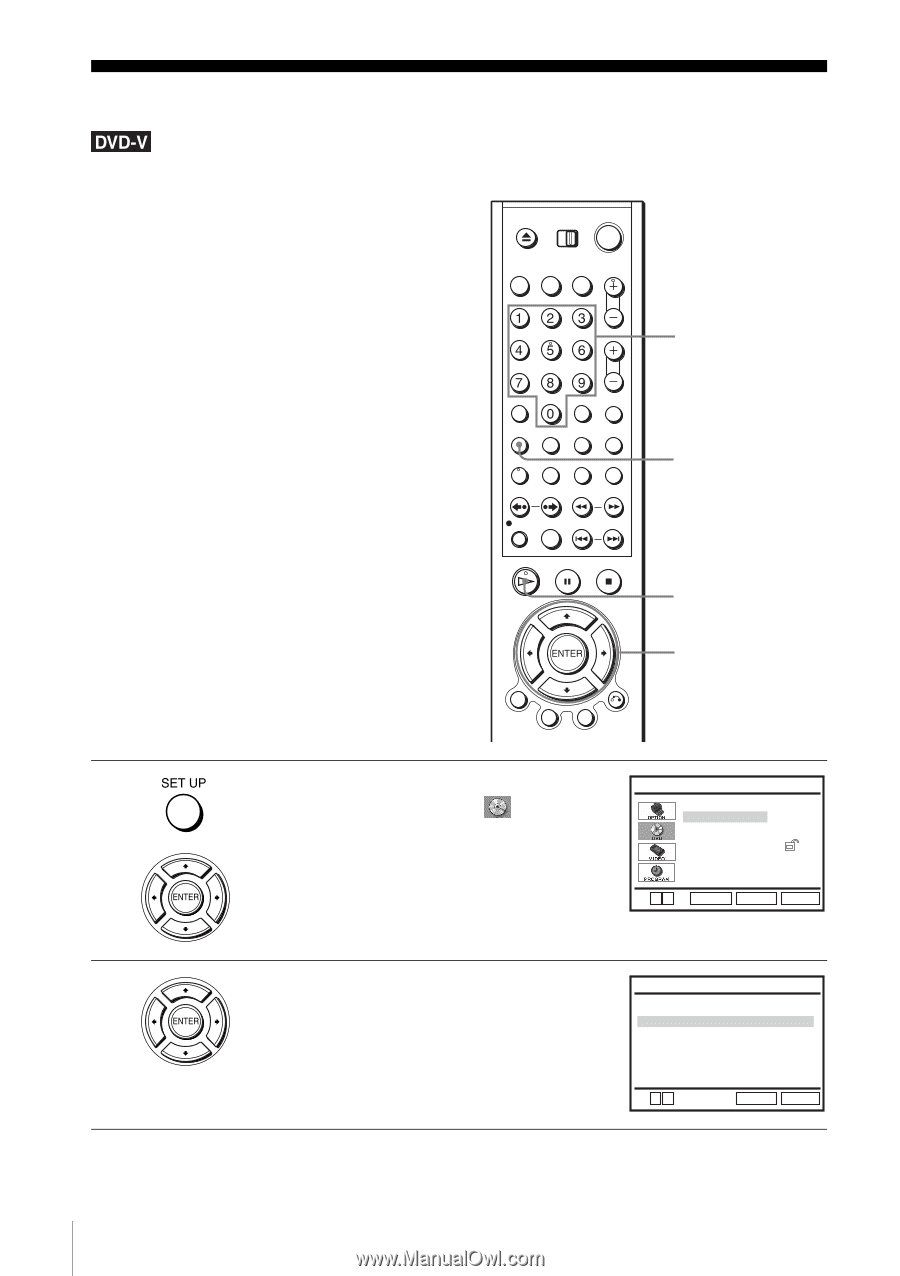
74
Parental Control (limiting playback by children)
Parental Control
(limiting playback by children)
Playback of some DVD VIDEOs can be
limited according to a predetermined level
such as the age of the users.
The “Parental
Control” function allows you to set a
playback limitation level.
1
Press SET UP when the DVD player is in stop
mode, then press
V/v
to select
(DVD) and
press ENTER.
2
Press
V/v
to select “Parental Setup,” then
press ENTER.
Number
buttons
V/v/B/b
ENTER
SET UP
H
PLAY
Language Setup
Screen Setup
Parental Setup:
Audio Setup
RETURN
DVD SETUP
SET UP
ENTER
V
v
Use Password
RETURN
PARENTAL SETUP
SET UP
[ No ]
B
b