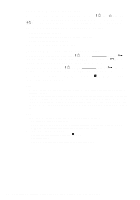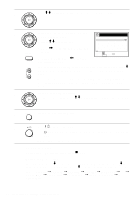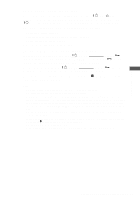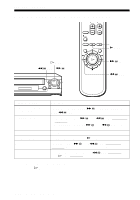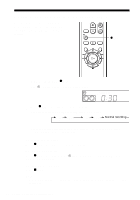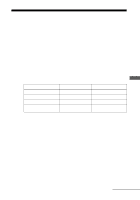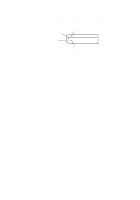Sony SLV-N50 Operating Instructions - Page 59
Additional Operations
 |
View all Sony SLV-N50 manuals
Add to My Manuals
Save this manual to your list of manuals |
Page 59 highlights
Additional Operations Tip • Adjust the picture using the TRACKING +/- buttons if: - Streaks appear while playing in slow motion. - The picture shakes during pause. To set tracking to the center position, press both buttons (+/-) at the same time. Notes • The sound is muted during these operations. • Tapes recorded in the LP mode on other VCRs can be played back on this VCR but the picture quality cannot be guaranteed. • The picture may show noise when playing at high speed in reverse. Playing/searching at various speeds 59

59
Playing/searching at various speeds
Additional Operations
Tip
•
Adjust the picture using the TRACKING +/– buttons if:
– Streaks appear while playing in slow motion.
– The picture shakes during pause.
To set tracking to the center position, press both buttons (+/–) at the same time.
Notes
•
The sound is muted during these operations.
•
Tapes recorded in the LP mode on other VCRs can be played back on this VCR but the
picture quality cannot be guaranteed.
•
The picture may show noise when playing at high speed in reverse.