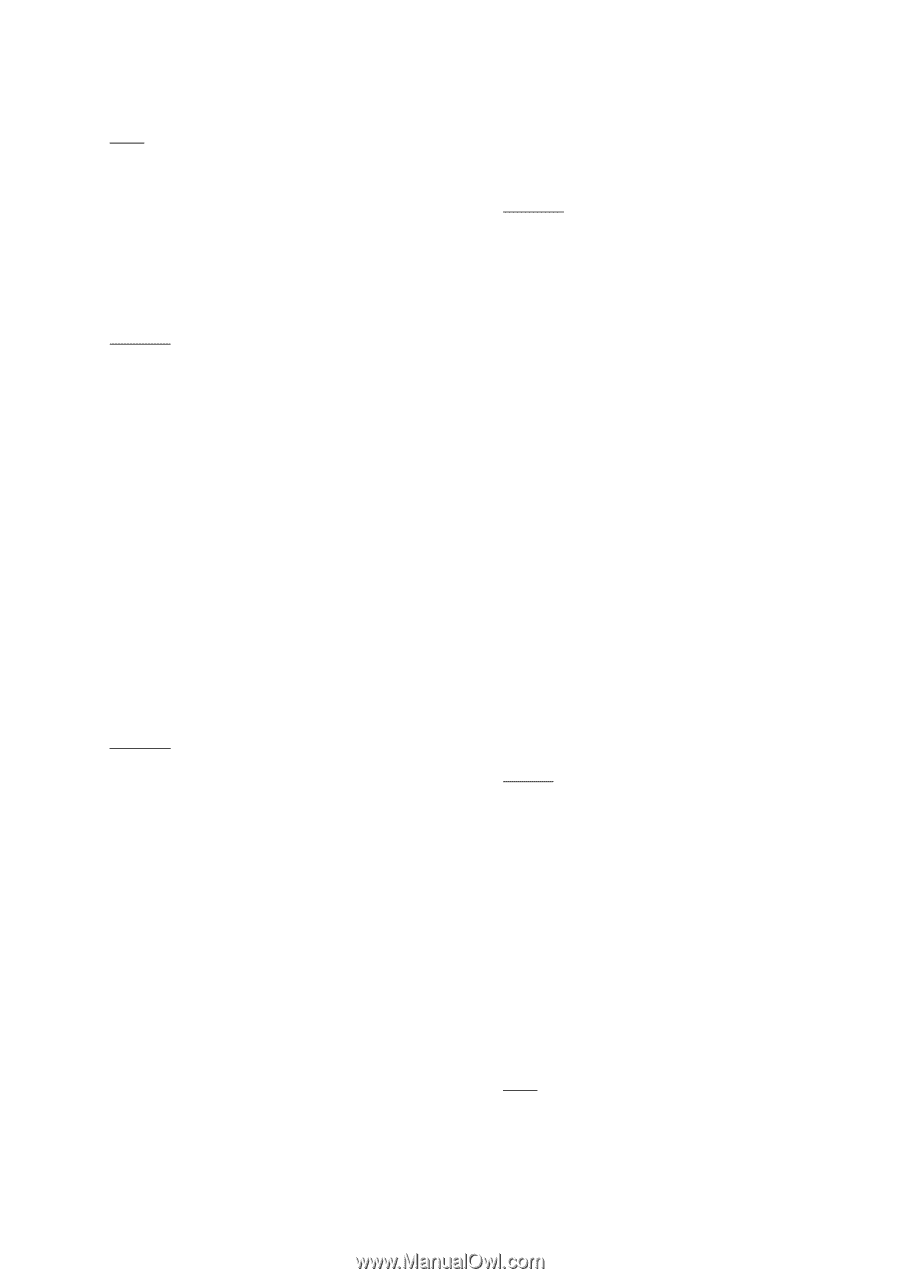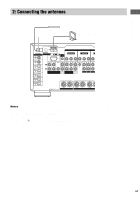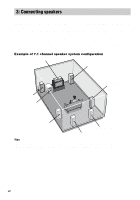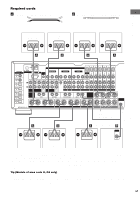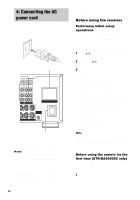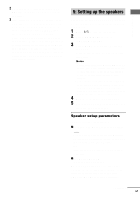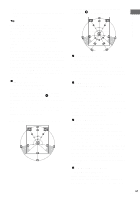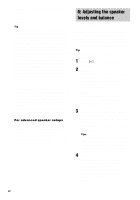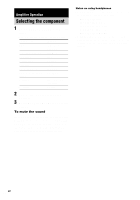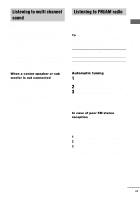Sony STR-DA3000ES Operating Instructions (STRDA3000ES) - Page 20
LARGE. Normally, select LARGE., SUB WOOFER Sub woofer, FRONT SP Front speakers
 |
View all Sony STR-DA3000ES manuals
Add to My Manuals
Save this manual to your list of manuals |
Page 20 highlights
Check your speaker pattern using the supplied "Easy Setup Guide". x SUB WOOFER (Sub woofer) • YES If you connect a sub woofer, select "YES". • NO If you did not connect a sub woofer, select "NO". This activates the bass redirection circuitry and outputs the LFE signals from other speakers. x FRONT SP (Front speakers) • LARGE If you connect large speakers that will effectively reproduce bass frequencies, select "LARGE". Normally, select "LARGE". When the sub woofer is set to "NO", front speakers are automatically set to "LARGE". • SMALL If the sound is distorted, or you feel a lack of surround effects when using multi channel surround sound, select "SMALL" to activate the bass redirection circuitry and output the front channel bass frequencies from the sub woofer. When the front speakers are set to "SMALL", the center, surround and surround back speakers are also automatically set to "SMALL" (unless previously set to "NO"). x CENTER SP (Center speaker) • LARGE If you connect a large speaker that will effectively reproduce bass frequencies, select "LARGE". Normally, select "LARGE". However, if the front speakers are set to "SMALL", you cannot set the center speaker to "LARGE". • SMALL If the sound is distorted, or you feel a lack of surround effects when using multi channel surround sound, select "SMALL" to activate the bass redirection circuitry and output the center channel bass frequencies from the front speakers (if set to "LARGE") or sub woofer. • NO If you did not connect a center speaker, select "NO". The sound of the center channel will be output from the front speakers. When the multi channel input is selected, analog downmixing is performed. x SURROUND SP (Surround speakers) The surround back speakers are set to the same setting. • LARGE If you connect large speakers that will effectively reproduce bass frequencies, select "LARGE". Normally, select "LARGE". However, if the front speakers are set to "SMALL", you cannot set the surround speakers to "LARGE". • SMALL If the sound is distorted, or you feel a lack of surround effects when using multi channel surround sound, select "SMALL" to activate the bass redirection circuitry and output the surround channel bass frequencies from the sub woofer or other "LARGE" speakers. • NO If you did not connect surround speakers, select "NO". x SURR BACK SP (Surround back speakers) When the surround speakers are set to "NO", the surround back speakers are also automatically set to "NO" and the setting cannot be changed. Except for STR-DA3000ES models of area code CEL, TW • DUAL If you connect two surround back speakers, select "DUAL". The sound will be output to a maximum of 7.1 channels. • SINGLE If you connect only one surround back speaker, select "SINGLE". The sound will be output to a maximum of 6.1 channels. • NO If you did not connect surround back speakers, select "NO". STR-DA3000ES models of area code CEL, TW only • YES If you connect a surround back speaker, select "YES". 20GB