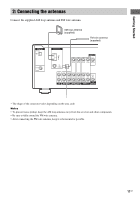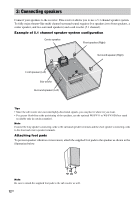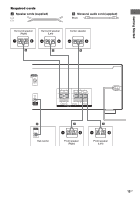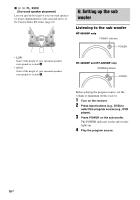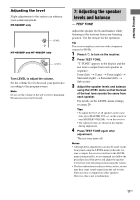Sony STR-K4800P HT4800DP Instructions (main HT model) - Page 16
: Setting up the sub woofer
 |
View all Sony STR-K4800P manuals
Add to My Manuals
Save this manual to your list of manuals |
Page 16 highlights
x SL SR PL. XXXX (Surround speaker placement) Lets you specify the height of your surround speakers for proper implementation of the surround effects of the Cinema Studio EX modes (page 24). B B 60 A A 30 6: Setting up the sub woofer Listening to the sub woofer HT-5800DP only POWER indicator POWER • LOW Select if the height of your surround speakers corresponds to section A. • HIGH Select if the height of your surround speakers corresponds to section B. HT-4850DP and HT-4800DP only POWER indicator POWER Before playing the program source, set the volume to minimum on the receiver. 1 Turn on the receiver. 2 Press input buttons (e.g., DVD) to select the program source (e.g., DVD player). 3 Press POWER on the sub woofer. The POWER indicator on the sub woofer lights up. 4 Play the program source. 16US