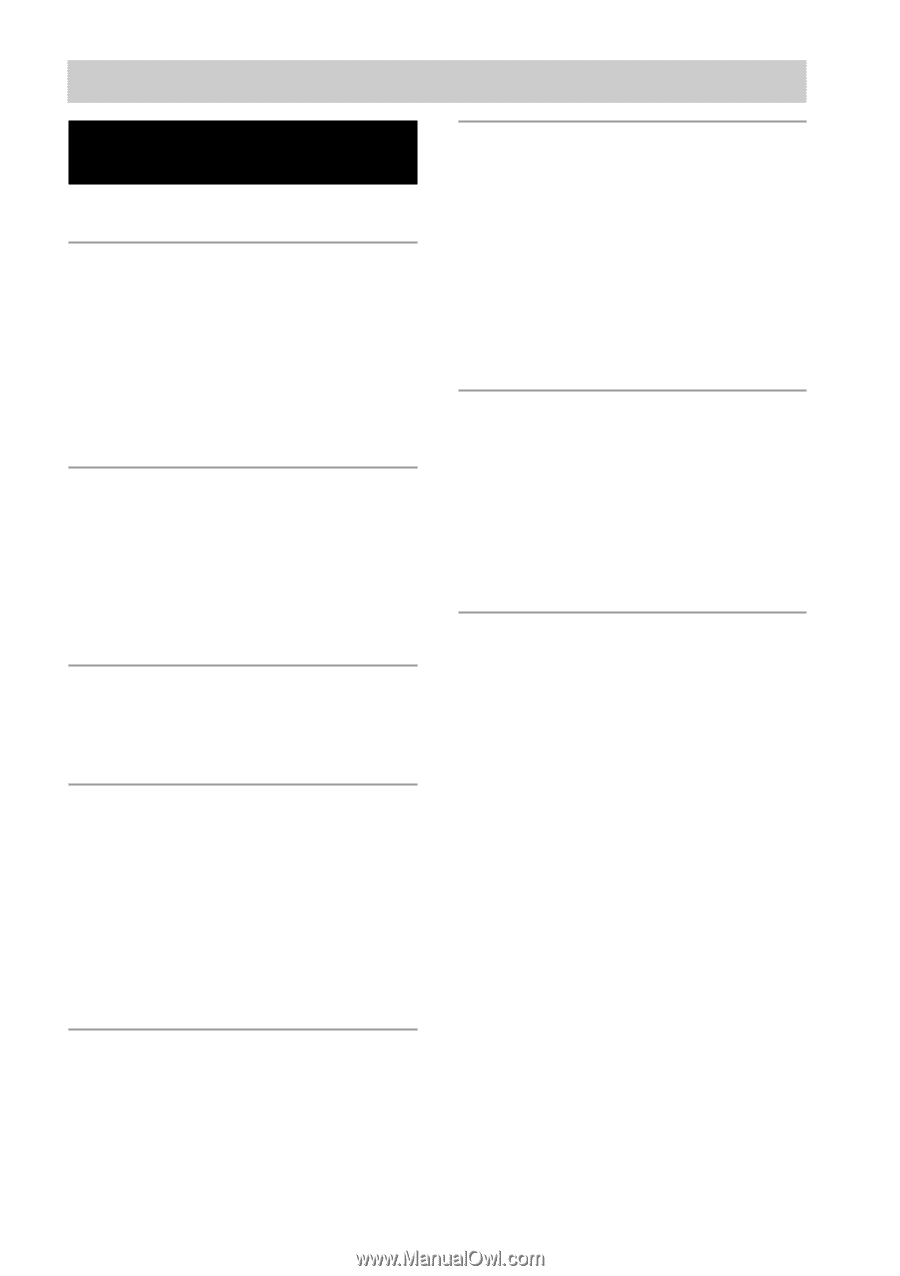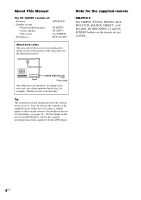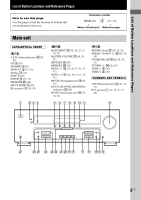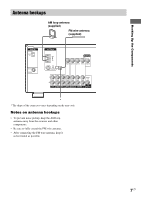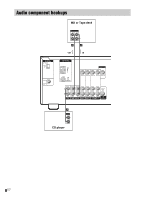Sony STR-K751P Manual - Page 3
Table of Contents - receiver
 |
View all Sony STR-K751P manuals
Add to My Manuals
Save this manual to your list of manuals |
Page 3 highlights
Table of Contents List of Button Locations and Reference Pages Main unit 5 Hooking Up the Components Required cords 6 Antenna hookups 7 Audio component hookups 8 Video component hookups 9 Digital component hookups 10 Other hookups 11 Hooking Up and Setting Up the Speaker System Speaker system hookups 12 Performing initial setup operations ..... 14 Multi channel surround setup 14 Checking the connections 19 Basic Operations Selecting the component 20 Changing the display 21 Enjoying Surround Sound Using only the front speakers (2 Channel Stereo 22 Enjoying higher fidelity sound 22 Selecting a sound field 23 Understanding the multi channel surround displays 25 Customizing sound fields 26 Receiving Broadcasts Direct tuning 28 Automatic tuning 29 Preset tuning 29 Other Operations Naming preset stations and program sources 31 Recording 31 Using the Sleep Timer 32 Adjustments using the SET UP menu 32 Changing the command mode of the receiver 33 Operations Using the Remote RM-PP412 Before you use your remote 34 Remote button description 34 Selecting the command mode of the remote 37 Programming the remote 38 Additional Information Precautions 41 Troubleshooting 41 Specifications 44 Tables of settings using the MAIN MENU button 47 Adjustable parameters for each sound field Back page 3US