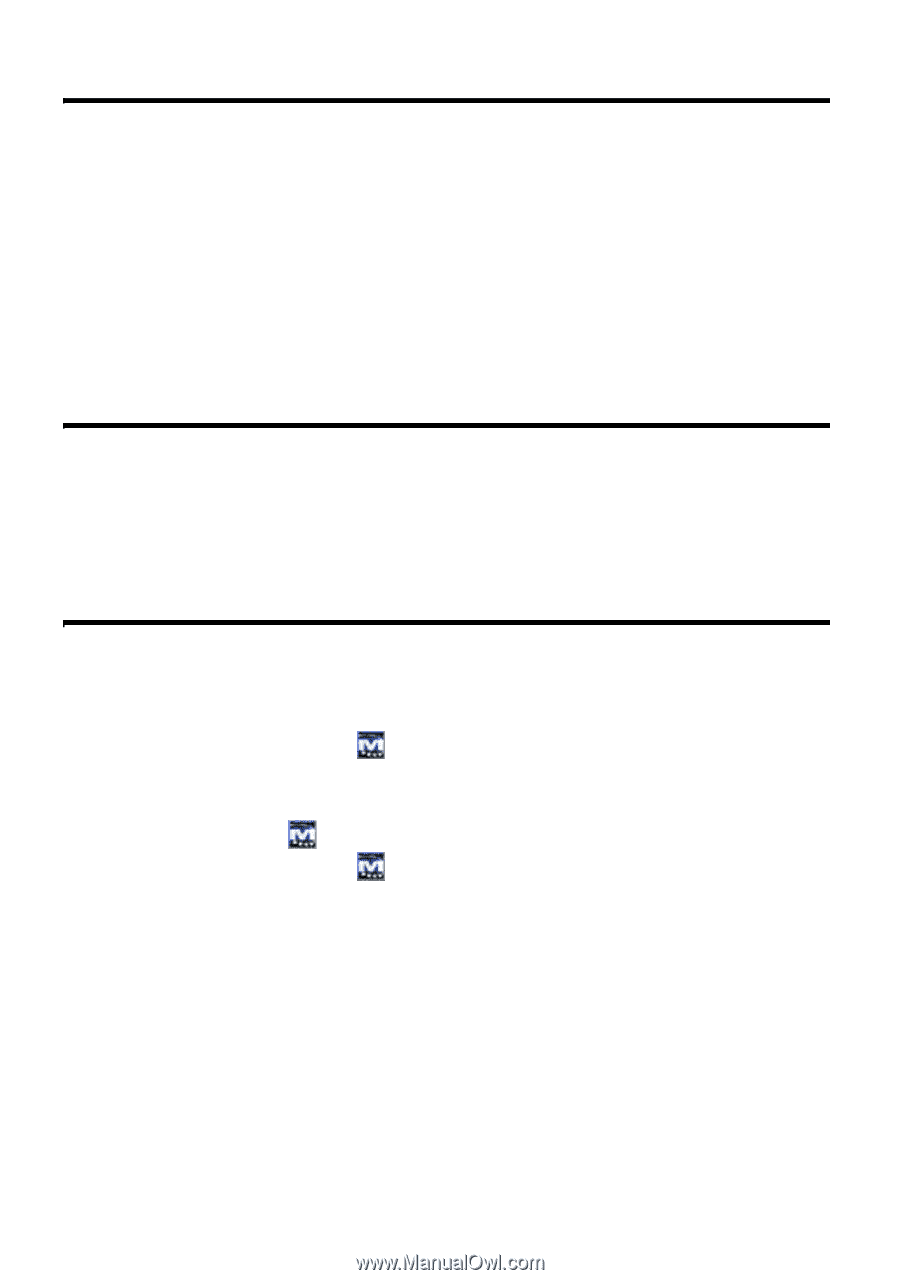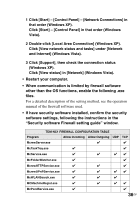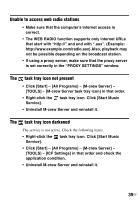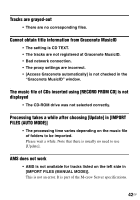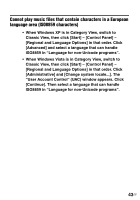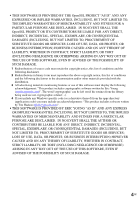Sony TDM-NC1 M-crew Server ver 2.5 Installation Instructions - Page 41
Cannot uninstall M-crew Server, files has been registered in the application
 |
UPC - 027242710900
View all Sony TDM-NC1 manuals
Add to My Manuals
Save this manual to your list of manuals |
Page 41 highlights
The application does not operate correctly. Music files managed by the application cannot be seen from the TDM-NC1 • The database has entered an illegal status, and may need to be initialized. Run "DatabaseClear.exe" located in the folder where M-crew Server is installed, and delete the entire database. Care should be taken when initializing the database, as the registered music files information will be deleted if you execute "DatabaseClear.exe". Operation has become slow because a large amount of music files has been registered in the application • Run "McCompactDB.exe" located in the folder where Mcrew Server is installed, and optimize the database. Cannot uninstall M-crew Server 1 Stop the service. Right-click the task tray icon, then click [Stop Music Service] in the menu. 2 Hide the task tray icon. Right-click the task tray icon, then click [Exit] in the menu. 3 Click [Start] - [Control Panel] - [Add or Remove Programs] in that order (Windows XP). Select [M-crew Server] and remove it. Click [Start] - [Control Panel] - [Programs and Features] in that order (Windows Vista). Select [M-crew Server] and remove it. 41GB