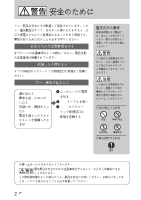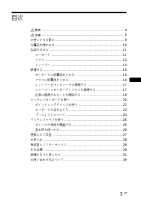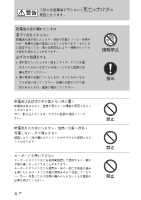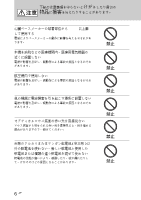Sony VGP-WKB1 Operating Instructions
Sony VGP-WKB1 - VAIO Wireless Keyboard Manual
 |
UPC - 027242660427
View all Sony VGP-WKB1 manuals
Add to My Manuals
Save this manual to your list of manuals |
Sony VGP-WKB1 manual content summary:
- Sony VGP-WKB1 | Operating Instructions - Page 1
VGP-WKB1 Wireless Keyboard VGP-WKB1 Operating Instructions / Mode d'emploi / Bedienungsanleitung - Sony VGP-WKB1 | Operating Instructions - Page 2
4ʙ7 ͙͢ʹVAIO ͍ͩ͞ɻ 1 ΛΔ b ͨ͠Β 2 USB 3 VAIOΧελϚʔ ͨΒ ͖ 2 JP - Sony VGP-WKB1 | Operating Instructions - Page 3
࣍ 4 5 9 10 11 11 13 14 15 15 16 JP 17 17 19 20 22 23 24 25 25 26 27 28 28 29 31 39 3 JP - Sony VGP-WKB1 | Operating Instructions - Page 4
4 JP - Sony VGP-WKB1 | Operating Instructions - Page 5
ͳΓ·͢ɻ VAIOΧελ VAIO ͍ͩ͞ɻ 5 JP - Sony VGP-WKB1 | Operating Instructions - Page 6
22 cmҎ্ 6 JP - Sony VGP-WKB1 | Operating Instructions - Page 7
7 JP - Sony VGP-WKB1 | Operating Instructions - Page 8
VCCI B VGP-WKB1/JɺVGP-WMS1 • • Microsoft͓ΑͼWindowsɺถࠃMicrosoft Corporation Microsoft® Windows® XP Home Edition͓ΑͼMicrosoft® Windows® XP ProfessionalΛWindows XP 8 JP - Sony VGP-WKB1 | Operating Instructions - Page 9
४ ɹ Windows XPϞσϧઐ උ PCV-LX ͝ҙ 9 JP - Sony VGP-WKB1 | Operating Instructions - Page 10
VAIOΧ 1ʣ 1ʣ 1ʣ • ୯3ܗʢR6 6 1 1ʣ 10 JP - Sony VGP-WKB1 | Operating Instructions - Page 11
ද໘ 5 1 4 2 6 3 1 Windows Windows 2 3 4 5 e E • Num Lock Num Lock • Caps Lock Caps Lock Ε·͢ɻ 11 JP - Sony VGP-WKB1 | Operating Instructions - Page 12
• Scroll Lock Scroll Lock ͞Ε·͢ɻ 6 POWER ON/OFF͠·͢ɻ ཪ໘ 1 1 CONNECT 1 1 POINTING DEVICE ON/OFF 12 JP - Sony VGP-WKB1 | Operating Instructions - Page 13
Ϛε ද໘ 1 ཪ໘ 2 3 ४ ɹ උ 4 5 1 ࠨϘλϯ 2 3 ӈϘλϯ 4 ON/OFF ON/OFF͠·͢ɻ 5 CONNECT ޙ෦ 1 1 13 JP - Sony VGP-WKB1 | Operating Instructions - Page 14
Ϩγʔόʔ ද໘ ཪ໘ 1 2 1 डޫ෦ 2 CONNECT 14 JP - Sony VGP-WKB1 | Operating Instructions - Page 15
४උ͢Δ ४ ɹ ͝ҙ උ ͍ͯͩ͘͞ɻ ͍ɻ z OFF 1 POWER OFFʹ͢Δɻ 2 15 JP - Sony VGP-WKB1 | Operating Instructions - Page 16
3 eͱE 3ܗʢR6 ୯3ܗʢR6 4ຊೖΕΔɻ 4 1 ϚεͷON/OFF OFFʹ͢Δɻ 2 3 eͱE 3ܗʢR6 ୯3ܗʢR6 2ຊೖΕΔɻ 4 16 JP - Sony VGP-WKB1 | Operating Instructions - Page 17
४ ɹ උ ʢUSBʣίωΫλ Windows USB ·͢ɻ ͝ҙ • USB USB USB • ֎෦USB 1 POWER ONʹ͢Δɻ 2 POINTING DEVICE ΠονΛONʹ͢Δɻ 3 ϚεͷON/OFF ONʹ͢Δɻ 17 JP - Sony VGP-WKB1 | Operating Instructions - Page 18
4 CONNECT 10 ·͢ɻ CONNECTϘλϯ 5 CONNECT CONNECTϘλϯ 6 CONNECT 7 ϚεͷCONNECT 18 JP CONNECTϘλϯ - Sony VGP-WKB1 | Operating Instructions - Page 19
ϐϡʔλͷUSB ɹ උ OFF 1 Windows 2 3 ೝ͢Δɻ 17 19 JP - Sony VGP-WKB1 | Operating Instructions - Page 20
Ωʔ ػೳ ON Fn+NumLk ScrLk Fn+R PgUp Fn+t End Fn+r PgDn Fn+T Home Fn+F2 Fn+F3 Fn+F4 ͝ҙ Fn Volume Control zώϯτ PCV-VγϦʔζɺVGC-V Fn+F5 Fn+F6 ʢhttp://vcl.vaio.sony.co.jp 20 JP - Sony VGP-WKB1 | Operating Instructions - Page 21
ػೳ eʗE e͕ɺ ४ E ɹ e E eͱE Num Lock Num Lock Caps Lock Caps Lock Scroll Lock Scroll Lock 20 FnΩʔΛԡ ͠ɺe·ͨE 21 JP - Sony VGP-WKB1 | Operating Instructions - Page 22
POINTING DEVICE ONʹ͠· ͢ɻ ΫϦοΫ͢Δ ࠨϘλϯΛ1 OK 1 ͢ɻ 2 2 ͢ɻ 22 JP - Sony VGP-WKB1 | Operating Instructions - Page 23
1 ɹ උ ͝ҙ 23 JP - Sony VGP-WKB1 | Operating Instructions - Page 24
zώϯτ 24 JP - Sony VGP-WKB1 | Operating Instructions - Page 25
४ ɹ උ ͝ҙ 1 2 25 JP - Sony VGP-WKB1 | Operating Instructions - Page 26
VAIO http://vcl.vaio.sony.co.jp 1 3 2 1 2 3 26 JP - Sony VGP-WKB1 | Operating Instructions - Page 27
10 m 20 cmҎ্͢ɻ ͍͞ɻ VAIO 27 JP - Sony VGP-WKB1 | Operating Instructions - Page 28
͓खೖΕ ͍ͯͩ͘͞ɻ อূॻ 1 VAIOΧελ VAIO 28 JP - Sony VGP-WKB1 | Operating Instructions - Page 29
VAIO 6 VAIO VGP-WKB1/J ͍·͢ɻ ओͳ༷ 19.05 mm 3 mm DC 6 Vʢ୯3ܗʢR6 4 2.4 GHz 10 m ࣭ྔ 1130 g 400ʢ෯ʣʷ 31ʢߴ͞ʣʷ 173ʢԞߦ͖ʣmm 400ʢ෯ʣʷ 25ʢߴ͞ʣʷ 249ʢԞߦ͖ʣmm 800Χϯτʢ1 DC 3 Vʢ୯3ܗʢR6 2 2.4 GHz 10 m 29 JP - Sony VGP-WKB1 | Operating Instructions - Page 30
࣭ྔ 120 g 70ʢ෯ʣʷ 37ʢߴ͞ʣʷ 113ʢԞߦ͖ʣmm Ϩγʔόʔ USB A 200 cm 2.4 GHz 10 m ࣭ྔ 140 g 84ʢ෯ʣʷ 42ʢߴ͞ʣʷ 77ʢԞߦ͖ʣmm ͦͷଞ Windows XP 5ˆʙ35 10 20ˋʙ80 35 65 29 20ˆʙ60 10 10ˋʙ90 60 20 35 1 1ʣ ୯3ܗʢR6 6 1 1ʣ 30 JP - Sony VGP-WKB1 | Operating Instructions - Page 31
VAIO 1 VAIO ͍ɻ ঢ় USB t OS t ରԠOS • USB t t ON/OFF ON ͢Δʯʢ15 t 17ϖʔδʣ t 20 cm t t 31 JP - Sony VGP-WKB1 | Operating Instructions - Page 32
ঢ় CONNECTʢίωΫ t 15 t OFF t ON 15 ͍͞ɻ t CONNECT 10 CONNECTϘλϯΛ 17 ͍͞ɻ t ɺ10 m OS t ରԠOS t t ͨ͠ɻ t USB 32 JP - Sony VGP-WKB1 | Operating Instructions - Page 33
t Windows t t ON/OFF ON Δʯʢ15 t 17ϖʔδʣ t 20 cm t t t t t 33 JP - Sony VGP-WKB1 | Operating Instructions - Page 34
LCDʗVideoελϯό USB ʹೖΔ t t t t t POWER ͍ͯͩ͘͞ɻ t OK t USB t Windows USB 34 JP - Sony VGP-WKB1 | Operating Instructions - Page 35
t t CONNECT 10 CONNECT 30 cm t POINTING DEVICE OFF ON t CONNECT 10 CONNECT 30 cm t ʢ15 POWER ON t 1 1 2 CONNECT 3 10 CONNECT 1 t 35 JP - Sony VGP-WKB1 | Operating Instructions - Page 36
ঢ় ʮVAIO t OK 36 JP - Sony VGP-WKB1 | Operating Instructions - Page 37
ʦEnterʧΩʔͱʦShift όω 1 37 JP - Sony VGP-WKB1 | Operating Instructions - Page 38
2 Γ͚Δɻ 3 ࠐΉɻ 38 JP - Sony VGP-WKB1 | Operating Instructions - Page 39
VAIO ి൪߸ ʢ0466ʣ30-3000 ड࣌ؒ ฏ 10࣌ʙ20࣌ 10࣌ʙ17࣌ 1 ͓٬༷ͷVAIOΧελϚʔID 2 ߹ʣ z 3 4 5 6 7 8 9 0 qa 39 JP - Sony VGP-WKB1 | Operating Instructions - Page 40
Sony dealer regarding this product. Model No. VGP-WKB1 Serial No This device contains the following wireless devices: Keyboard (VGP-WKB1/U*), Mouse (VGP-WMS1), and Receiver (VGP-WRC1) * Model name of keyboard and used in accordance with the instructions, may cause harmful interference to radio - Sony VGP-WKB1 | Operating Instructions - Page 41
communication ......... 14 Using the Wireless Keyboard 15 Basic operation 17 Unfolding the legs on the keyboard 18 Palmrest 19 Using the Wireless Mouse 20 Basic operations 21 Precautions 22 Getting Help 23 Sony support options 23 Specifications 24 Troubleshooting 26 3 GB - Sony VGP-WKB1 | Operating Instructions - Page 42
and mouse, read this manual thoroughly and retain it for future reference. The Wireless keyboard is designed for use with Sony VAIO® computers, Windows XP Home Edition, Windows XP Professional models only (except for the PCV-LX series). Use of this keyboard with other computers is not supported - Sony VGP-WKB1 | Operating Instructions - Page 43
or missing, see "Getting Help" on page 23. • Wireless keyboard with pointing device (referred to as the keyboard) (1) • Wireless mouse (referred to as the mouse) (1) • Receiver (1) • R6 (size AA) manganese batteries (6) • Operating Instructions (this document) (1) • Warranty Card (1) 5 GB - Sony VGP-WKB1 | Operating Instructions - Page 44
Names of Parts Keyboard* * Keyboard layout and special characters may vary depending on your country or region. Top 5 1 4 2 6 3 1 Windows key The Windows "Start" menu appears. 2 Left/right button Used as the left and right mouse buttons. 3 Pointing device Controls the on-screen pointer for clicking, - Sony VGP-WKB1 | Operating Instructions - Page 45
Lock indicator Lights when the Scroll Lock is on. 6 POWER switch Turn ON/OFF the keyboard power. Bottom 1 1 CONNECT button Used when enabling communication between the keyboard and the receiver. With palmrest open 1 1 POINTING DEVICE switch Turn ON/OFF the pointing device. Continued on next - Sony VGP-WKB1 | Operating Instructions - Page 46
Mouse Top 1 Bottom 2 3 4 5 1 Left button 2 Wheel button 3 Right button 4 ON/OFF (power) switch Turn ON/OFF the mouse power. 5 CONNECT button Used when enabling communication between the mouse and the receiver. Rear 1 1 Low battery lamp Blinks when the mouse batteries are low. 8 GB - Sony VGP-WKB1 | Operating Instructions - Page 47
Receiver Top Bottom 1 2 1 Light sensing portion 2 CONNECT button Used when enabling communication between the keyboard or mouse and the receiver. 9 GB - Sony VGP-WKB1 | Operating Instructions - Page 48
or batteries of a different type. • Do not charge dry-cell batteries. • If the mouse is not used for a long period of time, remove the batteries. • If a battery fluid when they run low. When not using the keyboard and mouse, set the power switch to OFF. This will make the batteries last - Sony VGP-WKB1 | Operating Instructions - Page 49
AA) batteries or four R6 (size AA) alkaline batteries (not supplied) with the correct e E orientation. 4 Close the cover. Inserting batteries into the mouse 1 Set the mouse ON/OFF(power) switch to OFF. 2 Open the battery compartment cover. 3 Insert two of the supplied R6 (size AA) batteries or two - Sony VGP-WKB1 | Operating Instructions - Page 50
, the Windows operating system automatically installs the standard USB device driver. Notes • Drivers for USB devices must be installed for each port used. If you connect the receiver to a different USB port on your computer, the driver installation procedure will be repeated for that USB port - Sony VGP-WKB1 | Operating Instructions - Page 51
to ON. 4 Press the CONNECT button on the receiver. It may require up to 30 seconds for the receiver to recognize the keyboard and mouse. CONNECT button 5 Press the CONNECT button on the keyboard. Communication between the keyboard and the receiver starts. CONNECT button 6 Press the CONNECT button on - Sony VGP-WKB1 | Operating Instructions - Page 52
Press the CONNECT button on the mouse. CONNECT button Communication between the mouse and the receiver starts. Note If another VGP-WKB1 wireless keyboard is being used nearby, it may interfere with communication between the keyboard and mouse and the receiver. Enable communication at different times - Sony VGP-WKB1 | Operating Instructions - Page 53
the Wireless Keyboard Key (Standby) button Fn+NumLk Fn+R Fn+t Fn+r Fn+T Fn+F2 Fn+F3 Fn+F4 Function Press this button when the keyboard is the changes in "Volume Control". z Hint The following additional key functions are available for the VAIO PCV-V series and the VGC-V series personal computer. • - Sony VGP-WKB1 | Operating Instructions - Page 54
is not in use for more than 20 minutes, the indicators turn off and communication between the keyboard and receiver may be disconnected. If this happens, press the Fn key, and see that the e or E is displayed before using. • Waking up from Standby mode On a desktop computer: After pressing the - Sony VGP-WKB1 | Operating Instructions - Page 55
of your finger and moves accordingly. If pointer response seems sluggish, press the pointing device more firmly. • You can use the pointing device on the keyboard to move the pointer and operate the left and right buttons. Scrolling and other features are not available. Continued on next page 17 GB - Sony VGP-WKB1 | Operating Instructions - Page 56
Unfolding the legs on the keyboard Unfold the legs on the keyboard to make typing easier. Note Be careful not to break the tabs when folding and unfolding the legs on the keyboard. 18 GB - Sony VGP-WKB1 | Operating Instructions - Page 57
use. z Hint The pointing device can be used when the palmrest is folded over the keyboard. Notes • Do not force the palmrest too far open. • When using the palmrest on a flat surface, such as a desk, install the keyboard so that the palmrest does not extend over the edge. • Do not carry the - Sony VGP-WKB1 | Operating Instructions - Page 58
Using the Wireless Mouse When you move the mouse, the pointer displayed on your screen moves in the same direction. This section describes basic mouse operations and how to use the wheel button. Note The optical mouse may not operate correctly on the following surfaces: • Transparent surfaces (such - Sony VGP-WKB1 | Operating Instructions - Page 59
use auto scroll by pressing the wheel button. 2 Left button Use to open saved documents, pictures and other files and to run programs. Most mouse functions are performed using this button. 3 Right button Use this button to display shortcut menus that allow you to copy saved documents, pictures and - Sony VGP-WKB1 | Operating Instructions - Page 60
8 in. (20 cm) from the computer, display, and other electronic devices. • Move the receiver closer to the keyboard and mouse. • Use a mouse pad. Safety If any solid object or liquid falls onto the keyboard and mouse, turn it off and have it checked by qualified personnel before continuing its use - Sony VGP-WKB1 | Operating Instructions - Page 61
how to get help and support from Sony, and troubleshooting tips for your keyboard and mouse. Sony support options Sony provides several support options for your unit. When you have questions about your keyboard and mouse or the software, refer to the following: ❑ This guide explains how to use your - Sony VGP-WKB1 | Operating Instructions - Page 62
× h × d) Wireless receiver Interface USB A Cable length 78.7 in. (200 cm) Wireless frequency band 2.4 GHz Communication range Max. 32.8 ft. (10 m), line of sight Mass Approx. 5.0 oz. (140 g) Dimensions Approx. 3.3 × 1.7 × 3.1 in. (84 × 42 × 77 mm) (w × h × d) Miscellaneous Supported models Sony VAIO - Sony VGP-WKB1 | Operating Instructions - Page 63
(hygrometer reading of less than 95°F (35°C)) Accessories Wireless mouse (1) Receiver (1) R6 (size AA) manganese batteries* (6) Operating Instructions (this document) Warranty Card (1) * Use alkaline batteries to achieve longer mouse operation. Design and specifications are subject to change without - Sony VGP-WKB1 | Operating Instructions - Page 64
any of the following difficulties while using the keyboard and mouse, use this troubleshooting guide to solve the problem. If a problem persists, consult your nearest Sony dealer. Symptom Nothing happens when I press a mouse button. Cause/Remedy • The receiver is not connected properly to the USB - Sony VGP-WKB1 | Operating Instructions - Page 65
.81 ft.(10 m). If used on a metal table or if there are obstacles between the keyboard and mouse and the receiver, the usable distance may be less. • The operating system is not compatible. c Use a supported operating system. • The scroll wheel features do not work with the program I am using. c The - Sony VGP-WKB1 | Operating Instructions - Page 66
set to ON, replace the batteries. For details, see "Setting Up" (page 10). • The mouse is not communicating with the receiver. c Proceed as described in "Enabling communication between the keyboard and mouse and the receiver" to ensure that proper communication is possible (page 13). c In some usage - Sony VGP-WKB1 | Operating Instructions - Page 67
from energysaving mode. After the receiver was connected, it takes some time until the keyboard and mouse can be used. The keyboard does not work. Cause/Remedy c Touch the pointing device or press any key on the keyboard to exit this mode. c The optical mouse may not operate correctly on the - Sony VGP-WKB1 | Operating Instructions - Page 68
10 seconds, press the CONNECT button on the keyboard. Make sure that the keyboard is close to the receiver (within 11.8 in or 30 cm) when you press the button. When using multiple VGP-WKB1 keyboards, set up each keyboard one at a time. If multiple VGP-WKB1 keyboards are being set up, there may be - Sony VGP-WKB1 | Operating Instructions - Page 69
If a key comes off the keyboard If the Enter key, Shift key, or SPACEBAR key detaches from the keyboard, reattach as shown in the following pictures. If any other key comes off, return the key to its original position and push it until it clicks into place. Reattaching the Enter key, Shift key, or - Sony VGP-WKB1 | Operating Instructions - Page 70
-side down, and check its orientation before reattaching it to the keyboard. Flat-side down 3 Return the key to its original position, and push it until it clicks into place. Notes • Do not deliberately remove the keys. Doing so may damage the keyboard. • Take care not to apply too much force when - Sony VGP-WKB1 | Operating Instructions - Page 71
- Sony VGP-WKB1 | Operating Instructions - Page 72
WKB1/U*), souris (VGP-WMS1) et récepteur (VGP-WRC1) * Le nom de modèle du clavier sera suivi d'un suffixe sous forme de numéro. Pour les utilisateurs en Europe Par la présente, Sony écifications 23 Dépannage 25 • VAIO et sont des marques déposées de Sony Corporation. • Microsoft et Windows sont - Sony VGP-WKB1 | Operating Instructions - Page 73
veuillez lire attentivement ce manuel, à conserver pour référence ultérieure. Le clavier sans fil est conçu pour être utilisé avec les ordinateurs VAIO® de Sony, modèles Windows XP Edition familiale et Windows XP Professionnel uniquement (sauf pour la série PCV-LX). L'utilisation de ce clavier avec - Sony VGP-WKB1 | Operating Instructions - Page 74
Vérification des pièces fournies Assurez-vous que l'emballage contient les pièces suivantes. Si l'une de ces pièces est endommagée ou manquante, reportez-vous à la section « Aide » page 22. • Clavier sans fil avec dispositif de pointage (désigné par le terme clavier) (1) • Souris sans fil • Ré - Sony VGP-WKB1 | Operating Instructions - Page 75
Nom des pièces Clavier* * La disposition du clavier et les caractères spéciaux peuvent varier selon le pays ou la région. Dessus 1 5 4 2 6 3 1 Touche Windows Le menu « Démarrer » de Windows apparaît. 2 Touches gauche et droite S'utilisent comme les boutons gauche et droit de la souris. 3 - Sony VGP-WKB1 | Operating Instructions - Page 76
• Indicateur Num Lock S'allume lorsque le pavé numérique est activé. • Indicateur Caps Lock S'allume lorsque le verrouillage des majuscules est activé. • Indicateur Scroll Lock S'allume lorsque l'arrêt du défilement est activé. 6 Commutateur d'alimentation Règle le commutateur du clavier sur ON ou - Sony VGP-WKB1 | Operating Instructions - Page 77
Souris Dessus 1 Dessous 2 3 4 5 1 Bouton gauche 2 Bouton molette 3 Bouton droit 4 Commutateur ON/OFF Règle l'alimentation de la souris sur ON ou OFF. 5 Bouton de connexion CONNECT Utilisé lors de l'activation de la communication entre la souris et le récepteur. Arrière 1 1 Voyant de piles - Sony VGP-WKB1 | Operating Instructions - Page 78
Récepteur Dessus Dessous 1 2 1 Zone tactile 2 Bouton de connexion CONNECT Utilisé lors de l'activation de la communication entre le clavier ou la souris et le récepteur. 8 FR - Sony VGP-WKB1 | Operating Instructions - Page 79
Préparatifs Remarque Afin d'éviter toute fuite de fluide des piles, toute explosion et tout dommage important, veillez à respecter les précautions suivantes. • Insérez les piles en respectant la polarité +/-. • N'utilisez pas simultanément des piles usagées et des piles neuves ou des piles d'un type - Sony VGP-WKB1 | Operating Instructions - Page 80
3 Insérez les quatre piles R6 (taille AA) fournies ou quatre piles alcalines R6 (taille AA) (non fournies) en respectant la polarité e E . 4 Refermez le couvercle. Insertion des piles dans la souris 1 Réglez le commutateur de la souris sur OFF. 2 Ouvrez le couvercle du compartiment à piles. 3 Insé - Sony VGP-WKB1 | Operating Instructions - Page 81
4 Refermez le couvercle du compartiment à piles. Raccordement du récepteur à l'ordinateur Raccordez le récepteur à l'ordinateur à l'aide du câble du récepteur. Vers le port (USB) de l'ordinateur Lors du raccordement du récepteur à l'ordinateur pour la première fois Lorsque vous raccordez le ré - Sony VGP-WKB1 | Operating Instructions - Page 82
Activation de la communication entre le clavier et la souris et le récepteur Remarque Placez le clavier et le récepteur dans le rayon d'utilisation indiqué dans les spécifications. 1 Réglez le commutateur POWER du clavier sur ON. 2 Réglez le commutateur POINTING DEVICE du clavier sur ON. 3 Réglez le - Sony VGP-WKB1 | Operating Instructions - Page 83
le bouton CONNECT de la souris. Bouton CONNECT La communication entre la souris et le récepteur commence. Remarque Si un autre clavier sans fil VGP-WKB1 est utilisé à proximité, il risque d'interférer avec la communication entre la souris et le récepteur. Activez la communication à des moments diff - Sony VGP-WKB1 | Operating Instructions - Page 84
vérifier les modifications dans la section « Contrôle du volume ». z Conseil Les fonctions de touches supplémentaires suivantes sont disponibles pour les ordinateurs VAIO de la série PCV-V et de la série VGC-V. • Fn+F5 : Réduit la luminosité de l'écran. • Fn+F6 : Augmente la luminosité de l'écran - Sony VGP-WKB1 | Operating Instructions - Page 85
Indicateur e/E Indicateur (piles) Indicateur Num Lock Indicateur Caps Lock Indicateur Scroll Lock Fonction Lorsque la durée de vie des piles du clavier est suffisante, e s'affiche. E s'affiche lorsque les piles sont presque épuisées. Lorsque e clignote, la durée de vie des piles est suffisante, - Sony VGP-WKB1 | Operating Instructions - Page 86
Fonctionnement de base Pour utiliser le dispositif de pointage, déployez le repose-poignets, puis réglez le commutateur POINTING DEVICE sur ON. Le pointeur de l'écran suit les mouvements de votre doigt sur le dispositif de pointage. Vous pouvez contrôler le pointeur à l'écran et effectuer les opé - Sony VGP-WKB1 | Operating Instructions - Page 87
Remarques • Le dispositif de pointage détecte la pression de votre doigt et se déplace en conséquence. Si le pointeur est lent, appuyez plus fermement sur le dispositif de pointage. • Vous pouvez utiliser le dispositif de pointage du clavier pour déplacer le pointeur et utiliser les boutons gauche - Sony VGP-WKB1 | Operating Instructions - Page 88
Repose-poignets Déployez le repose-poignets vers vous pour vous détendre les poignets lorsque vos utilisez le clavier. Repliez le repose-poignets sur le clavier qui servira de couvercle lorsque vous ne l'utiliserez pas. z Conseil Le dispositif de pointage peut être utilisé lorsque le repose-poignets - Sony VGP-WKB1 | Operating Instructions - Page 89
Utilisation de la souris sans fil Lorsque vous déplacez la souris, le pointeur affiché à l'écran se déplace dans la même direction. Cette section décrit le fonctionnement de base de la souris et du bouton molette. Remarque La souris optique risque de ne pas fonctionner correctement sur les surfaces - Sony VGP-WKB1 | Operating Instructions - Page 90
Fonctionnement de base 1 3 2 1 Bouton molette Faites tourner la molette pour défiler vers le haut ou vers le bas d'une fenêtre. Vous pouvez également utiliser la fonction de défilement automatique en appuyant sur le bouton molette. 2 Bouton gauche Appuyez sur ce bouton pour ouvrir des documents - Sony VGP-WKB1 | Operating Instructions - Page 91
pour permettre à la condensation de s'évaporer. Si le clavier et la souris ne fonctionnent pas correctement au bout d'une heure, contactez votre revendeur Sony le plus proche. Transport du clavier Lorsque vous transportez le clavier, repliez le repose-poignets. Ne tenez pas le clavier par le repose - Sony VGP-WKB1 | Operating Instructions - Page 92
guide explique comment utiliser votre clavier et votre souris. Pour les clients résidant en Europe ❑ VAIO-link. Pour obtenir les coordonnées que vous recherchez, rendez-vous sur le site http://www.vaio Sony Online Support : http://www.sony.com/pcsupport ❑ Sony Customer Information Service Center - Sony VGP-WKB1 | Operating Instructions - Page 93
. 84 × 42 × 77 mm (l × h × p) (3,3 × 1,7 × 3,1 pouces) Divers Modèles pris en charge Ordinateurs VIAO de Sony, fonctionnant sous le système d'exploitation Windows XP. (La série PCV-LX VAIO de Sony n'est pas prise en charge.) Température de fonctionnement 5°C à 35°C (41°F à 95°F) (gradient de temp - Sony VGP-WKB1 | Operating Instructions - Page 94
Humidité de stockage 10% à 90% (sans condensation), à condition que l'humidité soit inférieure à 20% à 60°C (140°F) (lecture hygrométrique inférieure à 35°C (95°F)) Accessoires Souris sans fil (1) Récepteur (1) Piles au manganèse R6 (taille AA)* (6) Mode d'emploi (ce document) Carte de garantie (1) - Sony VGP-WKB1 | Operating Instructions - Page 95
Si l'un des problèmes suivants survient pendant l'utilisation du clavier et de la souris, reportez-vous à ce guide de dépannage pour y remédier. Si le problème persiste, contactez votre revendeur Sony le plus proche. Symptôme Rien ne se produit lorsque j'appuie sur l'un des boutons de la souris - Sony VGP-WKB1 | Operating Instructions - Page 96
Symptôme Vous avez appuyé sur le bouton CONNECT, mais la communication est impossible. Les fonctions de défilement ne fonctionnent pas. Cause/solution c Vérifiez que des piles ont été insérées dans le clavier et la souris. Pour plus de détails, reportez-vous à la section « Préparatifs » (page 9). c - Sony VGP-WKB1 | Operating Instructions - Page 97
Symptôme Le pointeur ne bouge pas lorsque je déplace la souris. Lorsque j'appuie sur le bouton molette, la fonction de défilement rapide ou automatique ne fonctionne pas. La fonction de zoom ne fonctionne pas lorsque je fais tourner la molette. Cause/solution c Certains processus Windows ou - Sony VGP-WKB1 | Operating Instructions - Page 98
Symptôme Pendant que j'utilise le clavier ou la souris, l'écran devient noir ou l'ordinateur passe en mode d'économie d'énergie. L'ordinateur ne quitte pas le mode de veille. Le déplacement du pointeur à l'écran n'est pas fluide. Le clavier et la souris ne permettent pas de quitter le mode d'é - Sony VGP-WKB1 | Operating Instructions - Page 99
(dans un rayon de 30 cm) lorsque vous appuyez sur le bouton. Lorsque vous utilisez plusieurs claviers VGP-WKB1, installez les claviers l'un après l'autre. Si plusieurs claviers VGP-WKB1 sont en cours d'installation, il risque d'y avoir des interférences radio. c Le dispositif de pointage détecte la - Sony VGP-WKB1 | Operating Instructions - Page 100
Si une touche se détache du clavier Si la touche Enter, Shift ou SPACEBAR se détache du clavier, fixez-la de nouveau comme dans les illustrations suivantes. Si une autre touche se détache, remettez-la dans sa position d'origine, puis appuyez dessus jusqu'à ce qu'elle s'encliquette. Fixation de la - Sony VGP-WKB1 | Operating Instructions - Page 101
2 Posez le ressort côté plat tourné vers le bas, puis vérifiez son orientation avant de le fixer de nouveau sur le clavier. Côté plat tourné vers le bas 3 Remettez la touche dans sa position d'origine, puis appuyez dessus jusqu'à ce qu'elle s'encliquette. Remarques • Ne retirez pas délibérément les - Sony VGP-WKB1 | Operating Instructions - Page 102
aus. Dieses Produkt umfasst die folgenden Funkgeräte: Tastatur (VGP-WKB1/U*), Maus (VGP-WMS1) und Empfänger (VGP-WRC1) * An den Modellnamen der Tastatur wird noch eine Hilfe und Support 22 Technische Daten 23 Störungsbehebung 25 • VAIO und sind eingetragene Warenzeichen der Sony Corporation. - Sony VGP-WKB1 | Operating Instructions - Page 103
der Maus bitte genau durch und bewahren Sie sie zum späteren Nachschlagen sorgfältig auf. Die Funktastatur ist für die Verwendung mit VAIO®-Computern von Sony konzipiert, auf denen Windows XP Home Edition oder Windows XP Professional läuft (mit Ausnahme der PCV-LX-Serie). Bei anderen Computern wird - Sony VGP-WKB1 | Operating Instructions - Page 104
folgende Teile mitgeliefert wurden. Sollte eins der unten aufgeführten Teile beschädigt sein oder fehlen, schlagen Sie unter „Hilfe und Support" auf Seite 22 nach. • Funktastatur mit Zeigegerät (im Folgenden als Tastatur bezeichnet) (1) • Funkmaus (im Folgenden als Maus bezeichnet) (1) • Empfänger - Sony VGP-WKB1 | Operating Instructions - Page 105
Lage und Funktion der Teile und Bedienelemente Tastatur* * Das Tastaturlayout und die Sonderzeichen variieren je nach Land oder Region. Draufsicht 1 5 4 2 6 3 1 Windows-Taste Das Windows-Menü „Start" wird angezeigt. 2 Linke/rechte Taste Diese fungieren als linke und rechte Maustaste. 3 - Sony VGP-WKB1 | Operating Instructions - Page 106
• Num-Anzeige Leuchtet, wenn der Ziffernblock aktiviert ist. • Feststellanzeige Leuchtet, wenn der Modus für Großbuchstaben aktiviert ist. • Rollen-Anzeige Leuchtet, wenn der Rollen-Modus aktiviert ist. 6 Netzschalter POWER Zum Ein-/Ausschalten der Tastatur. Unterseite 1 1 Taste CONNECT Dient zum - Sony VGP-WKB1 | Operating Instructions - Page 107
Maus Draufsicht 1 Unterseite 2 3 4 5 1 Linke Taste 2 Mausrad 3 Rechte Taste 4 Netzschalter ON/OFF Zum Ein-/Ausschalten der Maus. 5 Taste CONNECT Dient zum Aktivieren der Kommunikation zwischen der Maus und dem Empfänger. Rückseite 1 1 Anzeige für erschöpfte Batterien Blinkt, wenn die Batterien in - Sony VGP-WKB1 | Operating Instructions - Page 108
Empfänger Draufsicht Unterseite 1 2 1 Lichtempfindlicher Bereich 2 Taste CONNECT Dient zum Aktivieren der Kommunikation zwischen der Tastatur bzw. der Maus und dem Empfänger. 8 DE - Sony VGP-WKB1 | Operating Instructions - Page 109
Vorbereitungen Hinweis Beachten Sie bitte folgende Sicherheitsmaßnahmen, um das Auslaufen von Batterieflüssigkeit, das Explodieren von Batterien und andere schwere Schäden zu vermeiden. • Legen Sie die Batterien polaritätsrichtig ein. Die Pole +/- müssen an den Markierungen +/- ausgerichtet sein. • - Sony VGP-WKB1 | Operating Instructions - Page 110
3 Legen Sie vier der mitgelieferten R6-Batterien (Größe AA) oder vier R6-Alkalibatterien (Größe AA) (nicht mitgeliefert) ein. Achten Sie auf die richtige Ausrichtung der Pole e E. 4 Schließen Sie die Abdeckung. Einlegen von Batterien in die Maus 1 Stellen Sie den Netzschalter ON/OFF an der Maus auf - Sony VGP-WKB1 | Operating Instructions - Page 111
4 Schließen Sie die Batteriefachabdeckung. Anschließen des Empfängers an den Computer Schließen Sie den Empfänger mit dem Empfängerkabel an den Computer an. an den Anschluss (USB) am Computer Wenn Sie den Empfänger zum ersten Mal an den Computer anschließen Wenn Sie den Empfänger zum ersten Mal an - Sony VGP-WKB1 | Operating Instructions - Page 112
Aktivieren der Kommunikation zwischen Tastatur bzw. Maus und Empfänger Hinweis Stellen Sie die Tastatur und den Empfänger innerhalb der in den technischen Daten genannten Kommunikationsreichweite auf. 1 Stellen Sie den Netzschalter POWER an der Tastatur auf ON. 2 Stellen Sie den Schalter POINTING - Sony VGP-WKB1 | Operating Instructions - Page 113
CONNECT an der Maus. Taste CONNECT Die Kommunikation zwischen der Maus und dem Empfänger beginnt. Hinweis Wenn in der Nähe eine weitere Funktastatur VGP-WKB1 verwendet wird, kann sie die Kommunikation zwischen der Tastatur bzw. der Maus und dem Empfänger stören. Aktivieren Sie die Kommunikation zu - Sony VGP-WKB1 | Operating Instructions - Page 114
können sie jedoch unter „Lautstärkeregelung" überprüfen. z Tipp Die folgenden Zusatztastenfunktionen stehen bei VAIO-Computern der PCV-V-Serie sowie bei PCs der Serie VGC-V zur Verfügung. • Fn+F5: Nähere Erläuterungen finden Sie auf der unter „Hilfe und Support" genannten Website (Seite 22). 14 DE - Sony VGP-WKB1 | Operating Instructions - Page 115
Anzeige e/E (Batterieanzeige) Num-Anzeige Feststellanzeige Rollen-Anzeige Funktion Wenn die Batterien in der Tastatur über ausreichend Ladung verfügen, wird e angezeigt. E wird angezeigt, wenn die Batterien fast erschöpft sind. Wenn e blinkt, ist die Batterieladung ausreichend, aber die - Sony VGP-WKB1 | Operating Instructions - Page 116
Grundfunktionen Wenn Sie das Zeigegerät verwenden wollen, klappen Sie die Handauflage auf und stellen den Schalter POINTING DEVICE auf ON. Der Zeiger am Bildschirm folgt den Bewegungen des Fingers auf dem Zeigegerät. Mit dem Zeigegerät können Sie den Bildschirmzeiger steuern und folgende Funktionen - Sony VGP-WKB1 | Operating Instructions - Page 117
Aufklappen der Tastaturfüße Klappen Sie die Füße an der Tastatur auf, um das Schreiben auf der Tastatur zu erleichtern. Hinweis Achten Sie darauf, die Laschen beim Auf- und Zuklappen der Tastaturfüße nicht abzubrechen. Bitte wenden 17 DE - Sony VGP-WKB1 | Operating Instructions - Page 118
Handauflage Klappen Sie die Handauflage auf sich zu, um die Handgelenke bei der Arbeit mit der Tastatur zu entlasten. Klappen Sie die Handauflage als Abdeckung über die Tastatur, wenn Sie sie nicht verwenden. z Tipp Das Zeigegerät kann auch verwendet werden, wenn die Handauflage über die Tastatur - Sony VGP-WKB1 | Operating Instructions - Page 119
Verwenden der Funkmaus Wenn Sie die Maus bewegen, bewegt sich der Zeiger auf dem Bildschirm in die gleiche Richtung. In diesem Abschnitt werden die grundlegenden Mausfunktionen und die Verwendung des Mausrades erläutert. Hinweis Die optische Maus funktioniert auf folgenden Oberflächen möglicherweise - Sony VGP-WKB1 | Operating Instructions - Page 120
Grundfunktionen 1 3 2 1 Mausrad Mit dem Mausrad können Sie in Fenstern problemlos einen Bildlauf nach oben bzw. unten durchführen. Wenn Sie auf das Mausrad drücken, wird ein automatischer Bildlauf ausgeführt. 2 Linke Taste Dient zum Öffnen gespeicherter Dokumente, Bilder und anderer Dateien sowie - Sony VGP-WKB1 | Operating Instructions - Page 121
bis die Feuchtigkeit verdunstet ist. Wenn die Tastatur bzw. die Maus nach einer Stunde nicht ordnungsgemäß funktioniert, wenden Sie sich an Ihren Sony-Händler. Transportieren der Tastatur Wenn Sie die Tastatur transportieren wollen, klappen Sie die Handauflage zu. Halten Sie die Tastatur beim Tragen - Sony VGP-WKB1 | Operating Instructions - Page 122
über Probleme, die häufiger auftreten. Geben Sie eine Problembeschreibung an und durchsuchen Sie die Wissensdatenbank online nach passenden Abhilfemaßnahmen. Der Online-Support von Sony steht unter folgendem URL zur Verfügung: http://www.sony.com/pcsupport Für Kunden in Europa ❑ VAIO-Link - Sony VGP-WKB1 | Operating Instructions - Page 123
ca. 140 g Abmessungen ca. 84 × 42 × 77 mm (B × H × T) Sonstiges Unterstützte Modelle VAIO-Computer von Sony mit Windows XP als Betriebssystem. Die VAIO-Serie PCV-LX von Sony wird nicht unterstützt. Betriebstemperatur 5°C bis 35°C (Temperaturschwankungen von unter 10°C/Stunde) Luftfeuchtigkeit bei - Sony VGP-WKB1 | Operating Instructions - Page 124
Luftfeuchtigkeit bei Lagerung 10% bis 90% (nicht kondensierend). Bei einer Temperatur von 60°C muss die Luftfeuchtigkeit unter 20% liegen (Hygrometerstand unter 35°C). Zubehör Funkmaus (1) Empfänger (1) R6-Manganbatterien* (Größe AA) (6) Bedienungsanleitung (dieses Dokument) Garantiekarte (1) * - Sony VGP-WKB1 | Operating Instructions - Page 125
Maus Störungen auftreten, versuchen Sie, diese anhand der folgenden Checkliste zu beheben. Sollte eine Störung bestehen bleiben, wenden Sie sich an Ihren Sony-Händler. Symptom Nichts geschieht, wenn Sie eine Maustaste drücken. Ursache/Abhilfemaßnahme • Der Empfänger ist nicht richtig an den USB - Sony VGP-WKB1 | Operating Instructions - Page 126
Symptom Die Taste CONNECT wurde gedrückt, aber es ist keine Kommunikation möglich. Die Bildlauffunktionen des Mausrades stehen nicht zur Verfügung. Ursache/Abhilfemaßnahme c Überprüfen Sie, ob Batterien in die Tastatur und die Maus eingelegt sind. Nähere Erläuterungen finden Sie unter „ - Sony VGP-WKB1 | Operating Instructions - Page 127
Symptom Der Zeiger bewegt sich nicht, wenn die Maus bewegt wird. Der automatische/ schnelle Bildlauf lässt sich durch Drücken des Rades nicht mehr auslösen. Das Zoomen funktioniert nicht, wenn das Mausrad gedreht wird. Ursache/Abhilfemaßnahme c Windows oder andere Softwareprozesse deaktivieren die - Sony VGP-WKB1 | Operating Instructions - Page 128
Symptom Bei Verwendung der Tastatur bzw. der Maus wird der Bildschirm dunkel oder der Computer wechselt in den Energiesparmodus. Der Computer schaltet aus dem Bereitschaftsmodus nicht zurück zum Normalbetrieb. Der Mauszeiger bewegt sich nicht gleichmäßig über den Bildschirm. Mit der Tastatur bzw. - Sony VGP-WKB1 | Operating Instructions - Page 129
9) erläutert aus. • Überprüfen Sie, ob der Netzschalter POWER an der Tastatur auf ON gestellt ist. • Wenn mehrere Tastaturen des Typs VGP-WKB1 verwendet werden, kann es zu Funkstörungen kommen, so dass die Tastaturen nicht richtig funktionieren. c Führen Sie in diesem Fall folgende Schritte aus - Sony VGP-WKB1 | Operating Instructions - Page 130
Wenn sich eine Taste von der Tastatur löst Wenn sich die Eingabetaste, die Umschalttaste oder die Leertaste von der Tastatur löst, können Sie sie wie in den Abbildungen unten dargestellt wieder anbringen. Wenn sich eine andere Taste löst, drücken Sie die Taste an der richtigen Position nach unten, - Sony VGP-WKB1 | Operating Instructions - Page 131
2 Legen Sie die Feder mit der flachen Seite nach unten an die richtige Position, prüfen Sie die Ausrichtung und bringen Sie sie dann wieder an der Tastatur an. Mit der flachen Seite nach unten 3 Bringen Sie die Taste an der ursprünglichen Position an und drücken Sie sie nach unten, bis sie mit einen - Sony VGP-WKB1 | Operating Instructions - Page 132
http://www.sony.net/ © 2004 Sony Corporation / Printed in Japan 2-190-351-01(1) Printed on 100% recycled paper using VOC (Volatile Organic Compound)-free vegetable oil based ink.

Wireless Keyboard
VGP-WKB1
取扱説明書
/ Operating Instructions / Mode d’emploi
/ Bedienungsanleitung
V
GP-WKB1