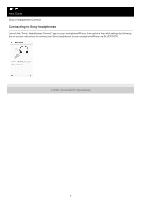Sony WI-1000X Help Guide - Headphones Connect Printable PDF - Page 11
Adjusting the noise canceling function and ambient sound mode Ambient Sound, Control
 |
View all Sony WI-1000X manuals
Add to My Manuals
Save this manual to your list of manuals |
Page 11 highlights
Help Guide Sony | Headphones Connect Adjusting the noise canceling function and ambient sound mode (Ambient Sound Control) When you select [Ambient Sound Control] from the Home screen, you can edit the volume or mode of the ambient sound. For headphones compatible with Focus on Voice When you check the [Focus on Voice] box, unwanted noise will be suppressed, taking in only announcements and people's voices, which can be played (heard) while listening to music. 4-730-254-11(3) Copyright 2017 Sony Corporation 11

Help Guide
Sony | Headphones Connect
Adjusting the noise canceling function and ambient sound mode (Ambient Sound
Control)
When you select [Ambient Sound Control] from the Home screen, you can edit the volume or mode of the ambient
sound.
For headphones compatible with Focus on Voice
When you check the [Focus on Voice] box, unwanted noise will be suppressed, taking in only announcements and
people’s voices, which can be played (heard) while listening to music.
4-730-254-11(3) Copyright 2017 Sony Corporation
11