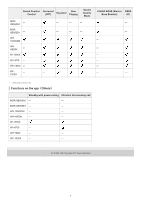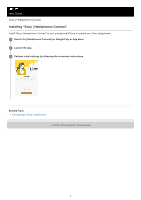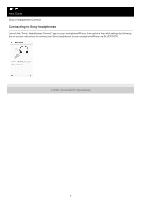Sony WI-1000X Help Guide - Headphones Connect Printable PDF - Page 9
Detecting actions and adjusting the noise canceling function automatically Adaptive, Sound Control - headphones
 |
View all Sony WI-1000X manuals
Add to My Manuals
Save this manual to your list of manuals |
Page 9 highlights
Help Guide Sony | Headphones Connect Detecting actions and adjusting the noise canceling function automatically (Adaptive Sound Control) The four action presets (Staying/Walking/Running/Transport) are automatically selected. You can edit the four presets to your desired volume or mode of ambient sound. When selecting [Adaptive Sound Control] on the Home screen, the screen changes to the detecting screen. Editing Presets When you select the icon on the [Adaptive Sound Control] menu, the screen changes to the preset editing screen. You can adjust the volume or mode of the ambient sound on the editing screen. For headphones compatible with Focus on Voice When you check the [Focus on Voice] box, unwanted noise will be suppressed, taking in only announcements and people's voices, which can be played (heard) while listening to music. 9